“92% of businesses claim that CRM played an important role in achieving their income goals.
CRM systems enhance customer retention rates, leading to a profit gain ranging from 25% to 85%.”-source
As the stats reveal, CRM has proven its efficiency undoubtedly in boosting ROI, productivity, and customer satisfaction.
However, to keep pace with digitalization, organizations fast-track CRM implementation, overlooking the proper methods and prerequisites.
Upshot?
Not being able to achieve the targets just as expected.
At the same time, when implemented befittingly, CRMs can streamline and improve your business operations without a hitch.
What is CRM Implementation?
CRM implementation is the process of deploying the CRM software to work effectively in meeting your business requirements.
Implementing a CRM entails a trickle of challenges, but adhering to CRM implementation best strategies outlined in the blog will help you overcome them.
Moreover, with the wealth of benefits you gain from implementing a CRM you cannot let yourself go wrong in the implementation process.
11 CRM Implementation Strategies
If you are supervising the CRM implementation, these strategies will help you play it right and sidestep the pitfalls. Proper planning and sticking to the guidelines in the blog can help you succeed in this endeavor.
1. Define Objectives
There certainly must be a couple of motivating reasons underpinning your choice to invest in a CRM system. These impelling reasons to adopt a CRM can be transformed into precise objectives that define
- Your need for implementing a CRM (your business requirements)
- The targets you plan to achieve by implementing one
- The challenges you plan to overcome
Clearly defined objectives will let you save a lot of time, keep useful and accurate data in the CRM, and have a motivated team to support you in the CRM adoption. Most importantly, it helps you stay organized.
You can conduct brainstorming sessions with the stakeholders across all departments to get their perspectives on CRM requirements.
Once you have your objectives in place prepare a list of the resources you need to rope in for the implementation, the number of days/hours, your existing systems, and infrastructure.
2. Plan a Budget
Take into consideration, your industry type, the size of your company, the number of users, and the departments involved while planning.
Estimate the implementation costs based on this.
Take up the budget with your CRM vendor to discuss your expectations, and learn about any cost overruns.
3. Evaluating the Time Duration
Perform the CRM implementation step-by-step to make every step faultless and well run. Include timeframes for each stage such as planning, migration, testing, deployment, and training. Also, consider whether you want to deploy all the functionalities in one go or add features in follow-on phases.
4. Involve Top-Level Management
Top management must make all the key decisions related to CRM implementation, taking into account the budget and process changes that will happen post-implementation. It is also expected of the top management to be very supportive of the CRM from the planning and implementation to the adoption stage.
Moreover, senior management has the required experience and vision to drive the business towards its goals. Therefore, the top leaders need to be actively involved in the planning, implementation, and post-implementation stages along with providing every bit of motivation toward CRM adoption.
5. Determine Data Migration
This is a very important step in the CRM implementation process because the quality of data in the CRM is what decides its worth in meeting up your requirements. Therefore, ensure that you import clean and clutter-free data into the CRM.
Duplicate entries, poor formatting, and outdated data have to be eliminated from your database. Determine the data and fields that have to be migrated from your spreadsheets or existing systems to the CRM database. Doing so will help you to identify any outdated fields or parameters that do not have to go into the CRM. Such a review of your existing data will help you cleanse the data and gear it up for smooth migration.
Furthermore, back up your data from your current system before you go ahead with the data migration. It is also wise to run trial migration with data samples to identify any bottlenecks. Get on board your team members and the CRM consultant to discuss this data migration process.
Post-migration, you can carry out a data clean-up on an ongoing basis to identify duplicates or other missing pieces of information.
CRM tools can effortlessly help you with the data clean-up process by allowing you to filter, sort, and merge duplicate data. It also helps in identifying incomplete data using sound search techniques and addressing them.
6. Integrations
Smooth integrations let your CRM and other applications work together with extended functionalities. Take your time to understand the flexibility of the CRM system in integrating with your existing systems.
Therefore, choose one that is flexible in integrating with the other applications you use.

Source: Kapture
Kapture integrates seamlessly with eCommerce, cloud telephony, websites, ERP, and social media giving you a 360-degree view of your tasks and customer data.
7. Setup Implementation Team
A dedicated team has to be set up to coordinate and serve as an enabler for all activities involved in the implementation process.
A properly constituted team, similar to the one mentioned below, would help you competently run and steer the activities to achieve CRM implementation goals.
- Project Manager (Leader in planning, coordinates with the team, senior management, and vendor)
- Data Analyst (in charge of data migration)
- Developer (in charge of system customization)
- Test Engineer (to lead the testing process)
- Representatives (members from key user groups)
8. Include Customizations
Customizations of CRM mean altering its existing features to make it befitting to your business needs. For as much as every business is different and cannot expect to use a generic CRM, the CRM must be able to tune in to meet the specific needs of the industry. The health industry, for instance, calls for out-and-out customizable CRM solutions owing to its processes that are complex and manifold.
Therefore, be clear about the industry-specific features that your business would be requiring and get this straight with your vendor before you make the purchase.
9. Test your CRM
Test the CRM before it goes live to identify functional or database errors and performance issues that can be rectified or optimized well-in advance. Carry out the testing at the unit levels such as on individual functionalities, end-to-end process, integration, and performance testing (response time, loading speed, maximum users, and so on).
10. Train your Users
One of the main reasons that have been identified for the failure of a CRM is poor user adoption.
Train the users to help them learn all the functionalities, use cases, and basic configurations, and primarily how to use the system in their daily tasks.
Remember to focus on change management since a CRM implementation brings about changes in the business processes. Therefore, the staff must be educated on how these changes improve their workflow.
Break down the training into smaller groups to easily help you measure how the staff has taken to the training. Ensure that your vendor offers a dedicated account manager or support staff to conduct the training and provide support thereafter.
Note that a CRM with intricate functionalities and puzzling interfaces can lead to poor acceptance. A CRM with a user-friendly and appealing UI, on the other hand, would be welcomed without much ado.
11. Incorporate Team Feedback
Collect feedback from the users to understand how the users are getting along with the new system. The feedback will help you identify the challenges that the users face with regard to user experience.
Benefits of CRM Implementation
“CRM produces a return of $8.71 for every dollar spent.” But only through an optimized CRM that is successfully implemented.
Listed are some of the benefits of CRM implementation:
- Keeps data across all platforms or systems together
When you can manage all the valuable data that is spread across different platforms from within your CRM, your business can benefit in the following ways-
- Gain better visibility into the business operations
- Monitor and track real-time data updates
- Gauge chances of business opportunities
- Provide personalized service to customers
- Improve Customer Satisfaction and Customer Retention
Automation of workflows and tasks makes you more efficient in delivering superior and proactive customer service. The CRM can provide a complete picture of the customer profile and make suggestions based on the customer’s behavior. Collaring on-the-spot key information can help you enhance customer interactions thereby satisfying and retaining all of them.
- Help you make the most of Data
A robust CRM helps you capitalize on data meticulously and gives you every information you need to be able to make better decisions. You have access to data anytime and anywhere for the reason that the data is stored in the cloud with every bit of security guaranteed on data protection and privacy.
When all your teams have access to the same information, there is no room for uncertainties and vagueness in daily operations. CRM maintains different types of data to improve communication and business processes such as customer behavioral, attitudinal, demographic, and interaction data. CRM organizes and segments the data allowing you to favorably use it to tailor your marketing/product development/customer service to meet the distinctive needs of your customers.
- Enhance Team Collaboration
You would never have witnessed teams collaborating so well without a CRM. A CRM brings everyone on the same page with regard to tasks, meetings, goals, data, and most importantly access to all of these aspects on the CRMs unified dashboard.
Kapture offers several amazing features such as virtual assistant, side conversations, cross-device support, automation of workflows, and report generation, among other capabilities to improve the productivity of your staff.
- Assist in making Informed Decisions
A CRM with powerful reporting and analytics capabilities can assist you to gain detailed insights in the form of graphs/charts.
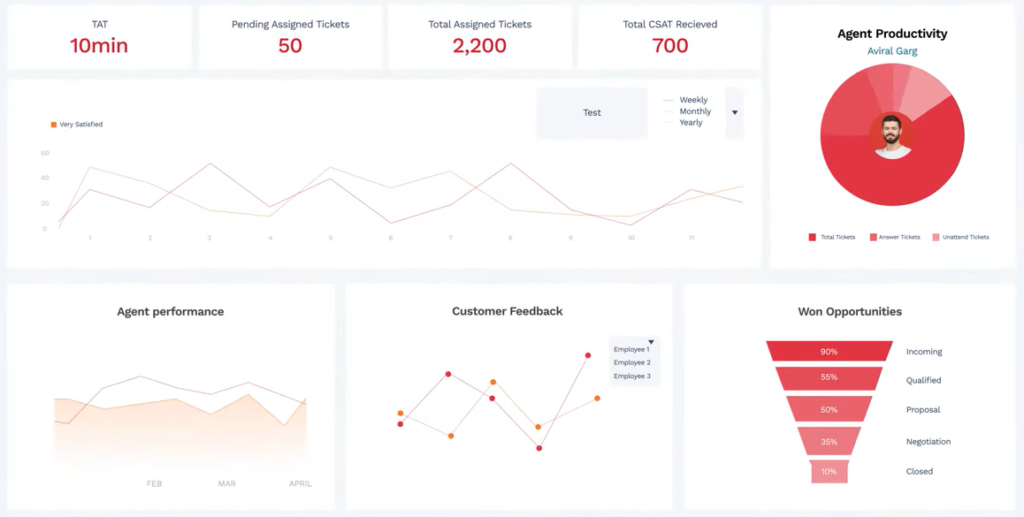
Image: Reporting and Analytics dashboard
Kapture’s reporting and analytics tool can serve as an intelligent decision-making partner in your business. We offer an interactive reporting dashboard where you can drill down to details, filter, sort, and view data in multiple formats.
CRM Implementation Challenges
- Cost overruns have been identified as a major challenge and happen due to ineffective planning. Go over all the cost factors in detail with the CRM provider.
- Another challenge is to get all staff on the same page with respect to CRM adoption and usage. The transition to a new system may be easy with startups but it can be a challenge with mid and large enterprises. This, however, can be addressed with clear strategies or plans for changes brought on by the adoption. Encouraging an organization-wide digital innovation culture top-to-bottom can favor quick adoption rates of the new system.
- Handling data migration, and security are serious issues, especially because everybody has a concern when it comes to moving data from their local server to a cloud database.
Here is when choosing the right CRM makes the transition of your business to the cloud smooth. Check the website of the CRM vendor or get in touch with them to learn about the security compliance and measures they stick to.
Choose the Right CRM
CRM implementation demands your time, effort, and investment. With proper planning and adhering to the strategies outlined in the blog, you can come out successful in the implementation process. Kapture’s proven implementation practices can help you drive your business through seamless CRM implementation just as it helped thousands of customers worldwide. Professional assistance by our experts guide you in integration, customization, testing, and training to get your CRM on deck.
About the Author | |
 | Seema C Mohan |
| Seema C Mohan is passionate about all things XaaS and loves to write value-added content. She has been in Business Process Management in the past and has published technology articles in journals. | |
,
,
,
,
,
,
,
,
,
,
,
,
,









