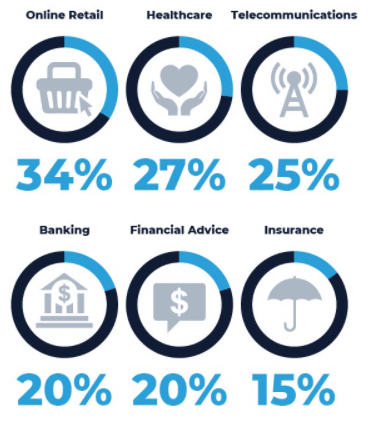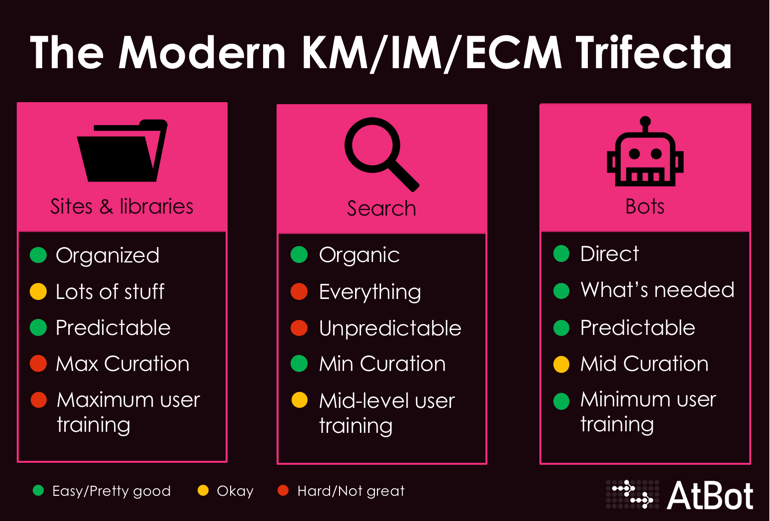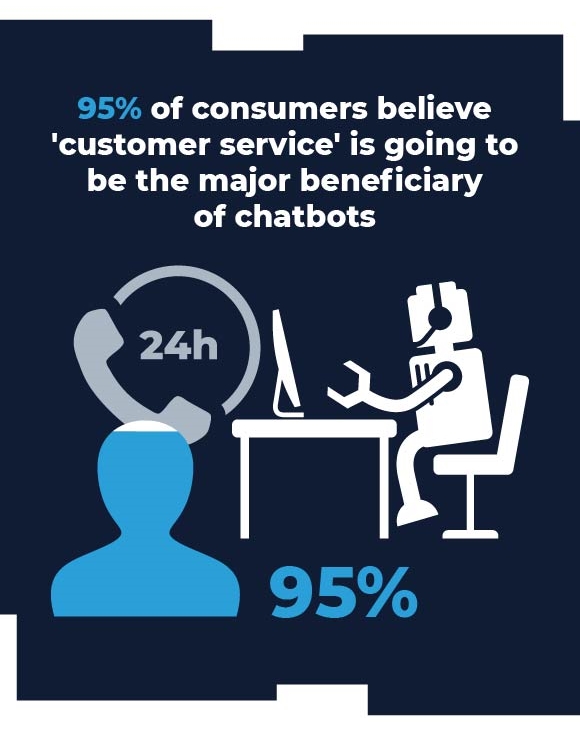To start with, let’s first understand what customer support chatbots are. There are multiple chatbot options available to enhance business functions, which include chatbots for marketing, sales, for operations etc.
A customer service chatbot is a conversational interface with which customers engage and interact to resolve issues. Some of the common queries by customers are:
- Specific product or order details.
- Learn about support and technical assistance.
- Billing and pricing information.
- Enquiries about shipping and delivery details.
One of the most common chatbots is the customer support chatbot which is widely used for:
- Customer engagement
- Customer interactions
- Improving customer satisfaction rate
A chatbot specifically designed and customized for customer service and support.
Almost every industry today has adapted support chatbots into their business functions to provide a self-serve experience to their customers with the help of pre-defined conversation prompts and suggestions offered.
It allows customers to ask questions in simple language to find answers quickly.
67% of consumers worldwide used a chatbot for customer support
Strategic placement and deployment of chatbots in business processes is a must to achieve their full potential. Companies need to be smart in deciding how and in which processes the chatbot should be deployed even though they attend low-value generic and repetitive queries.
As for complex requests or queries of customers such as complaints or aggrieved customer experiences, they still require human touch to positively steer customer emotions towards the company.
Image source – Startup Bonsai
Few scenarios where chatbots can add value to customer service
1. If Accuracy is required
Wherever in the business operations, a customer is seeking accurate information about the product or services, chatbots are a great choice. Chatbot provides time to customers to re-check/double-check the information in complex situations while collecting relevant data from the customer.
Moreover, chatbots can help reduce the long waiting time for a customer which can happen while they interact with a live agent.
Likewise, agents can save their time by not going through complex forms and gathering information on each particular, allowing them to focus on more complex queries where human interaction is required.
2. Pricing, payments, and purchase history.
Another scenario where chatbots can come really handy is financial transactions. A chatbot can help customers with:
- Information on their previous transactions
- Current placed order
- New offers and discounts
- New pricing announcements
- New upgrades in the existing order
- Collect necessary information for the desired upgrade
- Even collect payments for the new upgrade or pending payment.
Chatbots can guide customers to make new purchases and help businesses to generate positive revenue and support their growth by automating the process. The volume of financial transactions is higher in B2C companies, which can be easily catered to by chatbots.
3. Improve Knowledge Base
One way to improve average resolution time is through empowering your business with a chatbot integrated with your knowledge base. Knowledge base or knowledge management systems can act as a brain for the chatbot, ensuring effective CSAT and reduced AHT (Average Handle time)
AI and machine learning-powered chatbots can collect, analyze and grow their own intelligence from conversations, in conclusion enhancing your knowledge base consisting of FAQs, community forums, blogs, and articles
Some of the reasons why chatbots can become a powerful tool for your KM strategy :
- Chatbots organize information better.
- Bots encourage you to curate high-value information.
- Bots require minimum user training.
- Bots let you skip straight to the answer.
4. Privacy and security
In a situation where a customer has to share confidential or embarrassing information with the company, a verbal conversation with a human agent might become uncomfortable for the customer.
Customers do not prefer sharing private information with a stranger over a phone call. This situation can be resolved by bringing a support chatbot into the process. Customers will merely have to type to a chatbot avoiding the awkwardness of stating their emotional position.
As per a research paper presented in an International workshop in the Netherlands – Privacy concerns in Chatbot interactions, it is concluded that a human-like chatbot is higher in perceived anthropomorphism, leading to fewer privacy concerns and subsequently, more comfort with disclosure of information.
5. To reduce operational costs
Chatbots can easily replace human professionals in sales, scheduling, and support, allowing you to build leaner service teams and reduce operational costs.
They enable customers to seamlessly transact with your business through conversational AI ensuring scalability and real-time support to every support query without increasing any cost.
One of the potential pain points of a growing business is the urgency to scale up its support and service team. Hiring a new customer support representative is costly and time taking.
A well-trained AI chatbot is the best alternative to reduce cost and time to scale the support channel amid the high flow of queries.
The average cost per install (CPI) globally for iOS Apps is USD $0.86. Leveraging a Chatbot saves you roughly (1.3 billion x .86 = $1,118,000,000) in marketing budget dedicated towards user acquisition.
How Chatbots Impact your Customer Service
Chatbots can save up to 30% in customer support costs and can help businesses save on customer service costs by speeding up response times and answering up to 80% of routine questions.
The use of AI for customer support chatbots can accelerate support in many ways.
- Instant support
- Human-Like experience
- 24X7 Availability
- Scalable opportunities
- Reduce customer support cost
- Reduce tickets volume
- Collect feedback for CSAT
- Improves support agent’s productivity.
- Omnichannel communication possibilities from all social media platforms
- Reduce customer aggravation by quick responses
- Track Customer Satisfaction KPIs
Image source: Invesp
Integrating customer support bots in contact centers and service centers does not necessarily mean that it will replace the live human agents, chatbots are created and used to empower and assist live agents.
They help in automating the inquiries and enable agents to focus on valuable and complex customer requests.
One major goal of the chatbots is to reduce the incoming volume of requests and inquiries for the live agent. To provide high-quality customer experience companies tend to activate multiple touchpoints for customers, this, in turn, increases the call volume with time.
The overall increase in customer service efficiency allows more time for complex requests and happy customers which will improve revenue, FCR (First contact Resolution Rate), CSAT (Customer satisfaction score) and NPS (Net Promoter Score) matrices for the company.
How to get started with Chatbots
Important points to remember before starting with a chatbot:
1. Choose the right processes for chatbot
The aim to involve a chatbot in operations is to derive happy customers. Deploying chatbots in processes only to improve KPIs can have a negative impact.
Analyze your incoming requests and understand which interactions will customers prefer to have with non-verbal or automated communication.
2. Ease the exit option
Make it easy for customers to leave the chatbot.
- Provide an ‘exit’ CTA button if your customers want to leave the conversation.
- Redirect customers to the main menu to ensure the customer gets all relevant information without having to contact the live agent.
- Make sure the customer doesn’t feel stuck and always has the option to switch to a live human agent.
- Provide options in a chatbot to switch to live agents quickly.
- Enabling agents to access the previous conversation with the chatbot, will allow customers not to repeat and explain their concerns again.
3. Dedicate Time to Creating Quality Chatbot Content
The best way to start creating content for Chatbot is by integrating it with your existing knowledge base. This will reduce the effort of maintaining information on multiple systems.
The technology used to design the flow and build a dialogue of the chatbot should provide an easy editor to edit the content.
Dialogue creation should not require developers or technicians, to choose the technology which can keep the process as simple as possible.
10 best practices for building a customer service chatbot
1. Define Your Objectives
One of the best practices for designing a chatbot is to define your goals and objectives clearly before you even start building it. Determining its purpose and understanding its mechanism will help you create a high-performance and intelligent chatbot for your business.
Your goals should be able to answer the following questions:
- What is the main objective of building a chatbot – lead generation, marketing, or customer support?
- Who is your target audience – new visitors, existing visitors, or returning visitors?
- What is the specific time you want to deliver bot support – 24×7 support or specific hours?
- Will it help customers find a product, buy it, find information?
- Will it allow your employees to take some leave and manage their schedules?
Defining chatbot roles and objectives is of key importance. The conversational design allows bots to collect important information from users and provide a relevant, useful service to customers.
While defining your goals consider your chatbots’ potential and plan how to enhance the conversational experience.
2. Enrich your chatbot with a personality
A chatbot should reflect your brand values and vision in its conversation style. Defining your audience and adjusting your speech according to the users is the first step of designing an intelligent chatbot.
Using brand images, emojis, gifs, and making GIFs online, while keeping the conversation informal with human-like interactions, will enhance customer engagement, making it more natural and interactive for them.
One of the ways to make your chatbot user-friendly is to use humor as a dialogue style, but if your brand is more professional, humor may be uncalled for. You need to maintain a balance between your brand personality, your user’s behavior, and the chatbot’s persona.
3. Clearly address bot’s functionality and capabilities
Be specific and upfront about your chatbot’s capabilities to set users’ expectations. In the end, chatbots cannot resolve every complex query coming its way, they are incorporated into business functions to assist the live agents.
Certain ways in which you can ensure your bot is used for its intended purpose are by defining user responses. Allow only text or only numbers as answers by users while they interact with your chatbot.
Additionally, you can limit the number of options the chatbot will offer to make sure the user is redirected to a live agent at the time of complexity.
4. Carefully design Chatbot’s greeting.
Other than being grammatically correct, being user-friendly is equally important. You don’t want the chatbot to bombard the user with suggestions and questions.
Greetings should be interactive in a way that customers tend to share a response. This creates a conversational flow between the chatbot and the user. Providing multiple options for the user at the beginning of the conversation will degrade the customer experience.
Set the right expectations from the start, as this can go a long way to improving satisfaction. It is important to list the functions and capabilities of the bot upfront.
Users must be aware that the bot can handle a finite set of tasks, chatbots are not a replacement for your live agents but a tool to improve their performance.
5. Offer a menu of common questions.
Pre-defining the flow of customer’s interaction with the chatbot will help you to serve their requests more efficiently. You can guide the customer with the help of menu options to ensure the customer is aware of the next step.
Service chatbots are becoming common for customer-centric brands, still, experience varies from company to company.
A personalized customer experience as they interact with your chatbot which defines your brand functionalities clearly is a great way to improve customer satisfaction.
6. Keep it as human as possible.
Pay attention to the style of conversation. As important it is to have a defined chatbot personality, it is also important to introduce a human characteristic in your bot to keep the conversation interactive and more human-like.
Break your information into human-friendly short messages. Websites and applications contain a lot of descriptive resources and information about your company, its services, or products, which are accessible to the customers.
But what customers are really looking for are quick resolutions.
Keep it simple, quirky, clear, and direct to reduce the resolution time and enhance the overall experience.
7. Use Quick Replies to help customers continue the conversation.
According to research from SoftwareAdvice, 90% of consumers say they have had poor experiences when seeking customer support on mobile.
To provide accessibility, companies are providing multiple touchpoints for their users to reach out with their queries and concerns. Most of these touchpoints are accessed by mobile devices.
To minimize the amount of typing on a small screen by customers you can provide them the ability to quickly click a reply and move forward with the interaction. These quick replies can pop up just after the chatbot asks a relevant question for their query.
8. Re-engage Users Through The Chatbot
Try to re-engage with the user after the chatbot provides an answer to their query. It could be as simple as asking “Can I help you with anything else?” or could be “Take me back to the main menu”.
Re-engaging your customers will allow them to explore your other offered services, which might lead them to use it for something that seemed unapparent. Further, users can be directed towards your blogs and other resources for more information.
9. Connect your chatbot with your live chat software
Offloading interactions to a bot might make customers feel not important enough to merit a human.
Also, if not integrated, your live agent will have to gather all the information again from the customer who has already interacted earlier with the chatbot but didn’t receive the appropriate response.
Integrating your current live chat software system with a chatbot will enhance data and information transfer between the live agent and chatbot. This will allow agents to access the customer’s previous conversations with the bot and provide relevant resolutions for their complex queries.
Bridging your chatbot with the existing support system will also ensure that the escalation is staying within the original channel and device. The same chatbot space can be used as a messenger by the live agent by overtaking the control.
10. Use analytics to keep improving chatbots.
A good chatbot tool will provide analytics on conversations and insights on queries that went unanswered so as to understand the improvement points. Incorporating machine learning within your chatbot will help depict opportunities for creating new content or dialogues.
A feedback mechanism will help gather this information and insights. Collecting customer satisfaction ratings will enable you to analyze pain points in using the chatbot and how you can improve them.
You can create more content that is required to answer unique questions asked by the customers.
By always keeping track of how much your chatbot is used and for what purpose, you will be able to update and improve it according to users’ wishes.
Why should you choose Kapture’s customer service chatbot
Your customers’ experience is too important to entrust to a free, generic support chatbot. Kapture’s AI Chatbot has the right features available to enhance an enterprise support center.
A few of the features include:
- Omnichannel experience. Our chatbot lets you communicate with your customers seamlessly across all channels of communication like WhatsApp, Facebook, Instagram, etc in real-time also allowing you to tailor the experience to suit each channel.
- Live agent Transfers. Live agents can instantly take over from the Kapture bot to attend to any complex request and also access the previous interactions simultaneously. Seamlessly transfer support queries from chatbot to live agent when necessary.
- A human-like approach to conversation. Through Natural language processing engines and predefined responses, our chatbot can interpret human speech and send the relevant response to customers in human language.
- Truly automated response. The AI Chatbot can respond to customer queries by fetching relevant information from your updated knowledge base.
About the Author | |
 | Anunay Shrivastava |
| Anunay Shrivastava, Customer Success manager at Kapture. A Global marketing and advertising awardee with experience in sales, ad-campaign strategies, networking and building partnerships. Inquisitive and tech-savvy individual, worked with tech start-ups from various industries. | |
,
,
,
,
,
,
,
,
,
,
,
,
,