Do you know which of the emails are high on priority?
Can you check the customer’s previous communication history in a matter of seconds?
Is your agent aware that a co-agent is working on the issue he is about to approach?
Or
Are you unsure about the tickets that are to go over the SLA in the next 5 minutes?
In case these questions have been diminishing your customer service metrics, you are still handling requests through your email inbox. Might be that default email support features of conventional email have become a norm by now.
With an expanding customer base that wants to keep you leveled up to a massive support workload, using shared email inboxes to manage tickets is not the way to go.
You invite demanding complexities by attempting to meet typical SLA standards utilizing only the limited capabilities of conventional email inboxes.
If you are reading this blog, you sure must have given some thought to empowering the whole ticket handling process; and as seemingly as it is, the competitors’ business seems to get better by the day.
So is there something you missed out on? Such as a simple email ticketing system that can improve customer service with automation of the ticketing process for better management and streamlined operations.
Read on to find out the basics of email ticketing and why you should invest in an email ticketing system.
What is an Email Ticketing System?
An email ticketing system is a bit of software that converts incoming emails from your support inbox or other channels into tickets in a central database for further handling.
It automatically distinguishes between new tickets and responses to old ones and it stores all customer information on a single platform.
This is exactly how an email ticketing software system works, but with a slew of other incredibly useful features too. Grasp them by reading on.
Benefits of Deploying an Email Ticketing System
1. Improved Transparency of Work
A unified mailbox increases process transparency for both employees and managers as the centralized email ticketing platform syncs every task. When everyone on the team is aware of what the other team members are up to, work simply flows more effortlessly.
Transparency can mean improved support delivery for your customer service staff because the email-based ticketing system gives clarity on:
- The tasks that agents are currently working on
- The next job in the queue
- The priority tasks of the agent
- When and how to assist a co-agent who is having difficulty resolving a problem
- Avoiding taking on requests that are already being handled by other agents
- One’s own and the team’s performance ratings
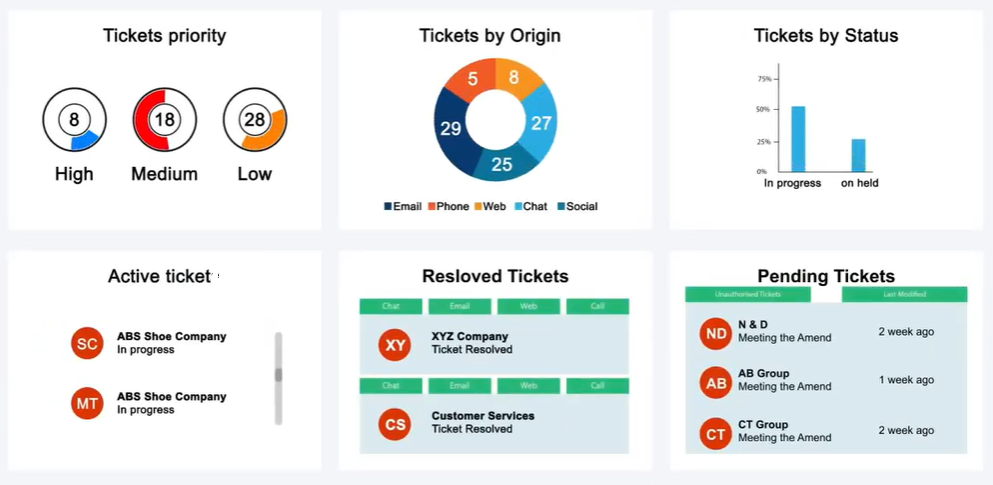
Image: Kapture’s dashboard features
2. Assign Ownership
- Each customer inquiry is logged as a ticket in the ticketing module’s inbox and can be assigned to a service team agent manually or automatically.
- This aids in determining who owns the ticket and who is accountable for the actions taken on the ticket. And, like always, everything owned works seamlessly!
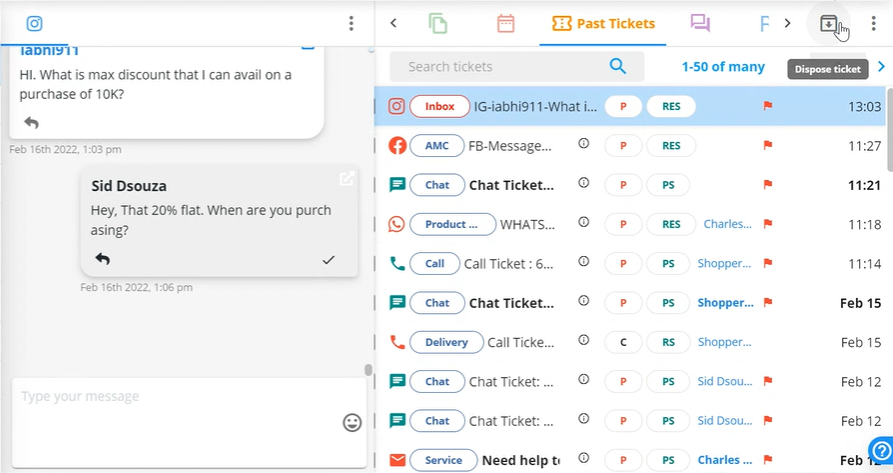
Image: Kapture’s help desk inbox
3. Set SLAs and Prioritize Tickets
- Assign tickets a priority based on their importance or urgency, such as high, medium, or low.
- Set ticket resolution timeframes that are part of your SLA’s performance expectations. What’s more, customize SLAs based on the needs of each customer.
- Managers can also specify rules and standards to escalate tickets that violate SLAs, receive instant alerts, and reassign tickets to different agents.
4. Multichannel Engagement
Engage with customers on several social media channels such as Facebook, Twitter, and Instagram, as well as by phone, chat, WhatsApp, forums, or website, using a consolidated view of inquiries in the inbox.
5. Improved Service Efficiency via Automatic Ticket Assignment
- Routing, tagging, and following up on tickets might be stressful jobs, but not with an automated email ticketing system.
- Free up your agents’ time by automating these processes with customizable workflow automation rules based on agent availability, priority, and a variety of other parameters
- Choose the Round-robin ticket assignment rule, for example, to route tickets to available agents, or utilize skill-based routing to assign tickets to specific service reps or agents with proficiency in a given area.
- When tickets are assigned, updated, or near the SLA endpoint, notify the agents immediately to provide quick and timely service. This ensures that no tickets are lost or overlooked, hence enhancing support efficiency.
- Additionally, filter, combine, sort, and label each ticket to organize your inbox and determine which customers require your attention first.
6. Eliminates Repetitive Work
- Typing the same response to the hundredth ticket on similar inquiries is merely routine work.
- Answer frequently asked questions (FAQs) with a few clicks using options like canned responses, prebuilt email or message templates or providing video or article links to your Knowledge base.
7. Better Issue Resolution Through Collaboration
- Most often the agents must collaborate within and even across other departments such as finance, human resources, and technology.
- Use the built-in side conversation capabilities to collaborate while working on tickets. This allows staff to gain a better understanding of the problem’s context when they are looped into a certain issue.
- Also, add comments on a ticket to show progress or to log information for future reference.
8. Assists in Providing Outright Contextual Support
- Context is indispensable in service since consumers dislike having to repeat themselves and want you to have relevant information about their purchase histories and previous interactions.
- Timelines for each customer provide complete context and history of discussions the customers have had with your reps, allowing the service reps to provide a ten-on-ten customer experience.
- When prompted, Kapture’s Artificial Intelligence-enabled Virtual Assistant aids your agents with inquiries.
- It contextually answers queries in the preferred language and pulls key information from knowledge bases to assist you to provide quick and accurate replies.
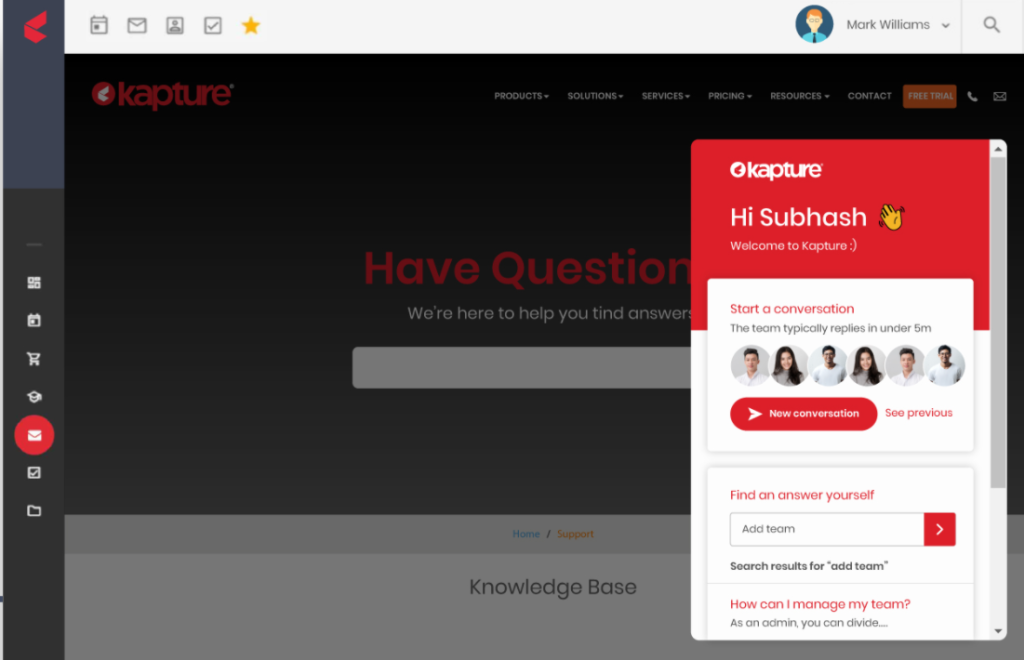
Image: A self-help portal powered by Kapture
9. Intuitive Reporting for Gauging Performance
- Working without tracking your growth will not get you competitive in the marketplace.
- Analytics-powered reporting capabilities help to uncover loopholes and performance shortfalls in customer service strategy, customer experience, and response times.
- Furthermore, it helps in identifying idle staff, the workload of each member, peak hours of ticket inflow, and other critical information.
- Also, after interactions, auto-share critical survey forms such as NPS or CSAT with customers to help them grade your service.
- Tracking the right metrics, particularly coupled with a 360-degree view of the reports via live dashboards, provides real-time insights into team performance and customer experience levels.
- Managers can assess these evaluations wholly, either on an individual or collective basis.
- Managers can schedule reports to be delivered to their inboxes regularly, allowing them to keep track of every task, examine feedback, and make the correct decisions promptly.
10. Sophisticated Search Capabilities
- Search tickets with an extensive search engine to ensure that no vital information is missed.
- A quick search ensures that agents receive the information or know-how they need to fix consumer issues quickly.
- Additionally, for regular helpdesk searches, you can save searches to avoid having to re-enter specific search terms every time.
11. Lets you Work on the Fly
- Your agents on the move or working remotely will appreciate efficient mobile apps.
- Kapture’s cross-platform support allows you to view, comment, collaborate, take actions on tickets, and more on mobile devices (even if you’re offline!).
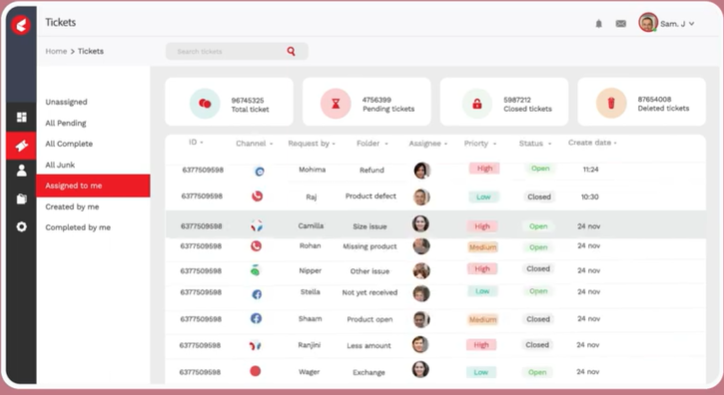
Image: Service inbox on Kapture’s mobile app
12. Enhances Work Efficiency
- Switching screens frequently impairs attention span and reduces productivity. As with email-based ticketing systems, everything happens in the same place, so your support representatives don’t have to hop platforms all day to receive information.
- As a result, such solutions help to simplify the work process while upholding employee efficiency levels.
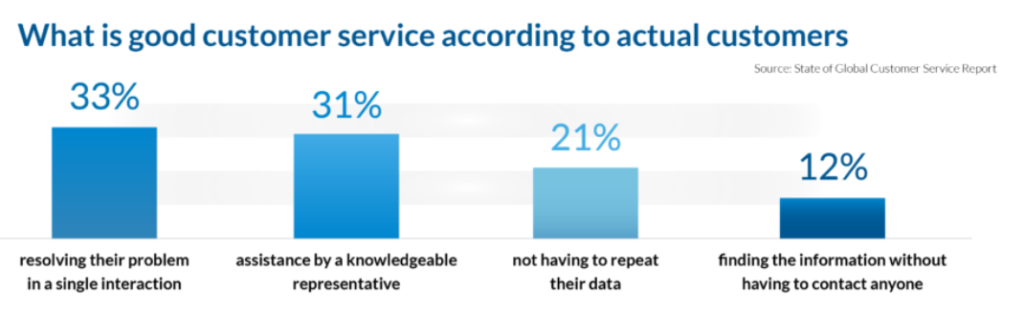
Image: Statistics revealing the conditions for good customer service
Key Features of Kapture’s Email-Based Ticketing System
Take note of the following features of Kapture’s email-based help desk that are worth adopting for efficient ticket management:
- An easy-to-use interface for assigning agent roles and permissions, as well as for creating customizable reports and view-formats.
- Dedicated knowledge bases provide information to help-seeking agents and customers via self-help tools.
- Social media support ensures you are always up to standard in responding to questions via any channel.
- Multiple integration support enables you to seamlessly link with any third-party application, such as ERP, Cloud Telephony, or eCommerce websites.
- Extensive support for the agents and customers that’s even contextual through self-help features such as Virtual Assistant and Intelligent Chatbots. Among other features are knowledge forums, self-help portals, and FAQ pages.
- Let prioritize urgent cases and define escalation hierarchies, one or multiple, just as needed.
Kapture’s email-based help desk allows you to create the best atmosphere for your customers to feel heard and connected, which will eventually lead to long-lasting partnerships.
Request a Kapture demo to understand how to manage your email support traffic and relieve stress on your service team.
About the Author | |
 | Seema C Mohan |
| Seema C Mohan is passionate about all things XaaS and loves to write value-added content. She has been in Business Process Management in the past and has published technology articles in journals. | |
,
,
,
,
,
,
,
,
,
,
,
,
,







