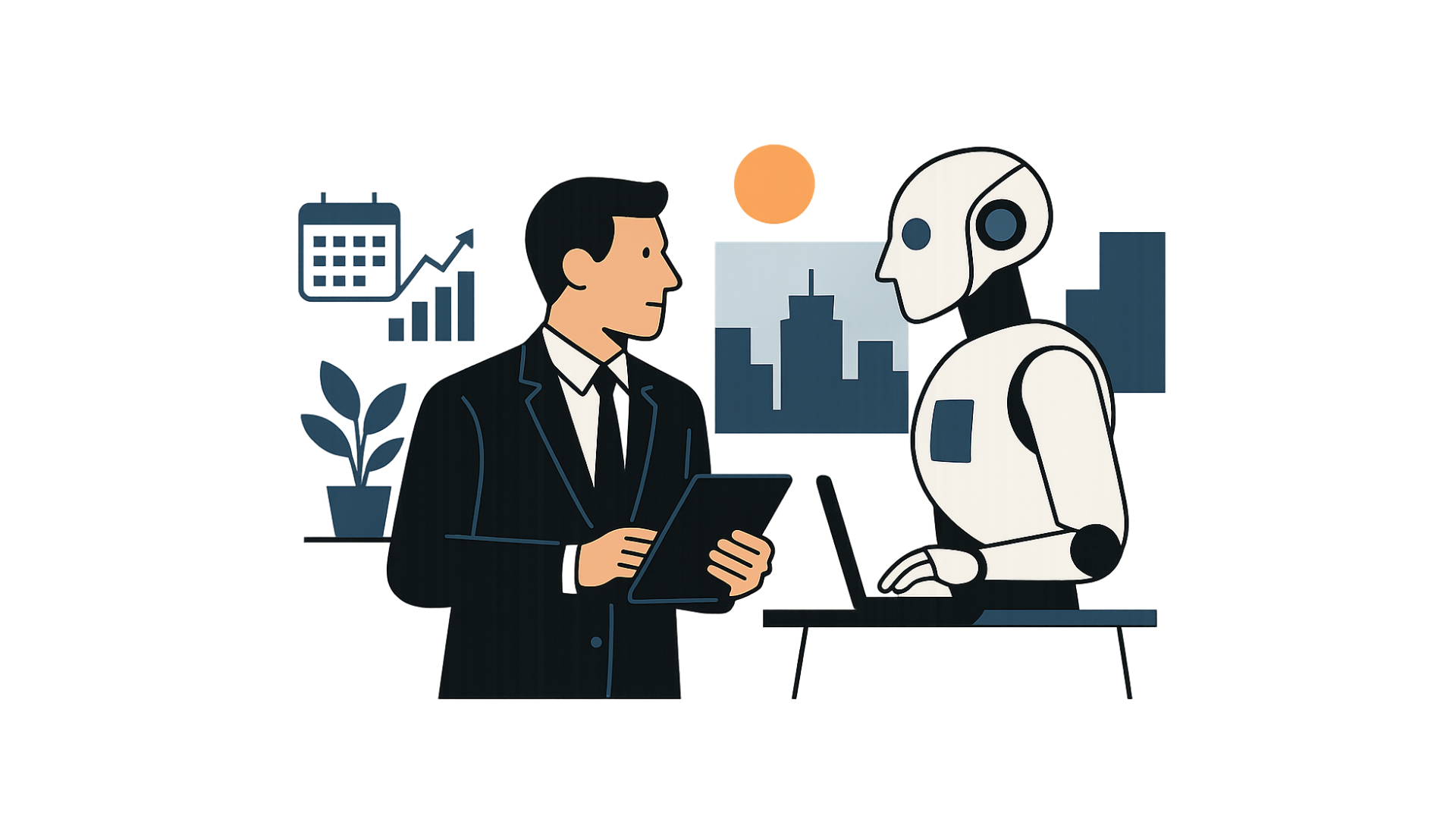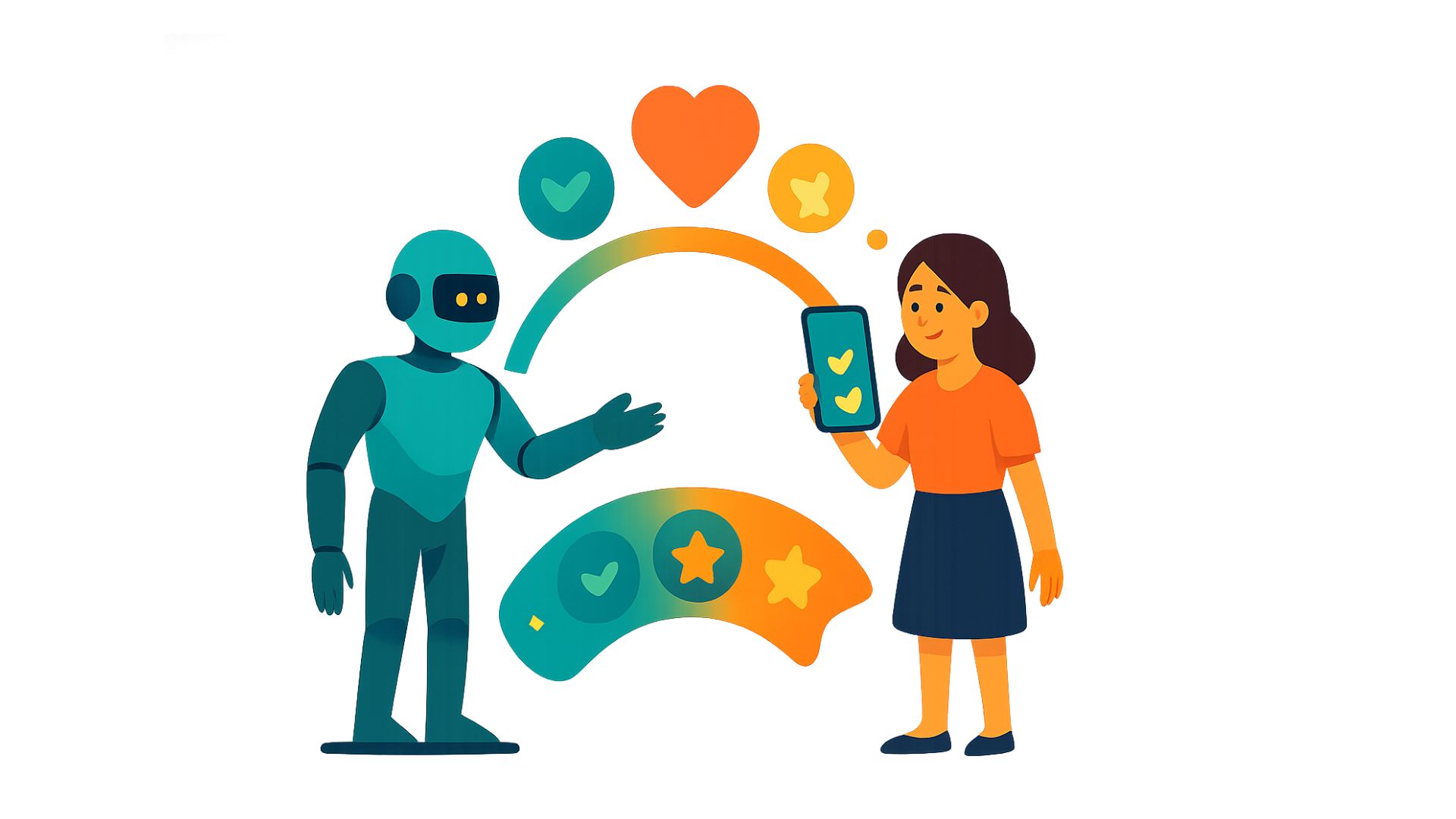Keeping customers happy and satisfied is the key responsibility of every customer support team. It is hard to live up to this expectation when your team does not have the right tools required for the job.
The helpdesk ticketing system is the soul of your customer service and a means to engage with the customers. While having a robust helpdesk software is essential, a well-defined helpdesk workflow is equally vital. It is a fool-proof way to provide a seamless customer service experience to your customers.
Workflows can assist to streamline and automate repetitive business operations, reducing the possibility of mistakes, and enhancing overall productivity. This, in turn, has a significant impact on your business.
What is a helpdesk workflow?
According to the red hat survey, businesses invest in workflow management in order to improve the agility and efficiency of their agents.
A helpdesk workflow describes the stages or procedures that employees must take in order to smoothly resolve client inquiries and complaints. A streamlined and simple approach improves customer service efficiency and productivity while also ensuring a pleasant customer experience. Optimizing the helpdesk workflow regularly is important in order to get a positive result for your business.
An automated helpdesk software is essential for your business to ensure your customer support team doesn’t get caught up with lengthy and complex processes. This helps in reducing the volume of tickets, minimizing average handling time, and ensuring swift responses.
Visualizing Effective Helpdesk Workflows
A workflow can help in making your agent’s task easier and smoother. A predefined workflow saves the time of the agents as they are aware of the process and steps to follow. Here are a few examples of helpdesk workflows that are used in organizations.
Example 1: Arrange tickets
Organizing and categorizing tickets can expedite resolution times and spare agents from the complexities of processing. It distinguishes between tickets and streamlines search efforts for efficient handling.
Label the ticket: Labels can be added by agents to differentiate essential tickets or to aggregate comparable tickets under the same label. For example, if numerous customers have reported the same issue with a product, such tickets might be classified as a ‘Common issue.’
Prioritize the ticket: It is really important to know which tickets need to be resolved immediately and which can wait for a while. Agents can mark tickets as ‘High,’ ‘Low,’ or ‘Normal’ priority based on their urgency. Any customer assistance ticket’s priority is set to ‘Normal.’ A red marking is automatically put to distinguish high priority tickets from regular tickets.
Set ticket status: Every step of a ticket’s lifespan is referred to as a status. By default, every ticket created in a helpdesk is tagged as ‘open.’ The ticket is then marked as resolved,’ occasionally ‘pending,’ and finally ‘closed.’ The status of a ticket reveals whether or not the customer’s problem has been resolved, and if not, why. Agents can set the status of the ticket after it is resolved or not.
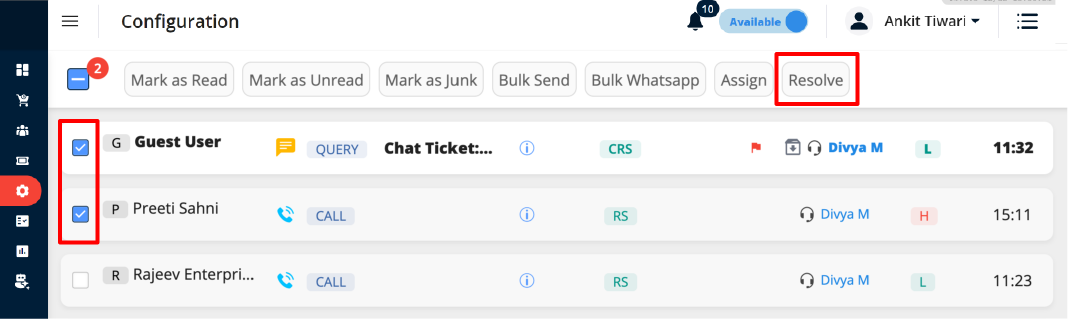
Example 2: Merging duplicate tickets
Won’t it be annoying and time-consuming for the agents to go through the same ticket again and again?
Prevent support agents from having to deal with two distinct cases from the same customer, resulting in an unnecessary delay in providing help to the affected employee.
If your agents are working on a case that was started by a specific customer ticket and then get another ticket from the same customer, you may instruct the automated HR service desk to merge the two tickets for simplified agent assistance.
Example 3: Automatically read and tag tickets coming from different channels
Manually reading and tagging each ticket according to the issue can be challenging for agents. The helpdesk system automatically reads and tags tickets by filtering them according to the keywords used in the message or mail.
The helpdesk system comes with workflows to read and extract text from emails for tickets with a templated message body. These extracted tags may be assigned to an agent and then to custom fields on the ticket. This allows you to report on these fields, build queues, utilize notification templates, or further automate your ticketing software by employing these auto-populated custom fields.
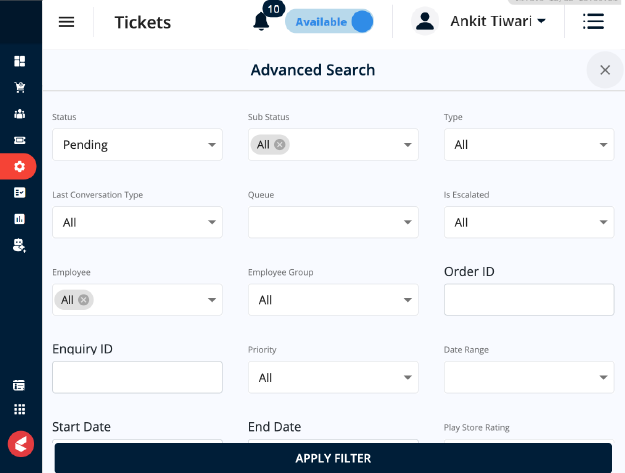
Strategies to Create and Optimize Your Helpdesk Workflow
Using a workflow to map out your operations helps you to gain a clear perspective of your business. Even if you have a well-established set of business workflow, do you know if they are producing the desired results? Are the procedures as effective as they should be?
There are several ways for you to improve your workflow process.
1. Define Your Objectives and Goals
Start by clearly defining the objectives of your helpdesk workflow. Identify the primary goals such as reducing response times, increasing first call resolution rates, or improving customer satisfaction scores. Understanding your goals will guide the design and implementation of your workflow.
2. Map Out Your Processes
Map out the entire customer support process from ticket creation to resolution. Break down each step involved in handling a support request, including ticket triage, assignment to agents, troubleshooting, escalation procedures, and resolution confirmation. Documenting these processes helps visualize the workflow and identify potential bottlenecks.
3. Set Clear SLAs and Metrics
A service level agreement (SLA) is a written agreement between a service provider and a client that specifies the services requested as well as the degree of service expected. It is a type of written promise between a business and a customer.
It is critical for your company to establish reasonable and achievable SLAs that your customer service representatives can adhere to while managing consumer requests. For example, guaranteeing your consumers that their problem would be fixed in an unpractical time may build unrealistic expectations.
4. Automate the workflow
“Automation is driving the decline of banal and repetitive tasks”- Amber Rudd
Manual methods, on the other hand, are notorious for inconsistency and may sap your productivity. On the contrary, an automated helpdesk process can assist your staff in doing more in a time-constrained setting.
Some of the workflow processes which can be automated using a ticket management system are-
- Assigning of tickets
- Labeling and prioritization of tickets
- Setting automated emails and notifications
- Automatic creation of tickets according to keywords used
Automation of these workflow processes can be implemented using the ticket management system to save time and improve the efficiency of the agents.
5. Develop an Effective Ticket Escalation Matrix
There may be times when an agent is unable to resolve certain issues due to the unavailability of resources. The right agent needs to take over the issue so that it is resolved quickly.
The escalation process can be influenced by the agent’s level of experience, the severity of the issue, and the length of time it may take to resolve it. It’s all about striking a balance between the need for quick first-contact fixes and the requirement to properly handle the customer’s problem. A well-balanced ticket escalation process can help in formulating a reliable workflow process for the helpdesk ticketing system.
6. A knowledge base for your agents
There may be times when your agent is unable to solve a problem due to a lack of knowledge about the product or situation. When your agents are well trained and highly knowledgeable about the possible scenarios, it is easier for them to resolve the issue quickly.
Kapture one suite comes with a knowledge management system that helps your agents to learn and train in a faster and better way.
Customizing Your Helpdesk Workflow for Tailor-Made Solutions
Customizing your helpdesk workflow is essential to align it with your unique business processes and enhance efficiency. Kapture’s comprehensive suite offers all the necessary features to create customizable and automated workflows effortlessly.
1. A Comprehensive Suite
Kapture’s suite provides a robust platform equipped with customizable and automated workflow capabilities. Whether you need to streamline ticket management, automate responses, or integrate with other business tools, Kapture offers a solution tailored to your needs.
2. Customize Your Dashboard
One of the key features of Kapture is its customizable dashboard. You can tailor the dashboard layout and options to match your specific workflows. This flexibility allows you to arrange and prioritize information according to your team’s requirements, ensuring quick access to critical data.
3. Adapt Options to Business Needs
With Kapture, you have the flexibility to modify and rename options within the workflow to align with your business terminology and processes. This customization not only enhances clarity but also improves user adoption and efficiency among your support team.
4. User-Friendly Customization
You don’t need to be a technical expert to customize workflows in Kapture. The intuitive interface and user-friendly design make it easy for anyone to create and modify workflows without extensive training. This empowers your team to adapt and optimize processes quickly, reducing dependency on IT support.
Conclusion
Customizing your helpdesk workflow with Kapture’s user-friendly tools is a strategic investment in optimizing your customer support operations. Whether you’re streamlining processes, improving response times, or enhancing overall efficiency, Kapture empowers you to create tailored workflows that drive business success. Start customizing today and experience the difference in your support team’s productivity and customer satisfaction.
Talk to our product squad to know more about helpdesk workflow.
Frequently Asked Questions
Challenges may include resistance to change, integrating multiple communication channels, maintaining data security, and ensuring effective training for support teams.
Performance metrics such as First Response Time (FRT), Average Handle Time (AHT), customer satisfaction scores, and ticket resolution rates provide insights into workflow efficiency and areas for improvement.
Best practices include regular review of processes, gathering customer feedback, leveraging analytics for data-driven decisions, implementing training programs, and fostering collaboration among support teams.
A well-designed helpdesk workflow ensures that customer issues are resolved promptly and satisfactorily, leading to enhanced customer loyalty, positive word-of-mouth, and improved brand reputation.
A well-defined workflow allows organizations to allocate resources effectively, adjust SLAs as needed, and implement temporary staffing solutions to manage increased ticket volumes during peak periods.
About the Author | |
 | Ankit Kochar |
| Ankit Kochar is a content writer at Kapture CRM who loves to write creative as well as informative content. He has worked as a creative and academic content writer in the past and has a keen knowledge of writing reports, essays and dissertations. His current field is helping him research and hone his SaaS knowledge. | |
,
,
,
,
,
,
,
,
,
,
,
,
,