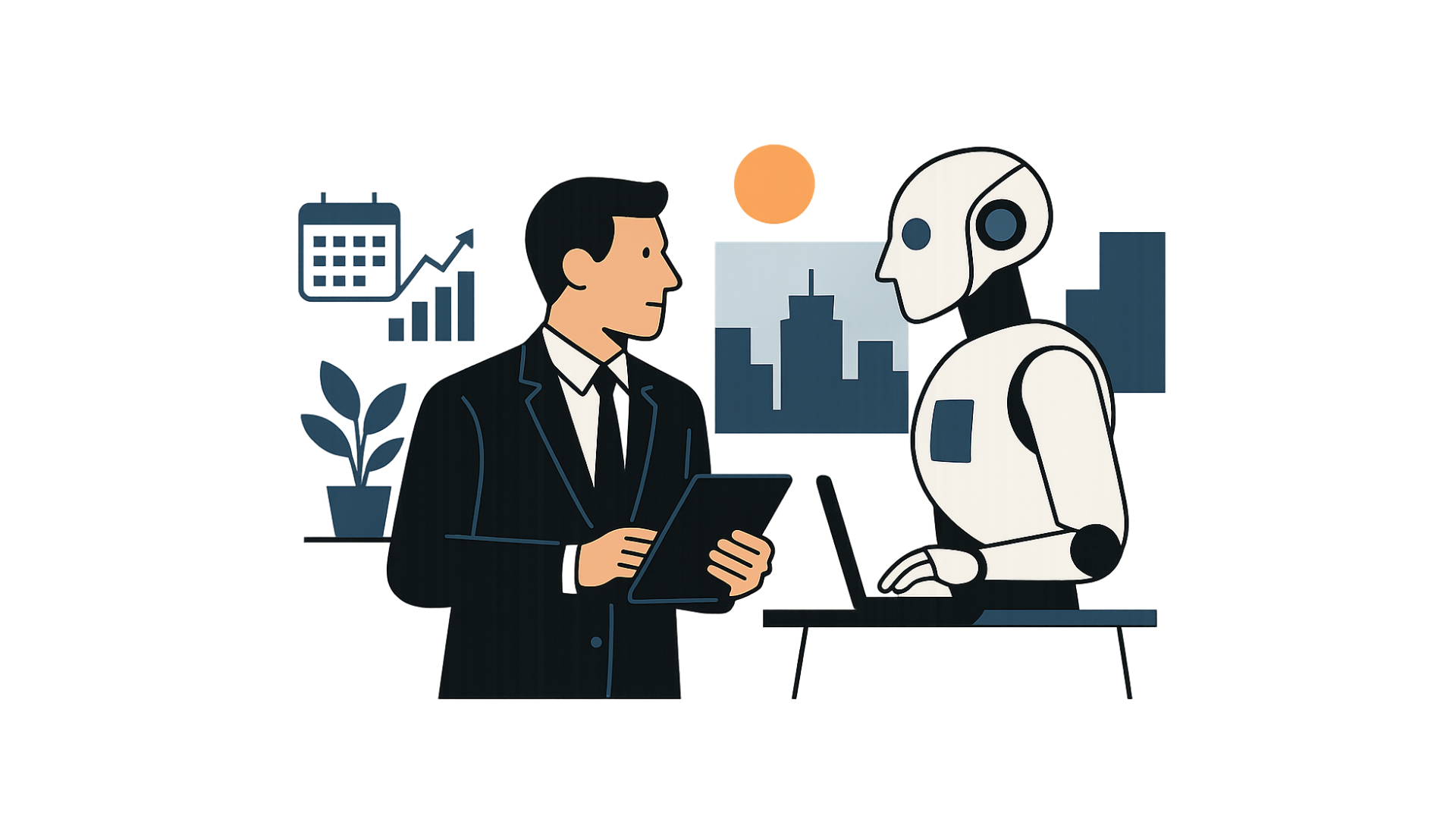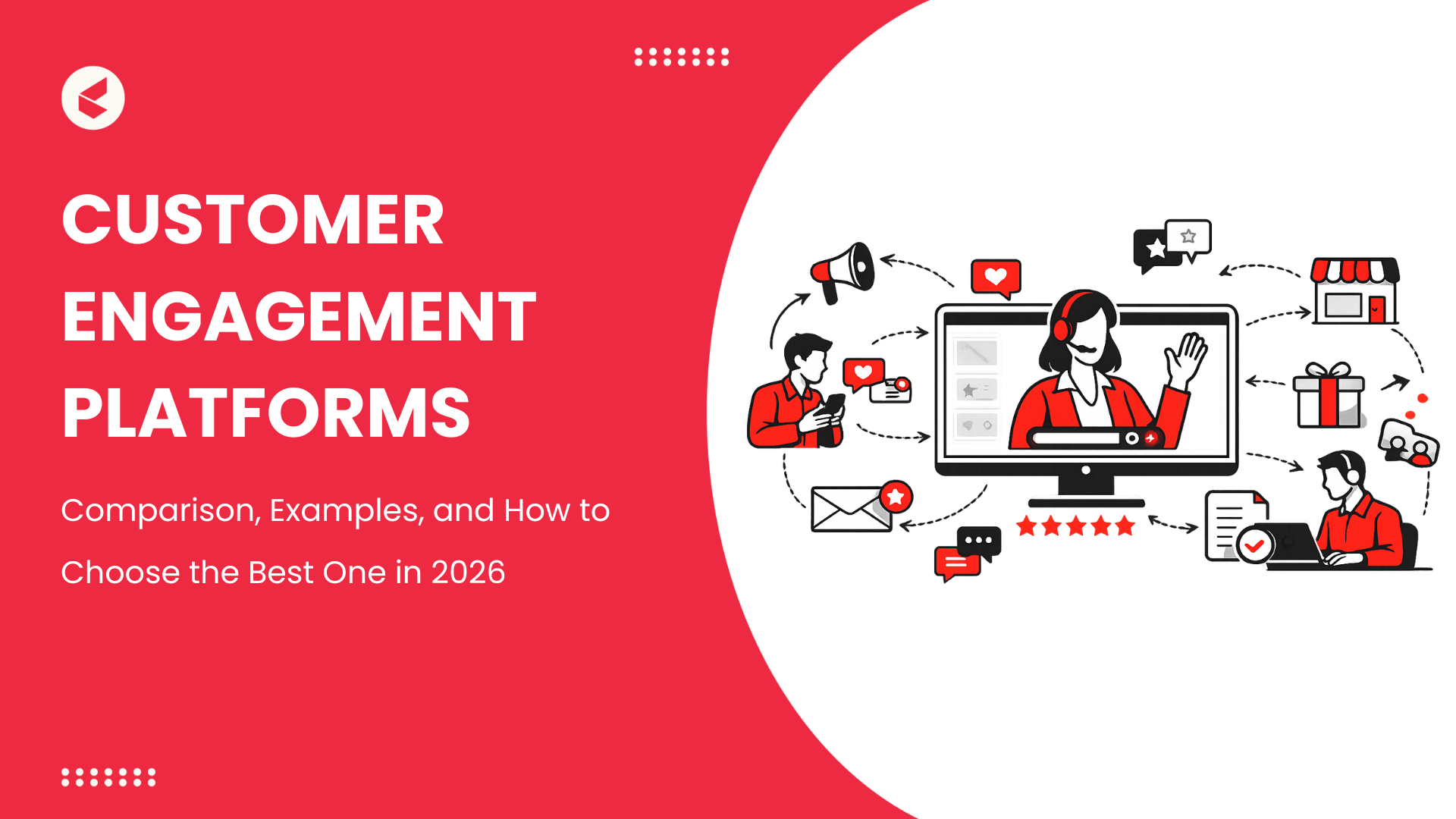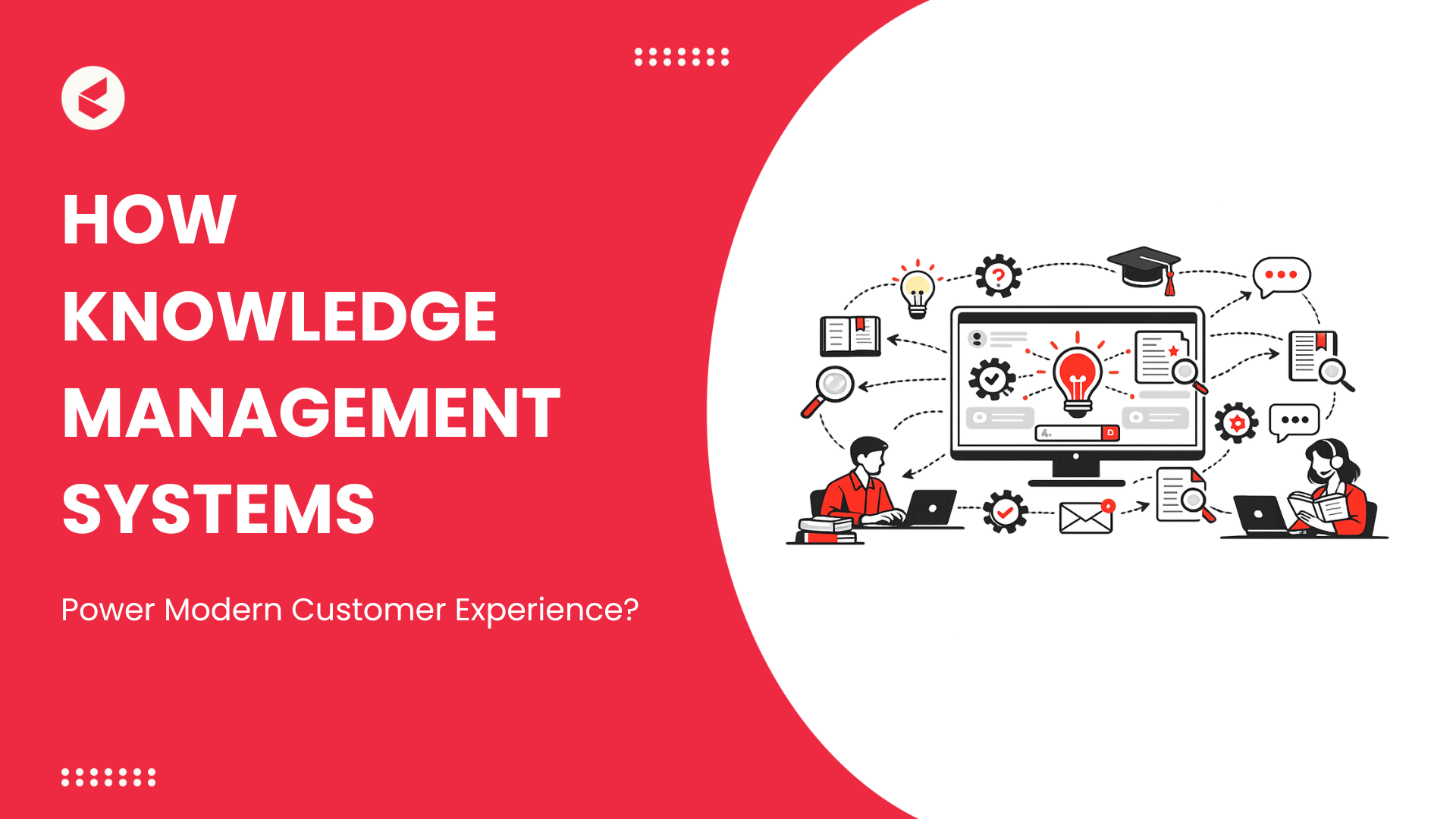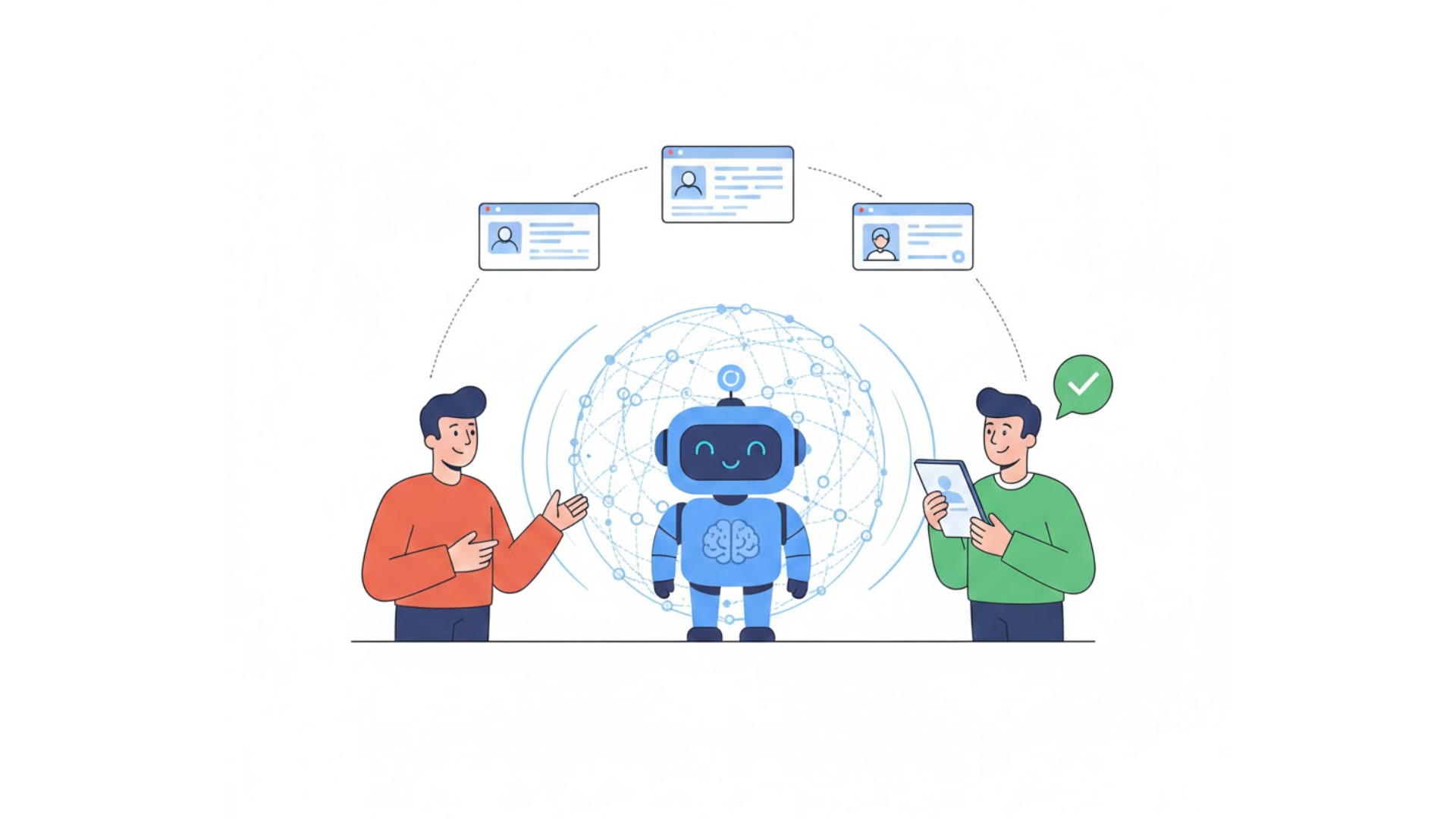McKinsey Digital reports that only 1% of companies have reached AI maturity.
This stat alone should stop most business leaders in their tracks because nearly everyone’s investing, deploying pilots, and hosting “AI strategy” town halls.
But if AI is supposed to reshape how companies work, why are most still stuck at the demo stage?
Microsoft’s Frontier Firm vision is already materializing. AI agents now plug into workflows, auto-resolve tickets at the service desk, and stitch together systems humans can’t keep up with.
The shift is real, and it’s fast. In 2026, firms that prioritize AI—automated, agent-powered, and cross-platform by design will surge ahead. The rest will be catching up for years.
Frontier Firm: Why AI-First Matters in 2026
A Frontier Firm isn’t just using AI; it’s built around it. Autonomous AI agents run daily operations, a unified data fabric powers real-time decisions, and AI Ops ensures everything stays visible, measurable, and secure. They don’t add AI to existing systems. They rebuild around AI as the system.
Here’s what that architecture looks like in practice:
1 . Domain-tuned LLMs + RAG Search
Agents trained on company-specific data don’t guess, they reference. Retrieval-Augmented Generation (RAG) connects them to live knowledge sources, so answers reflect current policies, products, and processes. This cuts AI hallucinations and lets agents handle real tasks like audits, workflows, and research without human hand-holding.
2. Policy-aware Guardrails
AI agents are wired to follow internal rules, not just respond to prompts. Guardrails are mapped to compliance, permissions, and risk thresholds so that actions align with security protocols from the beginning. This turns agents from risky experiments into dependable coworkers who operate safely within high-stakes environments like finance, legal, or support.
3. End-to-end Observability (AI Ops)
82% of CEOs rank “enterprise-wide AI” a top-three board priority (Gartner).
Every agent action, from prompt to output, is logged, tracked, and auditable. This makes AI fully accountable, allowing ops teams to monitor usage, success rates, and edge cases in real-time.
This setup is already saving companies time, money, and headcount.
Platforms like Kapture are already powering this shift, with AI agents auto-resolving 90% of queries across voice, chat, email, and even Instagram, without tying up human teams.
Their real-time observability layer lets managers monitor and step in when needed, keeping trust and control fully intact.
AI makes your support staff’s job easier. This results in less burnout, lower turnover, and faster onboarding. Internal mobility also improves when agents help surface skill gaps and auto-match people to roles based on real workflows.
AI Agents in Every Workflow
AI is already helping teams submit forms, close tickets, update systems, trigger workflows, escalate issues, and notify people across tools without human input. This is the result of agentic AI, which is a bit different from generative AI.
That’s the leap most companies are now making: moving from content generation to workflow execution. This is where productivity jumps from marginal to exponential.
For instance, Amazon pushes agentic AI to the edge, using predictive models not just to recommend products but to stock and ship them before customers buy. They use autonomous execution across logistics, inventory, and supply chains.
The impact is measurable. In one NN Group study, support agents using AI handled 13.8% more customer inquiries per hour, freeing teams to focus on higher-value conversations.
Let’s look at the difference between Agentic AI and Generative AI:
| Category | Generative AI | Agentic AI |
| Core Purpose | Generate content based on prompts | Autonomously complete tasks and workflows |
| Primary Output | Text, code, images, audio | Actions: form submissions, workflow triggers, system updates |
| User Interaction | Requires constant prompting | Operates off intent and context with minimal intervention |
| Example Tasks | Write emails, summarize notes, generate ideas | Schedule meetings, assign tickets, update CRMs, file expenses |
| System Behavior | Output-focused: suggests content | Execution-focused: acts within apps and platforms |
| Context Awareness | Works within one session or file | Maintains context across multiple tools and workflows |
| Dependency | Needs user to copy/paste or take next step | Acts directly inside systems (Slack, Notion, Salesforce, Jira, etc.) |
| Autonomy Level | Low: human-in-the-loop at every step | Medium to high: works independently until escalation is needed |
| Example Tools | ChatGPT, DALL·E, Copilot | Kapture, AutoGPT, Zapier Agents, TaskMatrix.AI |
| Organizational Impact | Improves individual creativity and communication | Drives end-to-end process automation and operational efficiency |
The AI Service Desk Revolution
Most IT tickets don’t need human attention. They need fast, accurate routing, and a fix that doesn’t involve six follow-up emails. That’s what the new generation of AI service desks is built for.
Gartner’s AI-enhanced ITSM model is built around three core capabilities:
- Ticket classification: AI agents label, sort, and assign tickets based on urgency, type, and historical trends, not just keyword matching. That means fewer tickets sitting in the wrong queue.
- Predictive resolution and routing: Agents recommend likely fixes or route tickets to the right team instantly. Over time, the system learns which paths lead to resolution fastest, cutting waste.
- Automated resolution for common issues: System access requests, VPN errors, and password resets are now handled end-to-end by AI. In some cases, 30–50% of tickets are closed without human intervention.
Platforms like Kapture already make this real. With agents trained on internal workflows and system behavior, routine IT support tasks get handled automatically, while their observability layer lets teams monitor and take over any interaction in real-time.
AI absorbs the noise, so your top-performing employees aren’t wasting time on low-value requests. Human agents finally get to focus where they’re needed: messy integrations, root-cause analysis, and critical outages.
Cross‑Platform Automation
Ask any employee why something’s stuck, and you’ll hear the same thing:
“Because I’m waiting on HR.”
“Because IT didn’t approve it.”
“Because it’s in the [support tool], and I don’t have access.”
It’s never one system. It’s always the space between them that slows everything down.
That’s where low-code orchestration comes in. AI agents now seamlessly transfer data and trigger actions across HRIS, ITSM, and CRM tools without human intervention. A promotion request, for example, doesn’t just sit in an HR queue. It can update the org chart, trigger access provisioning, notify finance, and flag the manager, in one flow.
Here’s how companies are using it:
- A sales agent closes a deal → the system updates the CRM, notifies finance, books onboarding sessions, and triggers a provisioning task in IT.
- An employee exits → offboarding automates device returns, revokes access across platforms, archives project data, and helps HR identify skill gaps for future hiring with AI recruitment software.
The value here isn’t just in saved minutes, it’s in less friction. People stop chasing tasks across apps and start focusing on what they were hired to do.
Guardrails You Must Know About
Everyone loves the demo until legal issues come into play.
Many enterprises still don’t trust AI enough to let it handle sensitive workflows. This is not because the models aren’t capable, but because the governance layer is still missing in most deployments.
That’s changing fast.
Here’s how real AI governance is taking shape inside companies:
- “AI in a box” deployments: Models are run on private servers or virtual air-gapped environments. No external calls, no shared data, full isolation. Especially common in healthcare, finance, and legal.
- Transparency logs + audit trails: Every prompt, output, and system interaction is logged. Security teams can trace decisions end-to-end.
- Access control by design: Agents only operate within approved scopes. Guardrails are built around permissions, not prompts.
- ISO 42001 alignment: Companies are using this new AI-specific standard to baseline safety, traceability, and risk management.
- EU AI Act compliance: For companies operating in Europe, conformity assessments and model classification are forcing a shift from experimentation to accountability.
For instance, Apple’s approach to AI governance is already mainstream. FaceID and Siri run on-device with no cloud involvement, keeping biometric and voice data fully local. This is “AI in a box” at a consumer level, and it’s setting the baseline for enterprise AI privacy standards.
Kapture: Your Fast‑Track to Frontier Firm
Companies chasing Frontier Firm speed usually run into chaos coming from legacy systems, scattered workflows, and overwhelmed support teams. That’s where Kapture comes in.
Kapture EX delivers the infrastructure real companies need to operate like Frontier Firms. The Agentic EX Suite embeds conversational AI agents, RAG search, and no-code automations directly into everyday workflows. The AI Service Desk auto-triages HR, IT, and finance tickets, deflecting up to 70% without human input.
Behind it all, the Automation Fabric connects platforms end-to-end with pre-built connectors that execute tasks. The result: faster resolutions, fewer bottlenecks, and employees who don’t waste time chasing tasks across systems.
Kapture isn’t a plugin. It’s the new baseline.
Ready to build like a Frontier Firm? Let’s talk.
FAQs
AI agents are already resolving tickets, triggering workflows, and running support desks without human help. In 2026, the gap between firms with AI-powered operations and those still “exploring” will become impossible to ignore.
Frontier Firms don’t just plug AI into workflows; they design around it. These organizations use domain-trained agents, embedded guardrails, and real-time observability to run faster than traditional enterprises.
The shift is toward agentic AI handling execution. Workflows are automated end-to-end, with fewer handoffs and fewer tools in the way. HR, IT, and support teams are offloading routine tasks to agents, allowing people to focus on high-impact work.