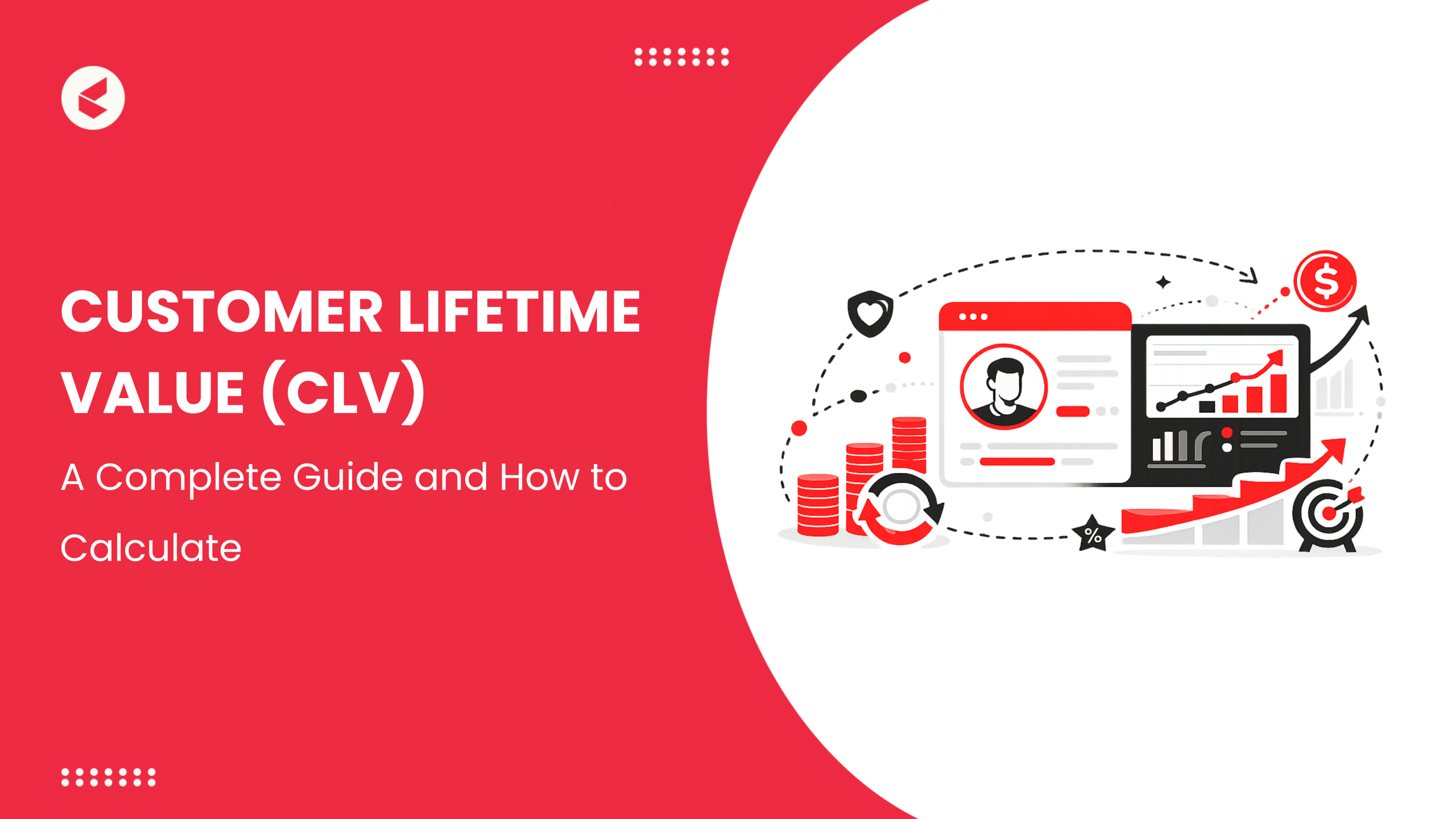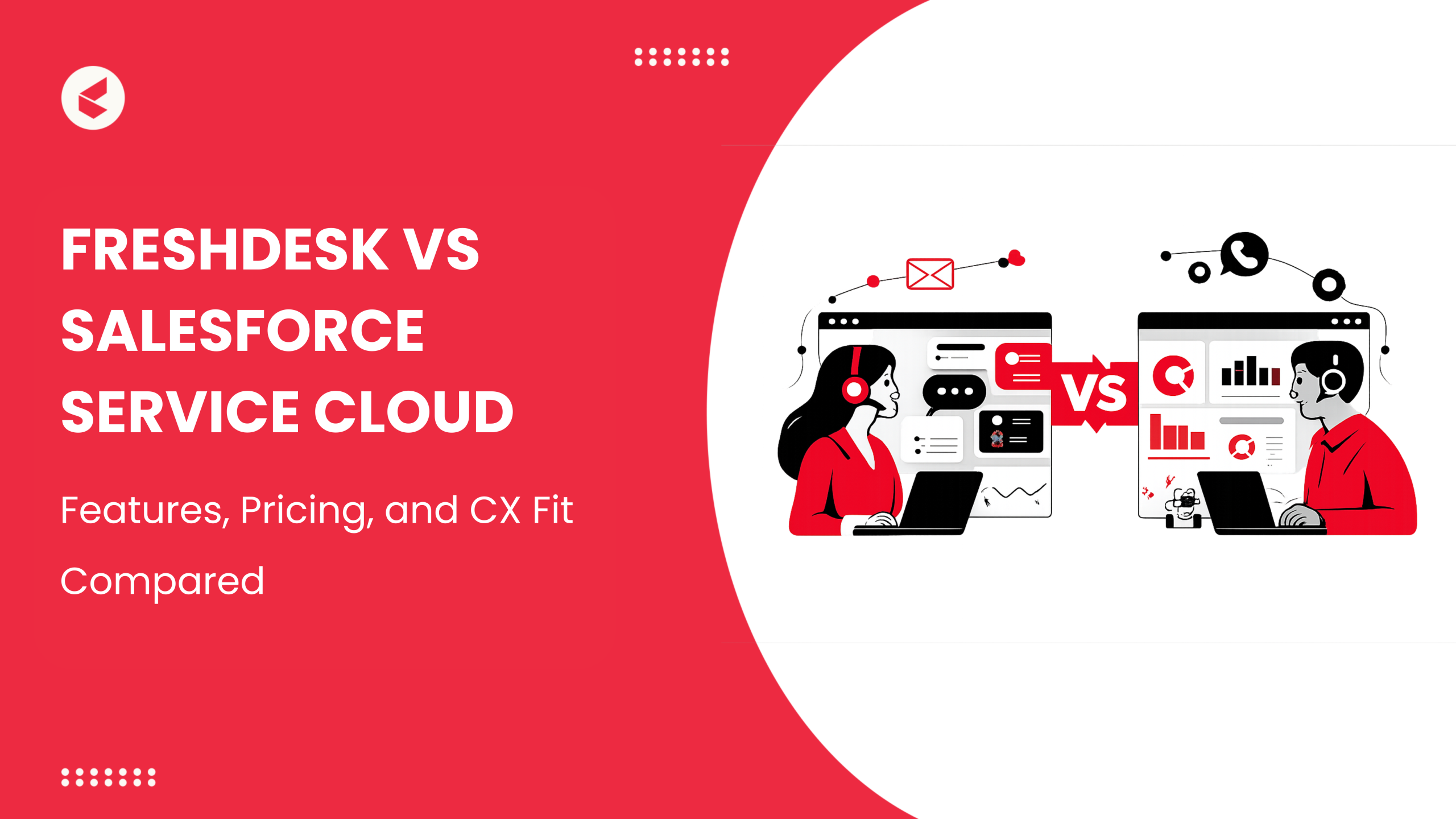In 2025, customer service is no longer just a support function. It’s a key brand differentiator.
Customers expect quick, personalized responses across multiple channels, and businesses that fall short risk losing them to competitors. A strong customer service management (CSM) system helps bridge that gap.
But many companies are still behind. Long wait times, poor tracking, and disconnected systems make it difficult to offer consistent service. These gaps are noticeable, and customers are often quick to move on when they experience them.
According to HubSpot, 82% of customers want a response immediately, not hours later. If your team isn’t equipped to keep up, you risk losing loyalty fast. That’s where a solid customer service system makes a difference. It helps you keep track of conversations, stay quick on replies, and deliver the kind of experience people remember. When support feels smooth and dependable, customers tend to stick around.
In the sections that follow, you’ll get a clear view of what a customer service management system does, what features really matter, and which platforms are worth considering in 2025.
What is a Customer Service Management System?
A customer service management system helps businesses stay organized. It puts all customer service tools and processes in one unified place. This makes it easier for support teams to track issues, respond quickly, and keep communication clear across every channel.
What It Includes
At its core, a CSM system combines:
- Software for managing customer issues
- Workflow automation to reduce manual effort and improve response time
- A centralized platform that keeps all support activity and data in one location
This setup gives teams the structure they need to deliver fast, accurate support without switching between tools.
How It’s Different from Basic Support Tools
Standard ticketing systems do a good job of logging issues and helping agents respond, but they often stop there. Unlike basic support tools that only log and assign tickets, a customer service management system enables advanced capabilities like predicting ticket volume trends, automating escalations based on SLA breaches, and syncing data across departments for consistent resolutions.
A customer service management system goes further. It:
- Gives visibility across channels so no message is missed
- Integrates with CRM systems and internal tools
- Offers built-in reporting to track performance
- Supports both reactive and proactive service
The goal is to move beyond simply responding to problems and start improving the overall experience.
Where It Fits in the Modern CX Stack
A CSM system sits at the center of your customer experience framework. It helps different teams, like support, sales, and marketing, stay in sync by sharing the same customer details. This way, no matter who handles the interaction, the experience stays connected and consistent throughout.
Who Needs It?
These systems are helpful across the board:
- Larger companies need them to manage complexity, customize workflows, and tie support data into other systems
- Small businesses use them to stay organized without adding headcount
- Growing teams rely on them to scale support without losing quality
Benefits of Using a Customer Service Management System
When implemented properly, a customer service management system can transform how service teams operate and how customers experience your brand.
1. Better Efficiency and Team Output
The top CSM platforms for U.S. SMBs offer smart routing and template automation to free agents from repetitive work, letting them focus on complex issues. Notably, reducing response times by just 30% can boost customer satisfaction by around 25%.
2. More Satisfied, Loyal Customers
When customers get helpful responses quickly, they’re more likely to return. Omnichannel customer service tools give support teams a complete view of past interactions, so customers don’t have to repeat themselves.
This kind of seamless experience pays off—research shows that companies offering strong omnichannel support keep nearly 89% of their customers, compared to only 33% for those using just one channel.
3. One Place for All Customer Information
Instead of jumping between tools, teams can see everything in one system. The information is stored in one place. That makes support smoother and less frustrating for both the agent and the customer.
4. Smarter Decisions Based on Data
The 2025 top CSM software for enterprises provides useful reports on how teams are performing and where customers tend to face issues. These insights help managers find bottlenecks, adjust staffing, and improve service where it matters most. Decisions are based on real usage, not guesswork.
5. Designed to Grow with You
CSM systems can scale, starting with just the features you need and expanding as your business grows without needing to switch platforms down the line.
Key Features to Look for in a Customer Service Management System
While choosing a customer service management system, focus on the features that will directly improve your team’s performance and the quality of customer interactions. Here’s what to look for when evaluating a platform.
1 . Omnichannel Support
Customers rarely stick to one communication channel. They might email in the morning, follow up on chat, and tag you on social media later. A good system should pull all of that into one shared workspace, allowing agents to handle inquiries seamlessly without switching platforms. This reduces delays, avoids repetition, and creates a smoother customer experience.
2. Automated Workflows
Automation helps lighten the load for support teams. Features like smart ticket assignment, auto-responses, and rule-based triggers take care of repetitive tasks so agents can focus on solving actual problems. For growing businesses, this is one of the easiest ways to scale without burning out your team.
3. Reporting and Analytics
A strong CSM platform should give you access to KPIs like ticket resolution time, customer satisfaction, and repeat issues. These insights help you address gaps early and improve your support process before they become larger problems. Enterprise platforms might offer advanced forecasting, but even basic dashboards can help small teams work smarter.
4. Self-Service Options
Many customers prefer solving simple issues themselves. Offering a searchable knowledge base, help articles, or a community forum reduces incoming tickets and improves the customer’s sense of autonomy. It’s a win for support teams who can focus on complex queries and for users who get instant help.
5. Integration with Other Tools
If your support team needs several tabs to assist one customer, your workflow needs an upgrade. Your tools, whether it’s a CRM or order tracker, should just work together. When that happens, reps can get straight to the point, and customers don’t have to wait around for answers. This shortens handling time and improves first-contact resolution.
6. Scalability and Flexibility
What your team needs now might look very different a year or two down the line. That’s why it helps to pick a system that can grow with you. Look for something that lets you tweak workflows, add new roles, or shift how teams are set up as things change.
7. Built-In Security and Compliance
A CSM system should include essential safeguards like encryption, role-based access, and audit trails. It should also support U.S.-specific compliance needs such as HIPAA, PCI-DSS, or SOC 2, depending on your industry.
Best Customer Service Management Systems in 2025
Below are five standout tools in 2025 that are helping businesses deliver faster, smarter, and more consistent support.
1. Kapture CX
Kapture CX is built to simplify complex support operations and help teams deliver faster, more consistent service. It brings all customer conversations, from chat and email to voice and social, into one place so agents don’t have to switch between platforms.
What sets it apart is how well it handles scale. Whether your team manages hundreds or thousands of queries a day, Kapture’s automation and workflow tools help keep things organized and moving efficiently. It also connects easily with CRMs, ERPs, and other systems, giving agents the full context they need without extra steps.
For managers, built-in dashboards and reports offer a clear view of team performance and service trends.
What It’s Best For:
- Managing customer conversations at scale through automation and unified workflows.
Key Features:
- Automated ticket routing and classification
- Omnichannel support across chat, email, voice, and social platforms
- Real-time reporting and custom dashboards
- Built-in integrations with CRMs and ERPs
Business Fit:
- It works well for growing support teams and larger operations aiming to improve efficiency without increasing headcount.
Unique CX Value:
- Kapture CX gives agents a full view of every customer interaction, helping teams resolve queries faster and deliver consistent service across all channels.
2. Zendesk
Zendesk has been around a while and is widely used in customer support. It’s built for busy teams handling a lot of queries every day. The tool pulls in messages from different places, like email, chat, and social media, and helps agents manage it all without losing track. It doesn’t try to do everything, but it’s good at helping teams stay on top of incoming requests.
What It’s Best For:
- Delivering a consistent support experience across multiple touchpoints with automated workflows.
Key Features:
- Centralized ticketing and SLA tracking
- Automated responses and routing
- Integrated help desk and self-service portals
- Customizable workflows and reporting
Business Fit:
- It is ideal for companies with complex service operations or multiple support channels.
Unique CX Value:
- Its flexibility allows teams to tailor workflows and automate repetitive tasks, freeing up agents for more complex queries.
3. Freshdesk
Freshdesk works online and is built to keep things simple. A lot of teams pick it because it’s quick to set up and doesn’t take long to learn. Agents can jump in, start handling tickets, and work with others on the team without dealing with a complex interface. It’s especially useful for support teams that need to move fast but still keep things from falling through the cracks.
What It’s Best For:
- Speeding up response times through team collaboration and intelligent ticket handling.
Key Features:
- AI-based ticket assignment and automation
- Shared inbox for team coordination
- Self-service portals and multilingual support
- Freddy AI assistant for smarter replies
Business Fit:
- It is great for smaller teams and businesses that need a no-fuss support tool with enough depth to grow.
Unique CX Value:
- Freshdesk makes it easy to start delivering great customer service with minimal setup. But for companies with more complex service structures or integration requirements, platforms like Kapture CX may offer greater flexibility and deeper workflow configuration, depending on operational needs.
4. Zoho Desk
Zoho Desk is part of the larger Zoho ecosystem and offers a help desk that adapts to how your team works. It brings in context from customer history and uses AI to make sure the right tickets get the right attention.
What It’s Best For:
- Providing contextual support through AI insights and smart automation.
Key Features:
- Zia AI for ticket tagging and sentiment detection
- Cross-channel ticket timelines
- Workflow automation with SLA controls
- Custom reports and agent scorecards
Business Fit:
- It is suited for businesses that want a mix of flexibility, AI support, and deep customer journey insights.
Unique CX Value:
- Helps agents prioritize tickets based on urgency and sentiment, making customer interactions more meaningful and efficient.
5. Salesforce Service Cloud
Salesforce Service Cloud is a powerful solution built for large teams that rely on data-driven support. It connects every customer touchpoint with your CRM, allowing agents to act on real-time information and automate repetitive service tasks.
What It’s Best For:
- Delivering proactive, data-driven customer service using predictive analytics.
Key Features:
- Einstein AI for next-best actions and automation
- Centralized case and knowledge management
- Multi-channel support from a single dashboard
- Integration with the full Salesforce ecosystem
Business Fit:
- It is best for large enterprises that need to tie support closely to sales and customer data.
Unique CX Value:
- Its predictive tools help agents resolve issues before they escalate, making support a strategic asset instead of just a reactive function.
How a Good CSM System Elevates Customer Experience (CX)
A well-designed customer service management (CSM) system has a direct and lasting impact on how customers perceive and interact with your brand. Here’s how the right CSM platform improves CX across the board.
1. Personalized Support, Not Generic Replies
When a customer reaches out, they want to feel like more than a ticket number. A good CSM system integrates data from past conversations, purchases, and preferences. This gives agents the context to respond with relevance and empathy, not canned replies. That recognition builds emotional trust, which is the foundation for brand loyalty.
2. Faster Resolutions Through Smart Workflows
Automated routing and prioritization mean the right person handles the issue the first time. For common questions, smart responses or self-service options provide instant answers. Faster support reduces churn and increases the likelihood of repeat purchases. Customers remember how quickly and clearly you helped them when it counted.
3. Consistency Across Every Channel
When your support feels seamless over email, chat, voice, and social media, it leaves a stronger impression. Customers notice when your team stays consistent across channels. It makes interactions easier and builds trust. But when support feels disjointed or repetitive, frustration sets in—and that’s often when people stop coming back.
4. From Reactive to Proactive
Modern customer service platforms help teams spot problems early—whether it’s a delayed shipment or a recurring product issue—so they can step in before the customer reaches out. Getting ahead of concerns like this shows attention to detail and builds trust, often turning a good experience into one worth sharing.
Choosing the Right Customer Service Management System (for U.S. Businesses)
U.S. businesses have a few key factors to weigh when selecting a customer service management system. Things like how your team operates, what tools you already use, regulatory requirements, and how much help you’ll get during setup can all influence the decision. Here’s how to make a practical and confident decision.
Step 1: Assess Your Team’s Size and Setup
- Small Teams: Look for platforms with quick setup, intuitive interfaces, and minimal overhead.
- Mid-to-Large Teams: Prioritize tools with advanced ticket routing, role-based permissions, and multi-department tracking.
- Multi-Location Teams: Check for real-time collaboration features, centralized dashboards, and time-zone-aware workflows.
Step 2: Ensure Seamless Integration
Make a list of the platforms you already rely on—your CRM, ERP, order management tools, or marketing systems. Your new CSM should connect to these without custom workarounds. Native integrations or robust APIs save your agents from toggling between systems and keep customer conversations smooth.
Ask vendors if their system supports:
- Two-way sync with CRMs
- Real-time data sharing with ERPs or billing tools
- Shared customer history across channels
Step 3: Check for U.S. Regulatory Compliance
If you handle sensitive data like healthcare, finance, or education, compliance is essential. Look for systems that support:
- HIPAA (for healthcare)
- CCPA (for California-based customers)
- SOC 2 Type II or ISO 27001 certifications
Make sure the platform offers:
- Data encryption (at rest and in transit)
- Audit logs and access control
- Local U.S.-based data hosting, if required by your industry
Step 4: Evaluate Onboarding and Support
Switching systems can slow teams down unless you have the right support. Ask each vendor:
- Do they provide guided onboarding?
- Is documentation clear and updated regularly?
- How fast is customer support during setup and after launch?
- Is training offered for agents and admins?
CSM Evaluation Checklist for U.S. Businesses
| Decision Factor | What to Look For |
| Team Size and Complexity | Simple UI for small teams; layered workflows for larger ones |
| CRM/ERP Integration | Native integrations, open API, minimal manual setup |
| Compliance and Security | HIPAA, CCPA, SOC 2 readiness, encrypted storage |
| Training and Onboarding | Live support, clear setup guides, role-based training |
| Vendor Reputation in U.S. Market | U.S.-based clients, positive enterprise reviews, localized support |
Final Thoughts
Customer support expectations in the U.S. aren’t what they used to be. People now expect quick answers, consistency across channels, and a personal touch — whether they’re messaging on social media or calling in. For businesses, that shift isn’t just a challenge. It’s also a chance to stand out by delivering service that actually sticks with customers.
Give support teams the right setup, and they’ll do more than just respond on time. They can follow the full conversation history, pick up on what matters to the customer, and resolve issues with more attention to detail. That level of service builds trust—and often becomes the reason customers stick around.
Kapture CX brings these capabilities together in one platform. From AI-powered automation to seamless omnichannel support, it’s built to help businesses deliver the kind of service that today’s customers expect and remember. If delivering more competitive customer experiences is a priority this year, now’s the time to invest in a CSM system.
Book a personalized demo today and discover how smarter tools can lead to stronger customer relationships.
FAQs
A CSM system is a platform that helps support teams manage customer interactions across channels like email, chat, and phone. It combines tools for tracking, automation, and reporting to improve service delivery.
It gives teams the ability to respond faster, personalize communication, and resolve issues without making the customer repeat information. This leads to smoother interactions and better outcomes.
Whether customers message you on Instagram, email, or live chat, they want a consistent experience. A good CSM system keeps everything connected, so no details fall through the cracks.
Kapture CX is purpose-built for service teams. It brings together smart workflows, real-time analytics, and CRM integration, all without requiring a complex setup. It’s especially useful for teams that need efficiency and scale.
Yes. Kapture CX is designed to scale. It offers flexibility in features and pricing to fit your needs.