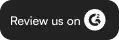1000+ Enterprises Trust Kapture
Watch Kapture in action
Short-lived Customer Service with Long-term Impact
Resolve support requests quickly for customer retention, repeat revenue and customer loyalty.
Success Metrics
Significantly Improve Metrics that Count
Count on Kapture Service Cloud to cut costs, improve ROI and deliver the support experience you’ve always wanted to.
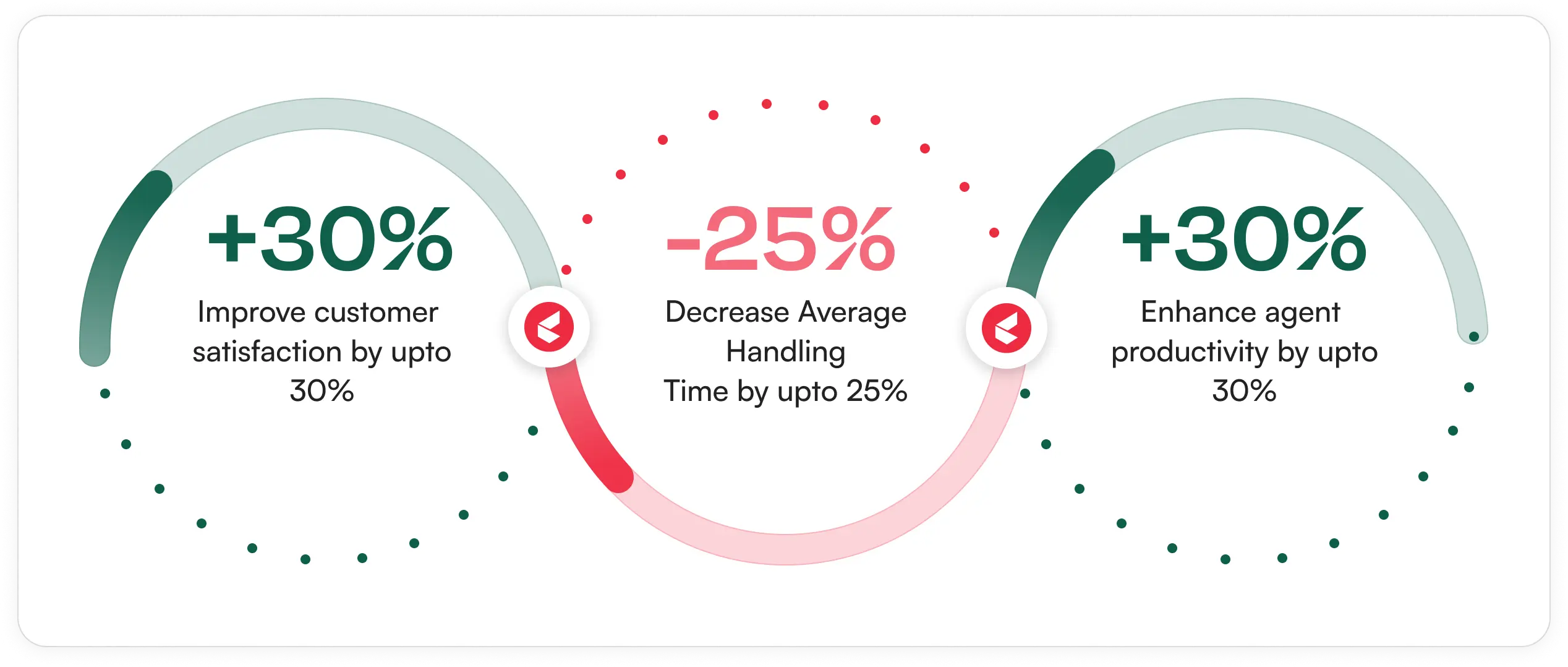
End to End Personalization
Hyper-personalized, Intuitive, and Contextual Service

Powerful self-service
Allow customers to manage requests and fulfill tasks with dynamic and personalized FAQs, menu-based chatbots or conversational bots.

Omnichannel CX
Use 1,000+ API integrations to connect customer touchpoints and offer a frictionless support experience.

Personalized outcomes
Factor in customer data, purchase history, nature of ticket and agent information to automatically trigger diverse support actions.

Contextual & intelligent service
Don’t just gather data; use it to make informed decisions in your support organization with contextual and intelligent service delivery.

ML & NLP use cases
Employ ML and NLP throughout the support lifecycle to accelerate support, personalize the experience and assist agents.

In-depth analytics
Generate complex and comprehensive reports with 1,000+ formats quickly to gain foresight into support metrics and strategize with data-backed insights.

Data privacy
Scale confidently as Kapture ensures enterprise-grade security and compliance with ISO, GDPR, HIPAA, AICPA SOC and more.

Unified & multilingual engagement
Consolidate fragments of your global support organization for faster turnarounds, efficient agents, and smooth customer experiences.

Fastest go-live
Benefit from a bespoke support solution made to fit your support needs and business processes in a swift timeline.
One Stop for 100% Customer Satisfaction
Attain Higher Customer Service Standards Easily
Kapture integrates your contact center, service center and field force operations to operate as a one-stop customer engagement solution with automation.
Contact center
Serve customers on their channel of choice (email, web, app, chat, social media) while enabling agents to centralize communication.
Service center
Handle the entire service lifecycle: create/assign tickets, execute requests, notify customers, resolve tickets, and gather feedback.
Field force
Empower on-field agents with a powerful mobile application that manages inventory, expenses, spare parts, tickets and appointments, online and offline.
LMS
Customize learning to suit diverse needs. Roll out upskilling opportunities with text lessons, assessments, quizzes, presentations and videos.
KMS
Empower on-field agents with a powerful mobile application that manages inventory, expenses, spare parts, tickets and appointments, online and offline.
Self-serve
Activate dynamic and intuitive self-service options for customers to resolve simple queries with AI and NLP-powered chatbots and FAQs.
Live chat
Configure live chat options across chat platforms (WhatsApp, Messenger or your own mobile app) to assist customers in real time.
Helpdesk management
Categorize, assign, process, resolve and archive tickets quickly through a single-window interface with omnichannel helpdesk management.
Ticket management
Automate ticket assignment, prioritization, tracking and resolution based on CLTV and the nature of tickets across website, social media, email and calls.
Internal ticketing
Auto-assign internal tickets to the right department, prioritize overdue requests automatically and trigger escalations to bring down TAT.
Accolades in Customer experience software category
High-fives From Industry Experts
Time and again, Kapture’s customer experience platform has been rated as a high performer on G2 and one of the most loved CX platforms on Gartner Peer Insights based on customer reviews.
AI Capabilities
Leverage AI for Support Transformation
Instant gratification is possible with AI-powered Kapture Service Cloud
Lower operational costs
by augmenting human resources with AI to handle repetitive tasks and queries.
Scale with ease
when you experience the seasonal deluge of tickets and queries with AI-powered automation.
Personalize each interaction
with AI to bring different outcomes for each customer based on the underlying data.
Stay available 24×7 globally
globally using multilingual AI-powered chatbots to augment your service workforce.
Deliver consistent CX
by merging sophisticated human problem-solving skills with the predictability of AI.
Assist agents with GenAI
to summarize lengthy queries, generate automatic responses and boost efficiency.
Empower personalized self-service
with NLP and AI through multiple chatbot options, including conversational, menu-driven, and FAQ-based interactions.
Facilitate hybrid conversations
with assisted chatbots that blend human-like responsiveness and automation to deliver accuracy at speed.
Predict and process issues
before they snowball into major problems using AI analytics and pattern recognition.
Generate deeper analytics
to unearth gaps in the backend service organization and address them quickly.
Case Study
Tata1mg elevates Customer Support exponentially with Kapture
Learn how Tata 1mg elevated customer support to new heights with Kapture CX and enhanced the FCR rates for customers.
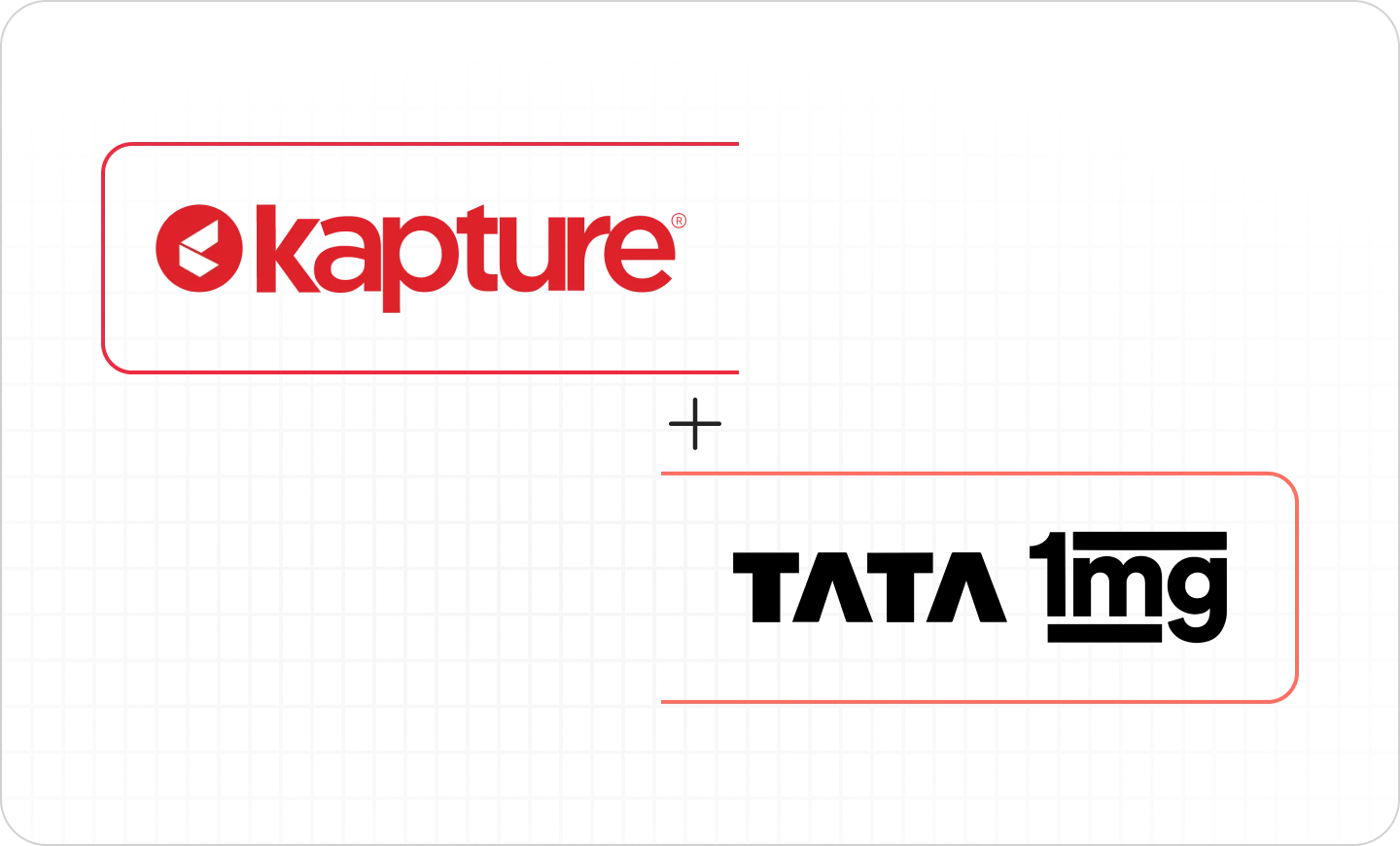
Integrated Customer Experiences
Roll out a Consistent Support Experience
Make support a natural and equal extension of your brand with Kapture Service Cloud.
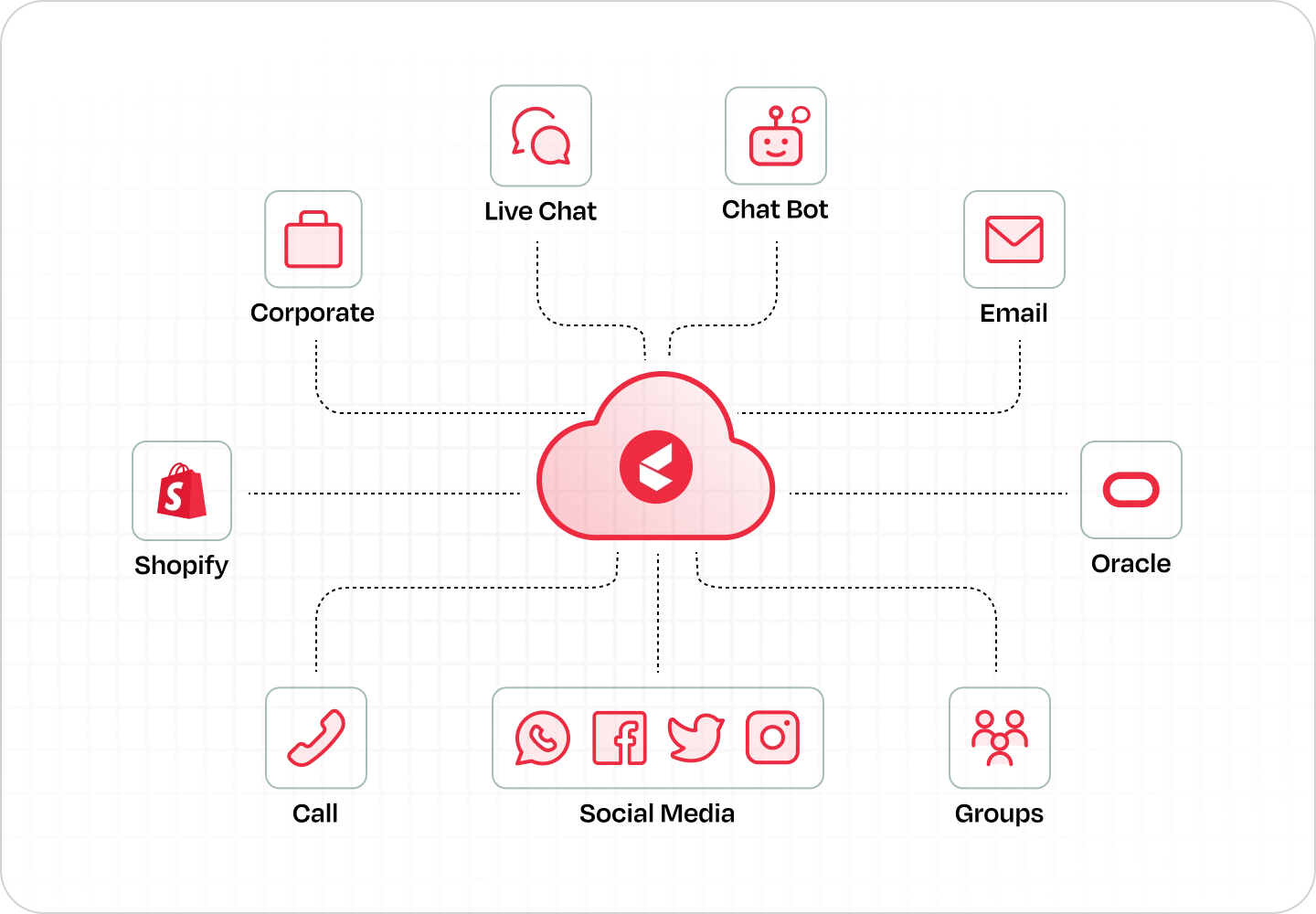
FAQs
Frequently Asked Questions
We have customized Kapture Service Cloud to meet the support needs of large enterprises in retail, e-commerce, consumer durables, travel, BFSI and energy. Large organizations in these industries can leverage a vertical-focused support automation platform to meet and exceed their customers’ support expectations.
Kapture uses modern technologies such as AI, ML and NLP across the support lifecycle in several ways. Conversational chatbots help customers solve queries on their own. Dynamic FAQs make self-service contextual and intelligent. Support agents can use OpenAI to summarize queries and generate editable responses. Using AI/ML/NLP, Kapture Service Cloud optimizes critical metrics, cuts costs and helps achieve higher service standards.
We provide last-mile customizations to Kapture Service Cloud implementations based on your industry and specific business requirements. So, the cost of implementing Kapture Service Cloud varies. Our implementation managers will analyze your support needs before providing you with an estimated budget. All our customers see a healthy ROI from executing support automation with Kapture.
Kapture Service Cloud boasts the fastest go-live in the industry, as our vertical-focused solutions already suit most of your industry-specific needs. Timelines depend on how complex your support organization is and how much customization you’d appreciate in your support platform. Our implementation managers dedicatedly work with you to foresee the nature and complexity of Kapture implementation in your organization before providing an estimated execution timeline.
Kapture contextualizes support and service by leveraging customer data. This means each customer receives personalized and focused attention while your support staff works less every passing day as AI gains more insight and knowledge of your support needs. This way, Kapture Service Cloud places customers front and center while minimizing staff dependency and augmenting support with AI.