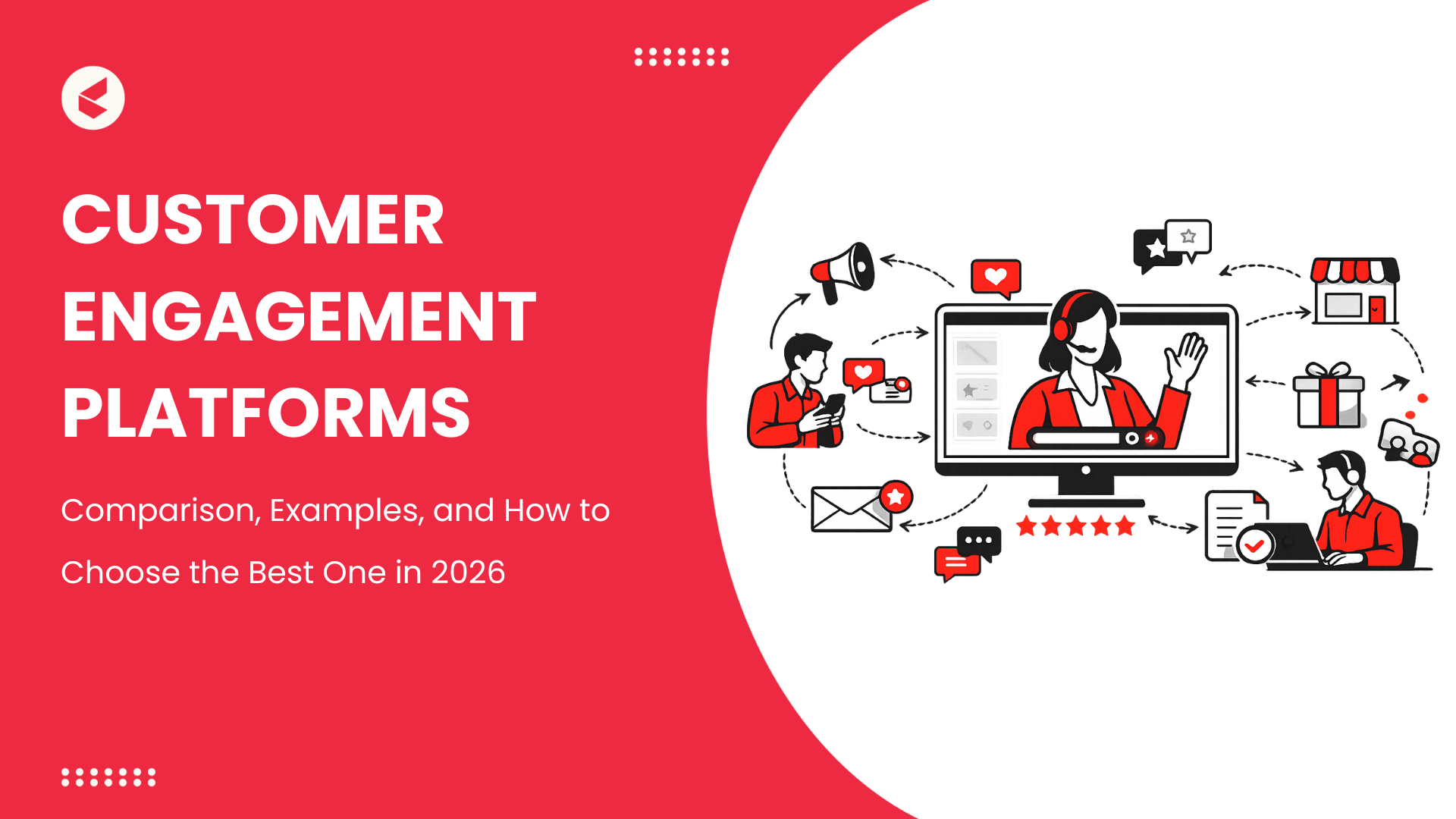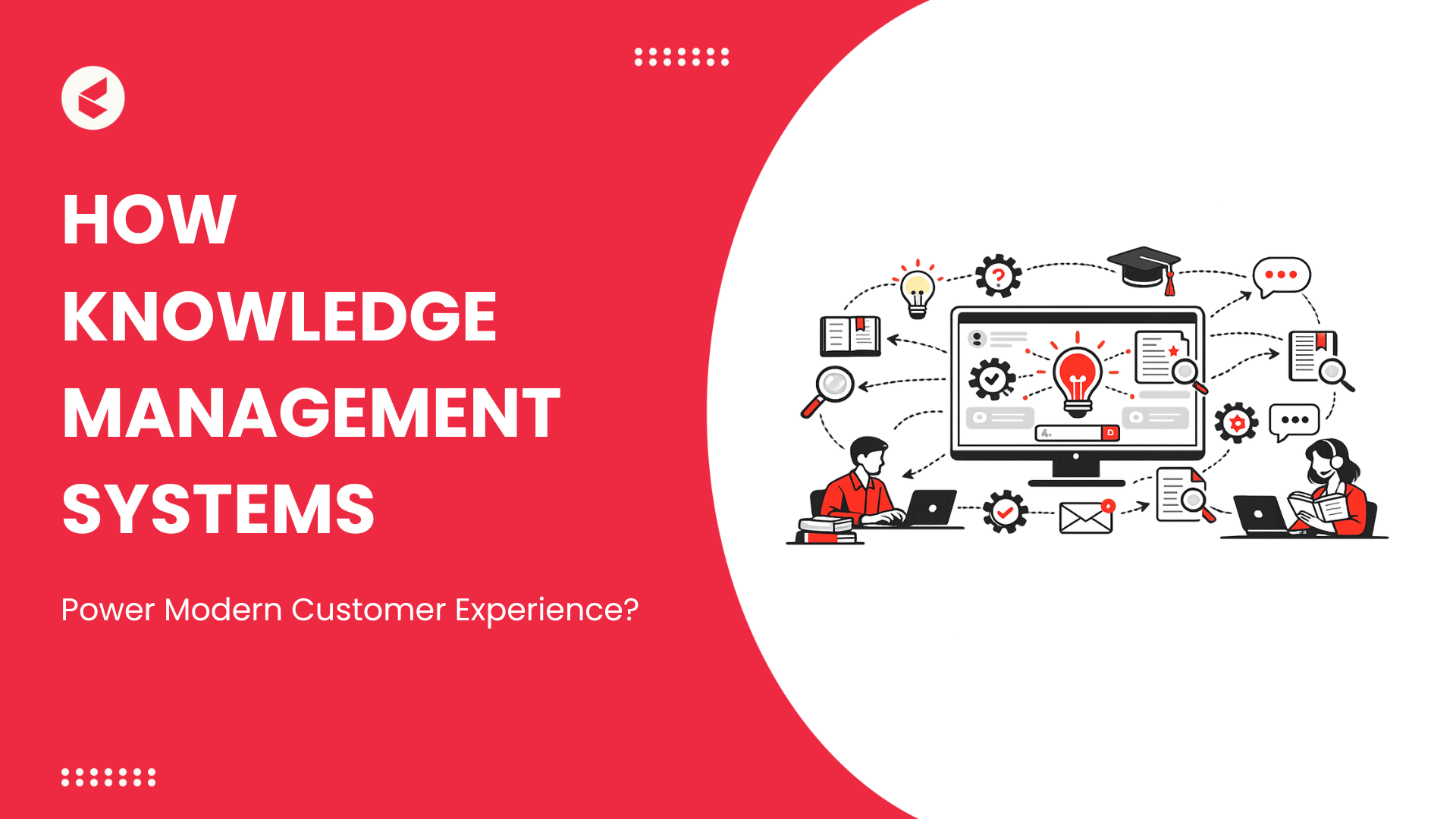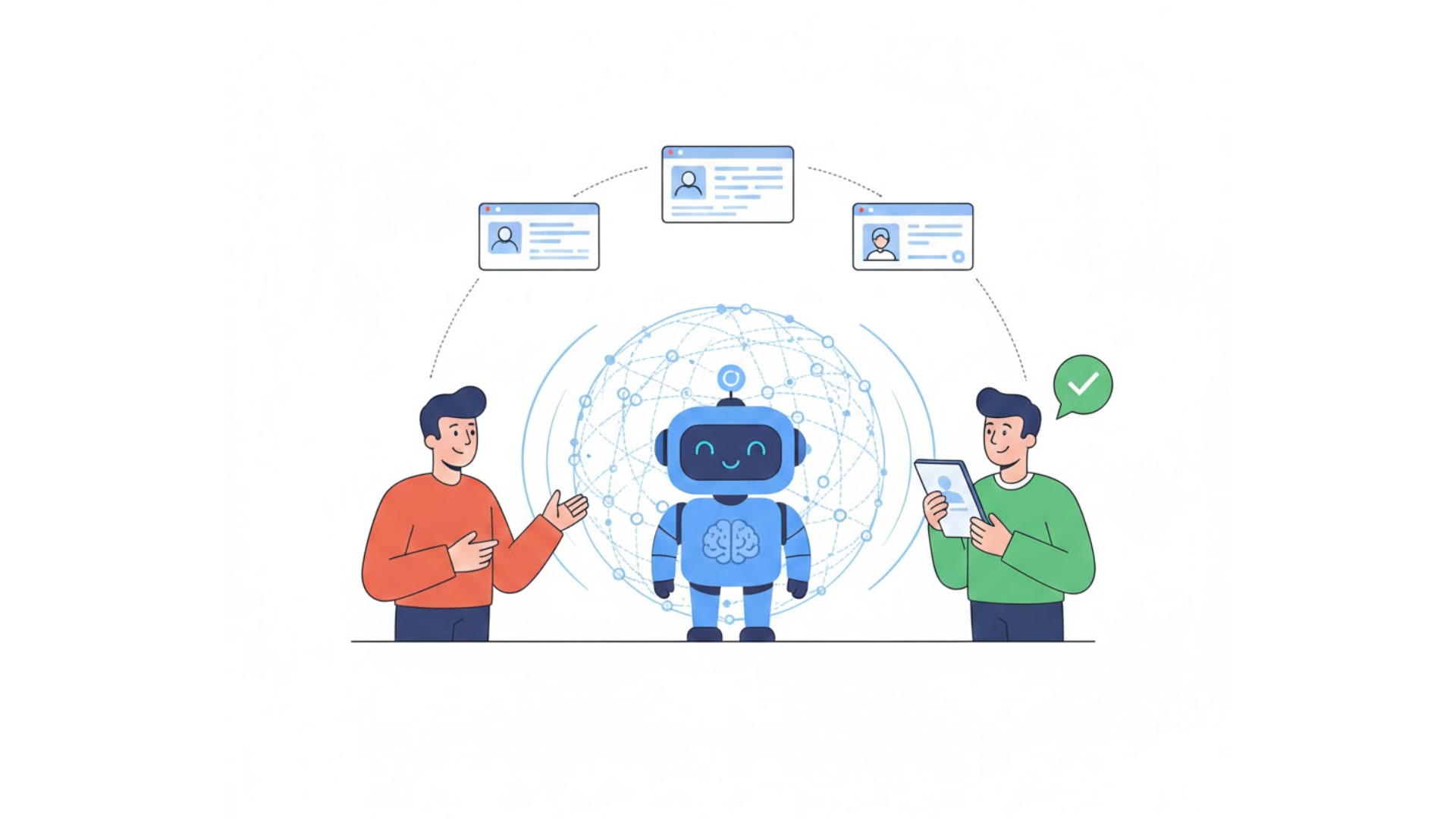According to Vena Solutions, an enterprise uses around 220 different SaaS applications. Juggling that many tools often means work gets slowed down, and information ends up scattered across disconnected systems.
Employees feel the impact in small, everyday ways, switching between apps to finish even simple tasks. Over time, this creates what many now call ‘app fatigue.’
To tackle the problem, some software makers are building more connected environments. For instance, Microsoft has added Copilot directly into Windows 11, giving users the ability to request help or carry out tasks without switching between different programs.
Slack is following a similar path. Its AI assistant can create summaries and provide context within conversations.
This points to a bigger change: AI is starting to function as the layer that links fragmented systems and guides workflows. Framing AI in this way sets the stage for thinking about it less as one more app and more as the foundation for how work gets done.
Death by App Fatigue
App fatigue occurs when disconnected systems reduce efficiency, drain focus, and waste valuable time. Many employees work across separate platforms such as:
- Jira for development
- Asana for marketing
- Excel for tracking
- Slack for communication
- PowerPoint for reporting
Research from Forrester shows that staff can lose up to 12 hours each week tracking down information in separate systems.
The issue grows when the same data has to be entered more than once. When there isn’t one trusted place to store information, people end up doing the same repetitive tasks. It slows things down, has the employees performing the same task multiple times, and losing productivity in the process.
The Rise of AI as OS
Juggling multiple apps for one task leads to app fatigue and lost time. AI as the operating system or ‘AI as OS’ addresses this by turning a single prompt into a full workflow. Instead of moving through chat, documents, and trackers separately, you state the outcome you need, and the system handles the steps across tools to deliver it.
For instance, you could request a project update deck from last week’s notes. The AI gathers the material, highlights progress, builds charts, and prepares the slides. Or you might ask it to review customer feedback from email and chat, then send a summary to your manager.
Conversation is becoming the primary way to work with systems. These interfaces capture context, adapt to intent, and use history to stay consistent.
For instance, a manager might ask, “Compare this quarter’s sales with last and draft an update email.” The AI handles the request end-to-end, pulling data, generating charts, and preparing the message without any app-switching.
Large language models paired with orchestration frameworks make it possible for AI to follow through on complex requests and manage entire processes. Orchestration layers provide the underlying coordination for these capabilities:
- LangChain links business applications and data sources so the AI can manage an entire process from start to finish. This helps teams avoid manual setup and receive outputs more quickly.
- ReAct allows the AI to shift between analysis and execution, enabling it to both analyze information and complete tasks. In practice, this means a company could have feedback gathered, reviewed, and turned into a report without staff switching between tools.
These frameworks are positioning workplace AI to operate as a central layer, where a single instruction can set coordinated actions in motion across multiple systems.
Case Studies
The movement toward AI as an operational layer is already evident in how major platforms are embedding intelligent capabilities into their core products. The following examples show how AI is being used to improve workflows and connect systems that previously operated in isolation.
1. Microsoft’s Embedded Copilot
Microsoft has begun integrating Copilot more deeply into its environment. The new native Copilot application for Windows 11, built using XAML, provides a more consistent experience through a sidebar interface.
This allows users to request help with system settings or other tasks without opening a separate browser. Currently available to Windows Insider users, it demonstrates how AI can be incorporated at the operating system level to deliver relevant, in-context support.
2. Notion AI’s Workspace-Wide Summaries
Notion’s AI features operate across the entire workspace. Users can create summaries, reformat content, and extract insights directly within the platform. Notion AI makes use of page and database context, enabling queries and responses that draw on notes, linked tools, and meeting transcriptions.
Challenges
Although AI as an operational layer offers considerable potential, its implementation presents several difficulties. Organizations need to address these issues early to ensure adoption, maintain performance standards, and build user confidence.
1. Integration Complexity
Integrating older systems with modern platforms is often a complicated process. Data formats may be incompatible, and APIs can change with little notice. Teams are left managing multiple data sources while trying to maintain smooth operations. This is why many organizations rely on middleware and orchestration layers to standardize flows and keep connections stable.
2. User Trust in Automation
If results are unclear or inconsistent, users may start to lose trust and return to manual methods. When AI decisions are not explained, teams often choose to set them aside. Building confidence requires explainable outputs and careful human oversight for sensitive tasks so that users see both the value and the guardrails in place.
3. Cross-Tool Governance
AI that works across several platforms needs strong governance in place. Strong oversight, clear rules, and ethical checks are key. Many companies handle this by creating governance frameworks that control access, track how systems are used, and hold people accountable.
Kapture EX: AI as the Operational Layer
Kapture EX is designed to address the practical challenges that come with using AI as an operational layer in an enterprise. It combines collaboration tools, service desk support, and process automation in one platform to reduce the inefficiencies caused by constant switching between applications.
One of its core strengths is the ability to connect securely with existing enterprise systems while meeting governance standards.
- The platform links with core enterprise systems to access and update records and handle approvals from one location. It also integrates with HR, finance, and IT applications, so teams don’t have to jump between tools to complete everyday tasks.
- Role-based controls and data security features keep automated processes safe while meeting compliance requirements.
- Kapture EX also includes detailed audit trails and layered security checks, giving enterprises confidence that compliance is being maintained at every step.
By assigning routine work like report creation or internal request handling to AI agents, Kapture EX creates a more connected workflow. This reduces fragmentation and allows teams to work more efficiently across the organization.
It also improves employee experience by reducing repetitive manual work, helping staff focus more on meaningful, higher-value tasks.
Closing Point of View
AI is already shaping how professionals operate day to day. Many teams now rely on intelligent assistants, automated document generation, and connected workflows that reduce the need to jump between multiple applications. The real challenge is ensuring this capability is built into processes in a scalable way.
Platforms such as Kapture EX support this by allowing AI agents to manage routine tasks securely within familiar tools. For organizations seeking to cut inefficiencies and maintain strong compliance, reviewing how Kapture EX can be configured to fit existing systems is a practical step.
Want to know more? A personalized demo can help you see how it integrates with your setup and supports a more connected way of working.
FAQs
AI functions as the central layer for work by connecting applications, automating routine tasks, generating summaries, and linking processes, rather than operating as an isolated tool.
Employees are already using AI tools to improve productivity, but without formal integration and planning, organizations risk inconsistency and missed opportunities.
AI-native organizations design processes with AI integrated from the start, instead of adding automation to existing systems after they are built.
No. In the future, AI will handle the underlying tasks of an app, allowing users to interact with apps more seamlessly.