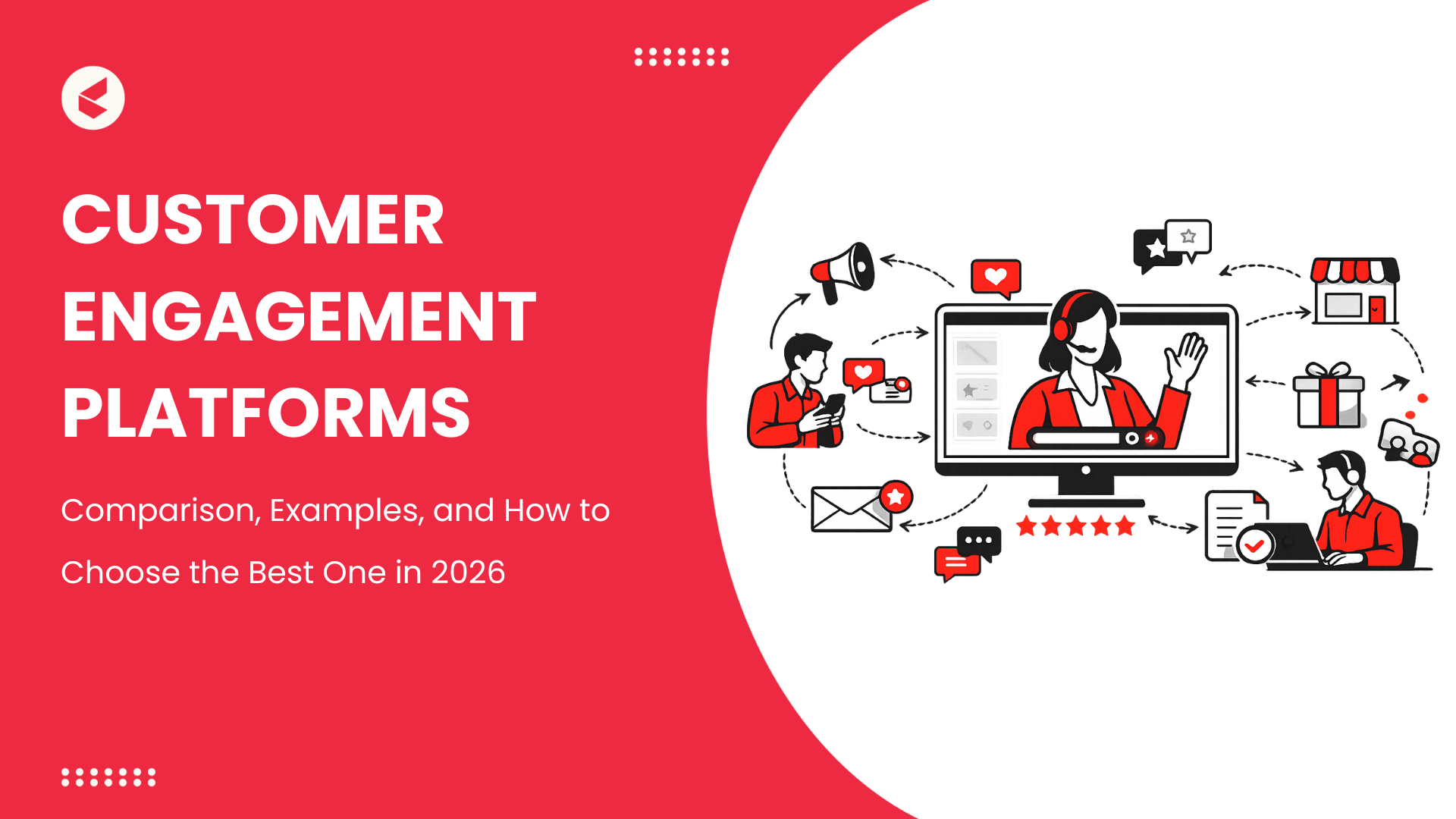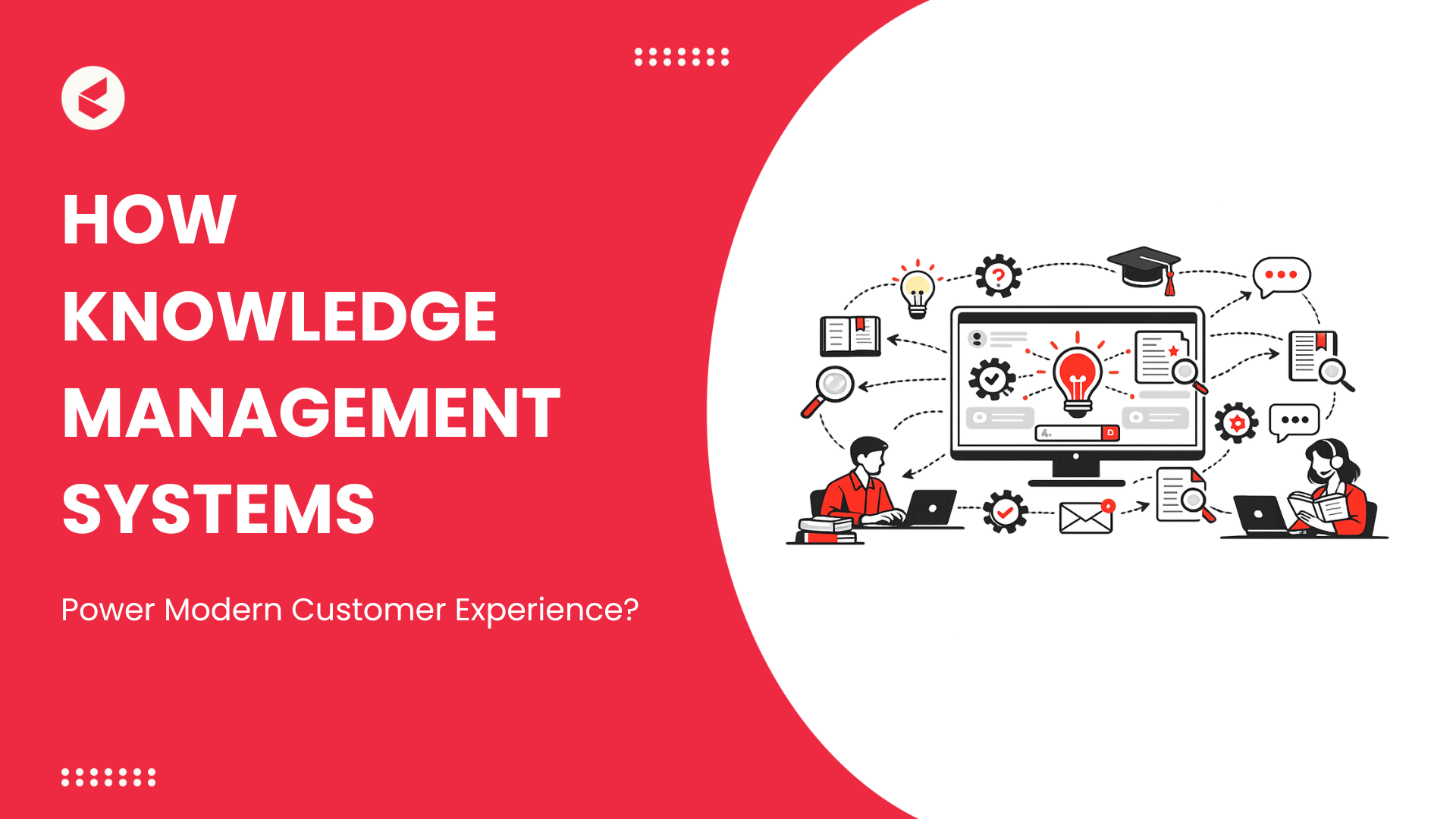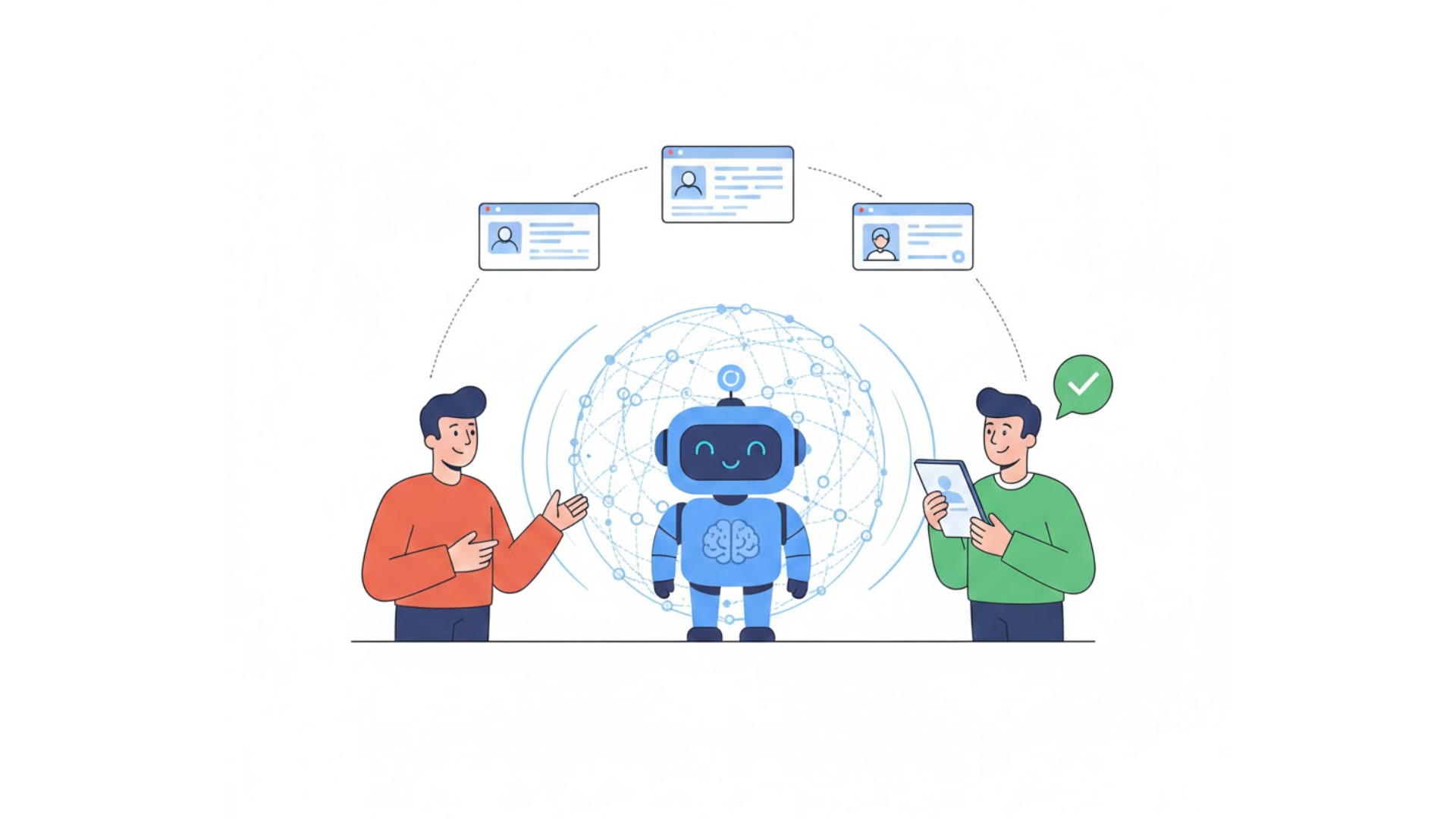TL;DR
An AI Workspace is a unified digital environment that merges notes, tasks, and communications into a single, context-aware hub. It is designed to kill “Tab Chaos” and eliminate the 40% productivity loss caused by context switching.
- The Problem: The “Hidden Tax” of jumping between 10+ apps (Slack, CRM, Email).
- The Solution: A Hybrid AI Framework built on Context (AI understanding), Centralization (one search bar), and Automation (AI agents doing the work).
- Top Tools: Saner.ai (Best for Personal Focus), Notion AI (Best for Docs), and Kapture EX (Best for Enterprise EX and Customer Experience)
AI workspaces are now the operational backbone for smarter support. With Gartner reporting that 85% of service leaders are piloting generative AI, the shift is undeniable. AI handled 30% of cases in 2025—a figure expected to hit 50% by 2027—allowing agents to move from routine tasks to high-value problem solving.
This transformation is driving massive gains in workforce productivity and customer outcomes. In this blog, we’ll highlight the top 9 AI workspaces for 2026 and provide the criteria you need to choose the right platform for your team’s workflow and your customers’ experience.
Why Support Teams Need AI-Driven Workspaces?
Support teams are working under immense pressure. Unfortunately, traditional setups can’t keep pace with rising customer expectations and increasing talent shortages. Call centers face over 30-45% turnover and find it hard to hire experienced staff. (Outsource Accelerator).
That’s exactly where AI-driven workspaces step in to make a strategic difference. They automate high-volume, low-complexity tasks—like routing, FAQs, and prepping knowledge—so your human agents can spend their time on meaningful interactions.
According to Genesys, 62% of organizations already use AI to improve agent efficiency by reducing training time and helping agents find answers faster.
The result? The best AI workspaces deliver real operational advantages, such as faster responses, consistent service, and deeper customer insights. Teams using AI saw customer sentiment ratings climb by more than 50% (TechTarget).
If you’re serious about elevating CX, it’s time to prioritize AI workspaces because they turn employee support challenges into opportunities for superior customer service.
The Hidden Tax: Why Your Current Workspace is Failing You
Most professionals don’t realize that switching between a CRM, a Slack channel, and a Google Doc isn’t just annoying—it’s expensive. Research shows that “context switching” can cost up to 40% of someone’s productive time.
| The Problem | The Cognitive Cost | The AI Workspace Solution |
| Tab Chaos | 23 minutes to “refocus” after a distraction. | Centralization: One hub for all data sources. |
| Information Silos | 20% of the day spent “hunting” for files. | Context: AI knows which doc relates to which task. |
| Mental Fatigue | “Decision fatigue” from managing 10+ apps. | Automation: Proactive suggestions reduce manual work. |
Watch how Kapture CX transforms the Employee Experience by eliminating the friction of legacy tools.
The 3 Pillars of a Modern AI Workspace
An AI workspace is more than just a chat interface; it is a unified ecosystem built on three core technical foundations. Understanding these pillars helps you move from “App Fatigue” to “Operational Flow.”
| Pillar | Focus | Benefit |
| Context | AI Understanding | Remembers the “meaning” across all your docs and apps. |
| Centralization | Unified Hub | One search bar for Slack, Email, and CRM. |
| Automation | Active Workflows | AI drafts replies and schedules tasks proactively. |
Quick Comparison: Top AI Workspaces at a Glance
This table provides a snapshot of how each platform balances employee productivity with customer outcomes, helping you identify which workspace fits your operational goals.
| AI Workspace Platform | The “Value” Focus | Best For… | G2 Rating |
| 1. Kapture EX | Unified EX & CX | Enterprise support and HR automation. | 4.6 |
| 2. NotebookLM | Knowledge Synthesis | Turning deep documentation into instant agent answers. | 4.9 |
| 3. Perplexity | Real-Time Research | Teams needing live web data and verified citations. | 4.6 |
| 4. Claude | Natural Reasoning | High-level creative tasks and secure enterprise coding. | 4.4 |
| 5. Gemini | Ecosystem Synergy | Creative workflows within the Google Workspace. | 4.4 |
| 6. Microsoft Copilot | Operational Flow | Document automation and MS 365 integration. | 4.4 |
| 7. Slack AI | Team Collaboration | Summarizing internal noise and agentic app workflows. | 4.5 |
| 8. Kore.ai | Omni-channel Bots | Advanced conversational AI and complex analytics. | 4.7 |
| 9. ServiceNow | Case Management | Unified service workflows across IT and Customer Service. | 4.4 |
Top 9 AI Workspaces to Modernize Your Support
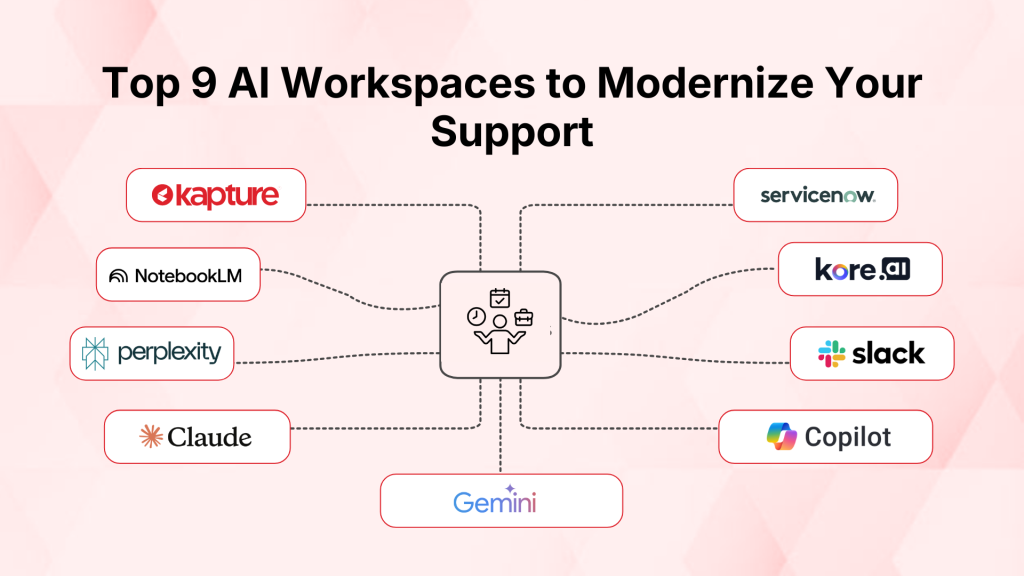
The AI workspace market has exploded, but not every tool fits every support team’s needs. Some shine at background automation, while others excel at internal collaboration or customer data intelligence.
To help you cut through the noise, here’s a closer look at the best AI workspaces redefining the employee workflow and the customer experience in 2026.
1. Kapture EX
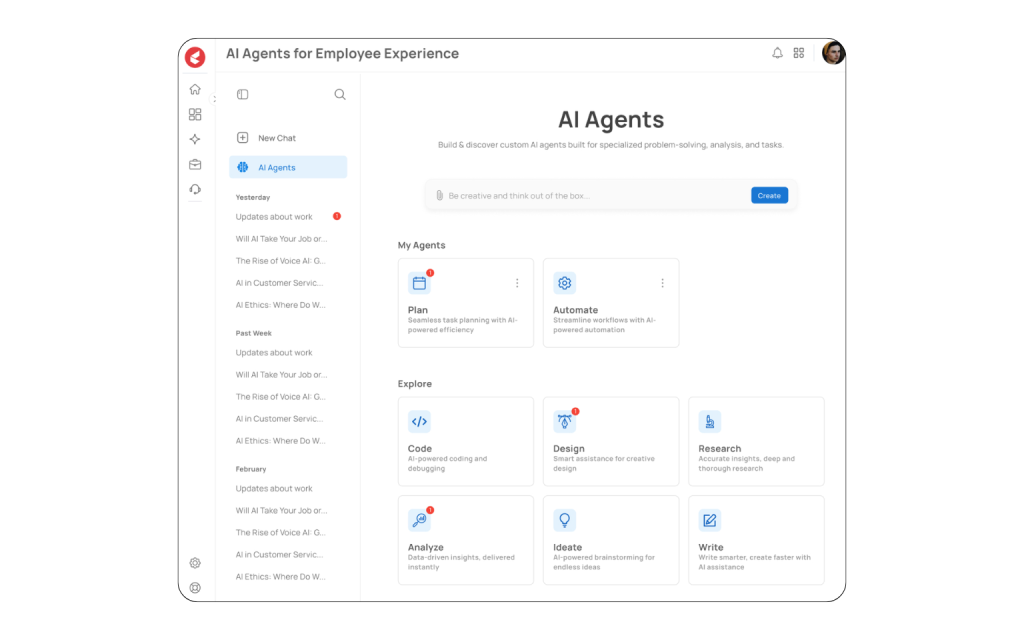
Kapture EX combines CRM-style case management with employee experience features so internal workflows and customer service tickets can share intelligence.
Why It’s a Smart AI Workspace for Modern Teams?
By aligning employee signals with customer feedback, Kapture helps organizations fix root causes that affect both the workforce and the clientele. For example, internal product issues are flagged by employees before they scale into customer-facing problems.
Key Features for Performance and Service
- Unified Workspace: A single view across internal and customer workflows for faster resolution.
- Agent Coaching Insights: Turns employee feedback into targeted coaching tasks to improve service quality.
- Integrated Dashboards: Combines employee performance metrics with customer KPIs in one pane.
Best Use Case
SMBs and mid-market companies that want a tighter connection between employee engagement and customer outcomes.
G2 Rating: 4.6
2. NotebookLM
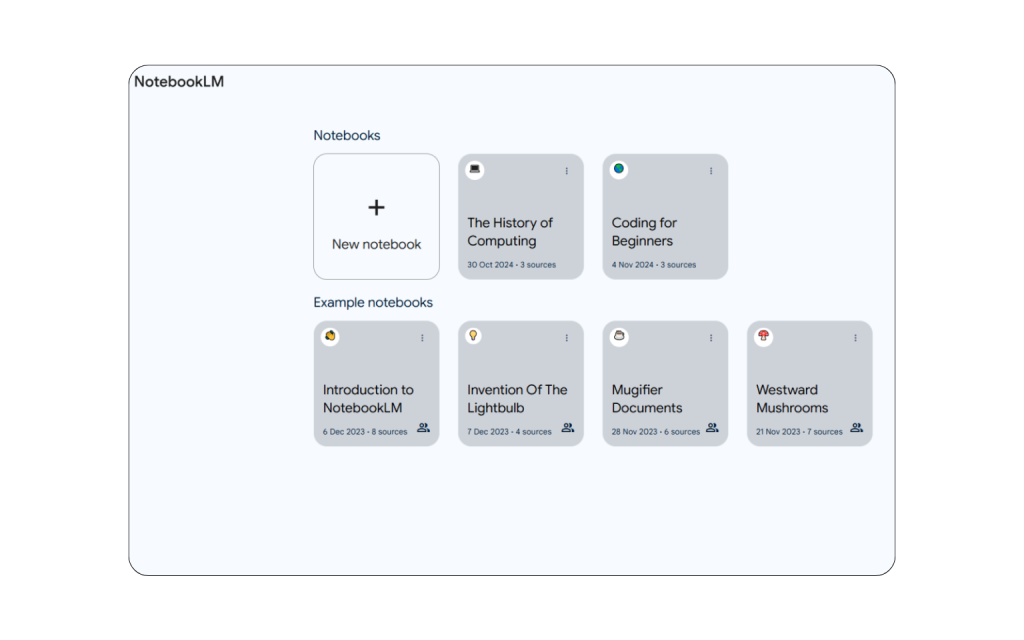
NotebookLM is an AI-powered research assistant that transforms notes and web content into structured knowledge bases. Integrated with Google Workspace, it supports collaborative learning and streamlined information retrieval.
Why It’s a Smart AI Workspace for Modern Teams?
Support teams can use NotebookLM to centralize customer insights, training materials, and documentation. By making internal knowledge instantly searchable, it reduces the time agents spend searching for answers, leading to a much smoother customer journey.
Key Features for Knowledge and Service
- Instant Knowledge Access: Provides agents with easy access to content across various internal platforms.
- AI-Driven Summarization: Condenses long manuals into quick talking points for faster customer resolutions.
- Insightful Data Synthesis: Visualizes complex data to help teams understand emerging customer trends.
Best Use Case
Best suited for teams seeking to streamline internal knowledge management and enhance the training process for new hires.
G2 Ratings: 4.9
3. Perplexity

Perplexity is an AI-driven workspace designed for research and insights, offering real-time web data and answers. It enables users to transform complex prompts into structured projects and charts swiftly.
Why It’s a Smart AI Workspace for Modern Teams?
Support and research teams can use Perplexity to quickly gather market trends and competitor data. By providing agents and managers with verified, real-time answers, it ensures that customer strategies are based on facts rather than guesswork.
Key Features for Research and Strategy
- Automated Visualization: Swiftly transforms internal research into charts for clearer decision-making.
- Live Web Access: Offers access to diverse, real-time data sources to keep customer-facing teams ahead of market shifts.
- Deep Analytical Tools: Provides advanced insights that help refine the customer journey and identify new service opportunities.
Best Use Case
Ideal for teams needing rapid, data-driven insights to enhance their long-term customer strategy and stay competitive.
G2 Rating: 4.6
4. Claude
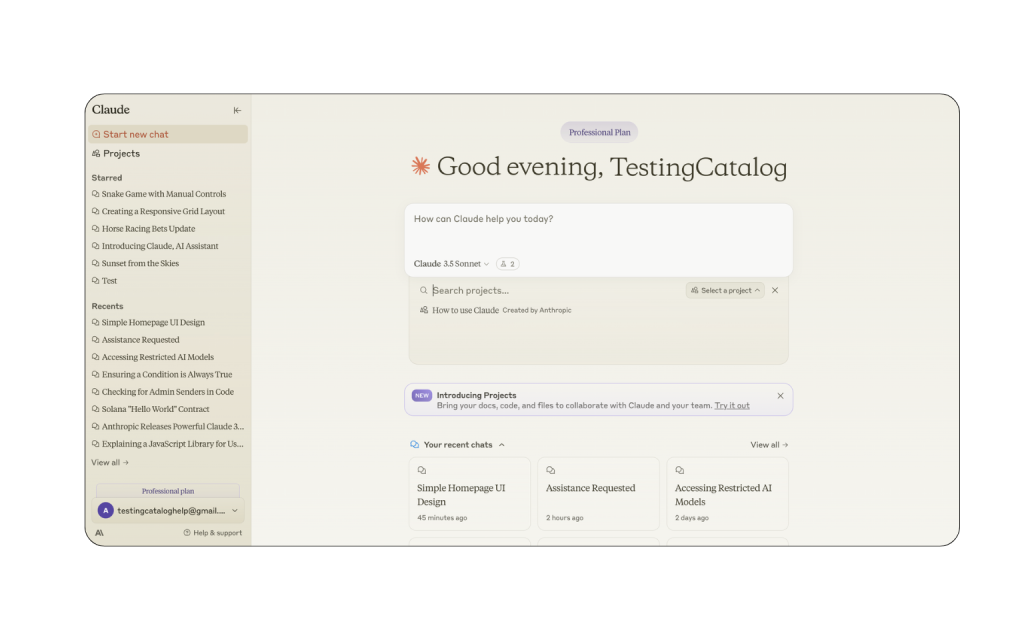
Claude is Anthropic’s conversational AI workspace built for instructive dialogue. It is specifically designed for long-context tasks, complex document understanding, and maintaining a human-like tone.
Why It’s a Smart AI Workspace for Modern Teams?
Claude assists support teams by automating routine interactions and drafting highly personalized responses. It shines when agents need to deliver nuanced replies that stay on-brand and compliant, even in complex or sensitive situations.
Key Features for Quality and Compliance
- Long-Context Memory: Handles massive conversation threads and technical manuals so agents never lose context during a high-stakes customer interaction.
- Safety Guardrails: Built-in features reduce non-compliant outputs, ensuring that employee responses remain safe and accurate—a must for regulated industries.
- Knowledge Integration: Connects directly to internal databases to provide customers with precise, fact-based answers.
Ideal Use Case
Perfect for teams who want to improve customer engagement through AI-driven conversations that feel authentically human and secure.
G2 Rating: 4.4
5. Gemini
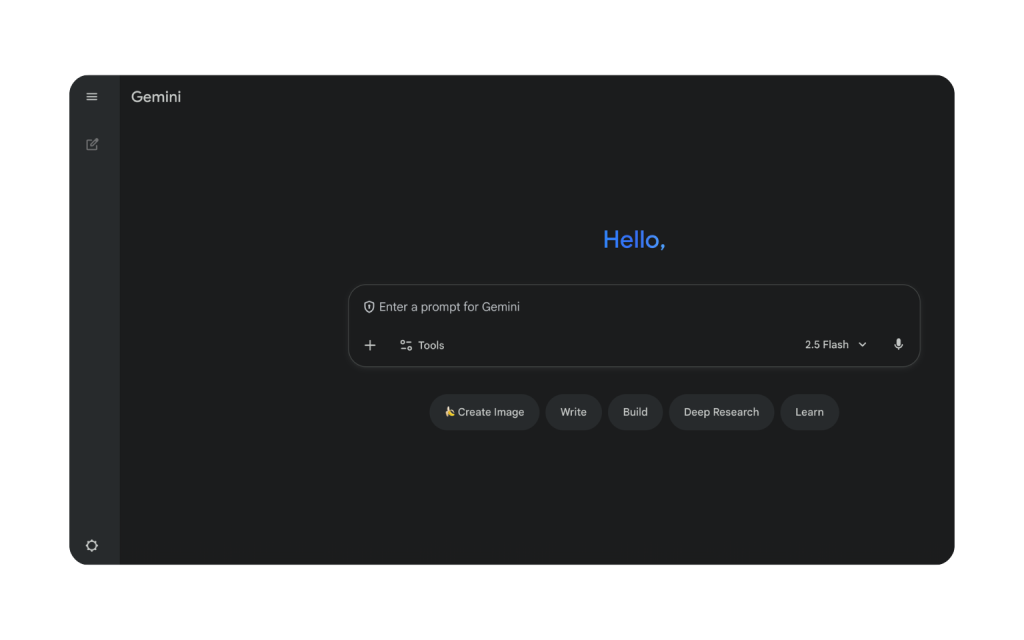
Gemini (Google’s suite) pairs advanced multimodal models with deep integration into the Google ecosystem. It excels at handling diverse inputs—like images and voice—and performing complex predictive modeling.
Why It’s a Smart AI Workspace for Modern Teams?
Gemini is powerful for creating personalized customer journeys through features like “next-best-action” suggestions and visual issue diagnosis. Because it integrates directly with Workspace and BigQuery, it eliminates the “tab hopping” for agents who need to pull data from multiple sources.
Key Features for Multimodal Support
- Multimodal Processing: Allows agents to handle screenshots, voice notes, and text in a single, unified flow for faster troubleshooting.
- Proactive Signals: Surfaces outreach suggestions based on customer behavior, allowing teams to solve problems before the customer even reaches out.
- Automatic Data Enrichment: Automatically pulls product metadata into tickets, reducing the manual workload for employees.
Best Use Case
Enterprises needing multimodal customer support (images/voice) and deep integration with their existing Google Cloud data pipelines.
G2 Rating: 4.4
6. Microsoft Copilot
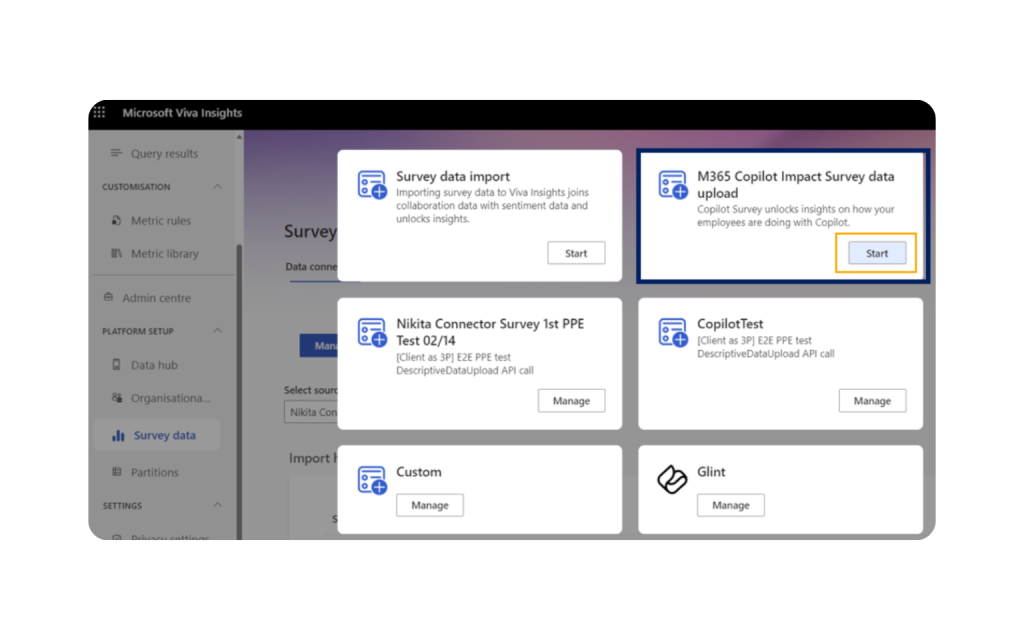
Microsoft Copilot embeds AI across the Microsoft 365 suite to co-pilot daily tasks. It drafts custom responses and surfaces vital CRM context directly inside Outlook and Teams.
Why It’s a Smart AI Workspace for Modern Teams?
If your organization runs on Microsoft, Copilot significantly reduces the “friction” of the employee workday. Agents receive suggested replies and real-time context without ever leaving their primary communication tools, ensuring the customer receives a faster, more informed response.
Key Features for Seamless Service
- Contextual CRM Pulls: Instantly shows customer details and account history from Dynamics 365, giving agents the full picture immediately.
- Adaptive Templates: Generates responses tailored to the customer’s tone, ensuring every interaction feels personalized and professional.
- Proactive SLA Nudges: Provides built-in alerts for tickets approaching deadlines, helping support teams maintain high service standards.
Best Use Case
Microsoft-centric organizations that want to eliminate app-switching and empower their workforce with AI inside their native tools.
G2 Rating: 4.4
7. Slack AI
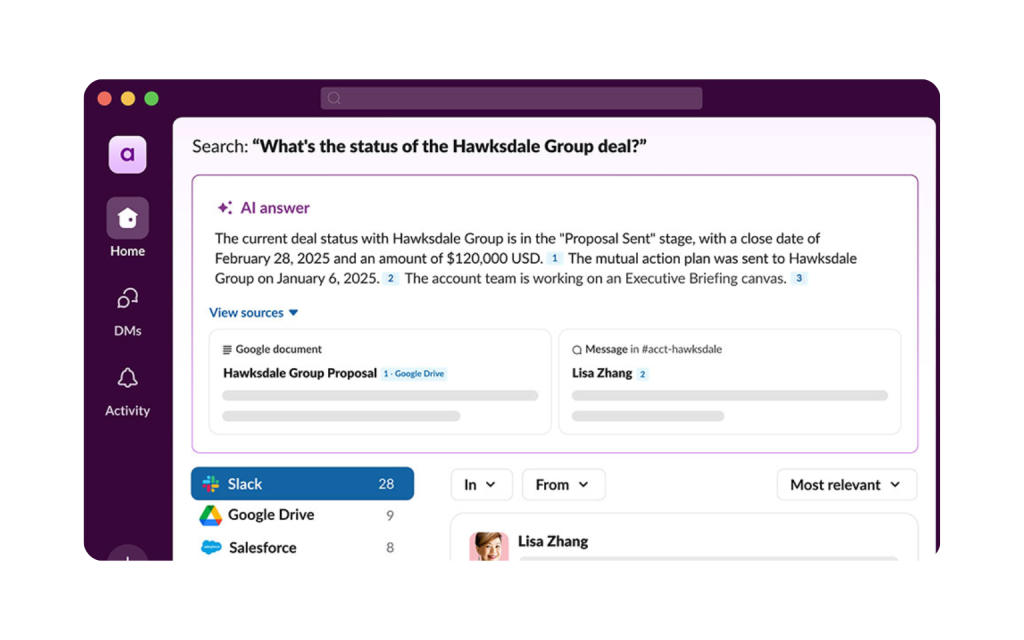
Slack AI brings lightweight automation into conversations through auto-summaries, task routing, and “agentic” mini-apps that act on signals directly within your channels.
Why It’s a Smart AI Workspace for Modern Teams?
Slack AI shortens the loop between frontline agents and technical specialists. By providing instant context sharing and embedded actions, it makes cross-functional support feel seamless, ensuring that customer issues don’t get stuck in internal bottlenecks.
Key Features for Team Speed and Service
- Thread Summarization: Automatically surfaces the most important “next steps” from long internal discussions, so agents can get back to the customer faster.
- Instant Actionability: Converts messages into tickets or tasks with a single click, reducing the manual administrative burden on employees.
- Contextual Huddles: Brings full ticket details into team huddles instantly, allowing for collaborative problem-solving that benefits the final customer outcome.
Best Use Case
Distributed organizations that prize speed, transparency, and a high-velocity employee culture.
G2 Rating: 4.5
8. Kore AI
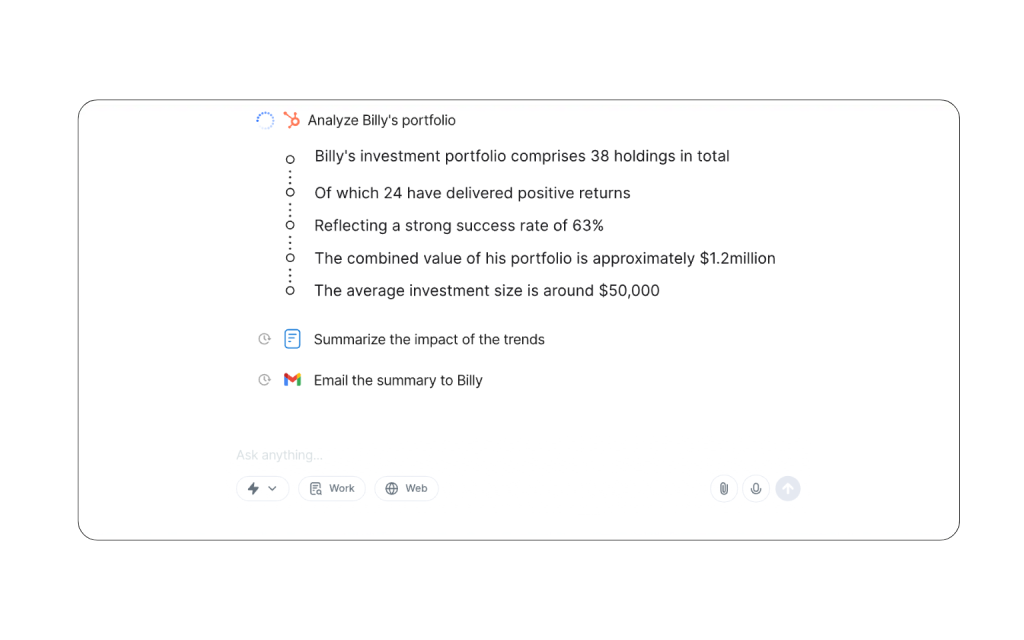
Kore.ai is an enterprise-grade bot and orchestration platform. It primarily focuses on building sophisticated conversational experiences across a vast array of communication channels.
Why It’s a Smart AI Workspace for Modern Teams?
Kore.ai is engineered for scale and regulatory compliance. By using bots to handle routine volume, it reduces the workload on support teams, while ensuring that human handoffs are smooth and context-rich. This lifecycle orchestration prevents agents from feeling overwhelmed by repetitive queries.
Key Features for Scalable Service
- Low-Code Bot Builder: Allows teams to rapidly create and iterate chatbots, empowering employees to optimize their own digital workflows without deep coding knowledge.
- Full Audit Trails: Tracks the entire conversation lifecycle for regulatory use, providing management with a clear view of every customer interaction.
- Omni-Channel Consistency: Ensures consistent service behavior across web, voice, and messaging, so the customer experience feels identical regardless of the channel.
Ideal For
Large enterprises needing enterprise-grade automation with heavy compliance, IVR, and complex channel orchestration needs.
G2 Rating: 4.7
9. ServiceNow Employee Center
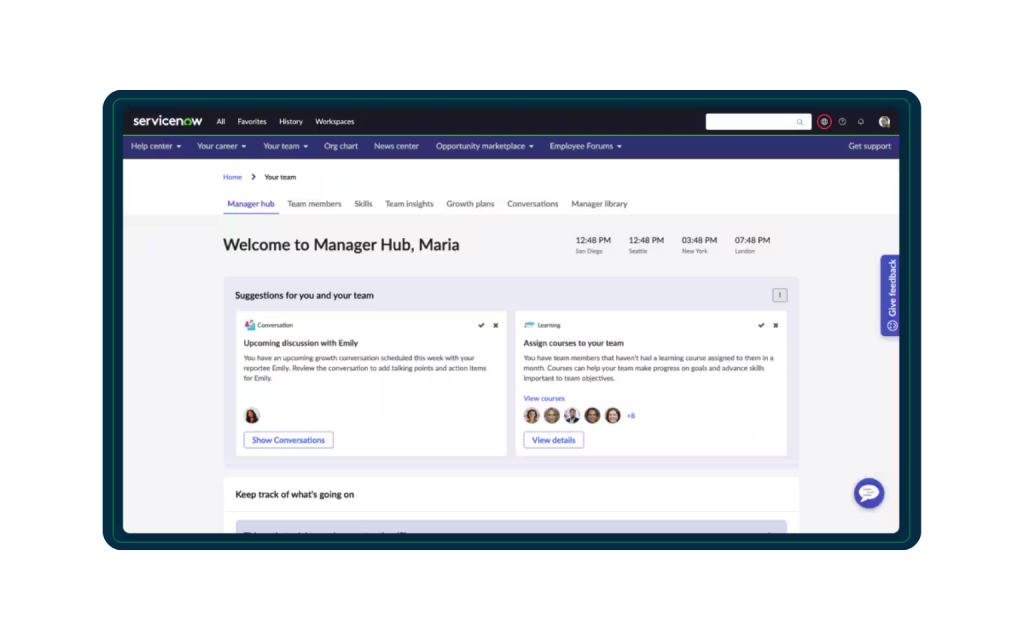
ServiceNow Employee Center ServiceNow provides a unified portal for employees and customer service teams, acting as a single entry point for all organizational service workflows.
Why It’s a Smart AI Workspace for Modern Teams?
It centralizes everything a support agent or internal employee needs in one location. By combining case routing with virtual agents, it removes the friction of switching between departments, allowing customer service teams to resolve complex issues that require help from IT or Finance without delay.
Key Features for Unified Support
- Self-Service Catalogs: One place for employee policies, requests, and customer help articles.
- Case Escalation Rules: Automatically escalates tickets based on SLAs, customer sentiment, or business impact.
- Service Orchestration: Integrates backend systems (inventory, HR, IT) so agents can provide a true resolution for the customer.
Best Use Case
Large enterprises needing enterprise-grade automation with heavy compliance, IVR, and complex channel orchestration needs.
G2 Rating: 4.4
How to Choose the Right AI Workspace for Your Team?
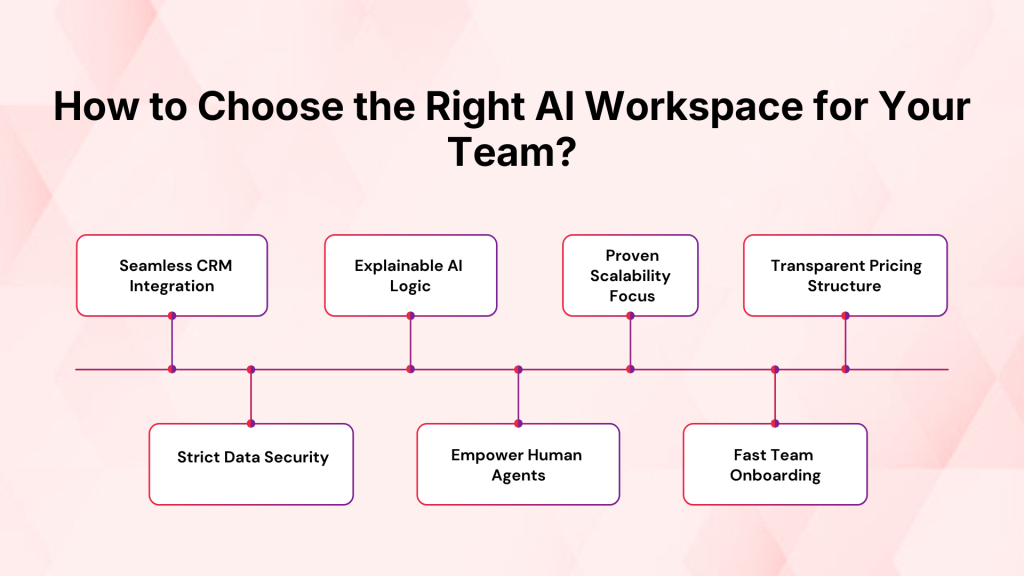
Opposed to popular belief, the best AI workspace is not the one with the flashiest features. It’s the one that quietly makes your support team faster and your customer service more consistent.
- Choose a tool that connects smoothly with your existing CRM and/or ticketing system.
- Make sure the platform protects customer data and follows security standards.
- Check if the AI explains how it reaches conclusions or suggests responses.
- Focus on solutions that help agents work better instead of replacing them.
- Choose a workspace that can scale when your ticket volume increases.
- Ask about training and onboarding support before you commit.
- Review pricing carefully and see how costs change with more users or data.
- Test the platform with a small team first to see how well it fits.
- Go with a vendor that offers quick support and regular updates.
Emerging Trends in AI Workspaces
Emerging trends in AI workspaces are starting to shape how teams actually deliver service and not just automate tasks. Agentic AI that can plan and execute multistep workflows is moving from research to pilots. It’s enabling virtual coworkers who can handle routine cases end-to-end, significantly improving the agent’s daily experience. (McKinsey & Company)
Similarly, multimodal assistants that understand text, voice, and images are making it easier to diagnose issues from screenshots or call recordings without switching tools, leading to a much smoother customer journey. (McKinsey & Company)
Retrieval-augmented approaches that connect models to live knowledge bases are now standard. Such approaches improve accuracy and sourceability for agent responses, ensuring the customer receives reliable information. (Pylon)
At the same time, caution is growing too. Analysts warn that many agentic AI projects are still immature, and some will be canceled without a clear ROI. So, measured pilots and strong evaluation metrics are essential to ensure these tools actually drive long-term value for both employees and customers. (Reuters)
The Future of CX Lies in AI Workspaces
AI workspaces are making team collaboration smoother and customer interactions smarter. They help teams act faster and deliver experiences that feel both personal and consistent. The key is picking a platform that fits how your agents actually work and grows with your needs.
If you’re ready to streamline your customer and employee workflows, give Kapture EX a try today!
Kapture EX brings service and HR workflows together in one intelligent workspace. [Book a free demo] to see it in action and understand how it can simplify work for your team while elevating the customer experience.
FAQs
Yes. Many AI workspaces include features like knowledge summaries, guided playbooks, and simulated customer interactions. They help new agents ramp up faster and ensure the customer experience stays aligned with best practices from the very first call.
Yes. Many platforms now offer multilingual capabilities that allow support teams to provide consistent customer experiences across regions. This empowers agents to communicate effectively in various languages without needing separate, external translation tools.
Advanced workspaces include audit trails and controlled response templates, ensuring that agent communications meet both industry regulations and internal policies. This gives management peace of mind while protecting the customer experience from non-compliant or inaccurate information.