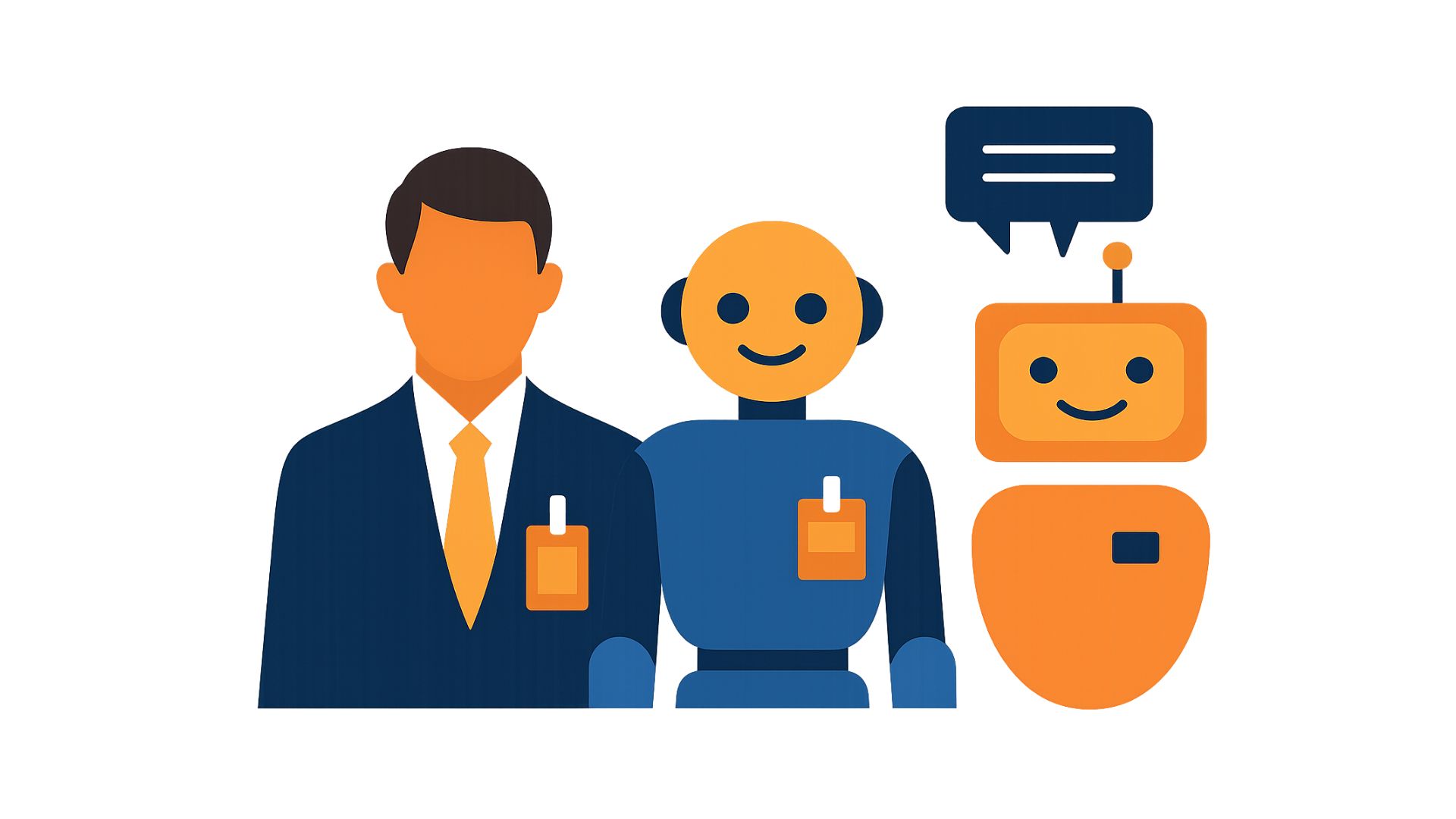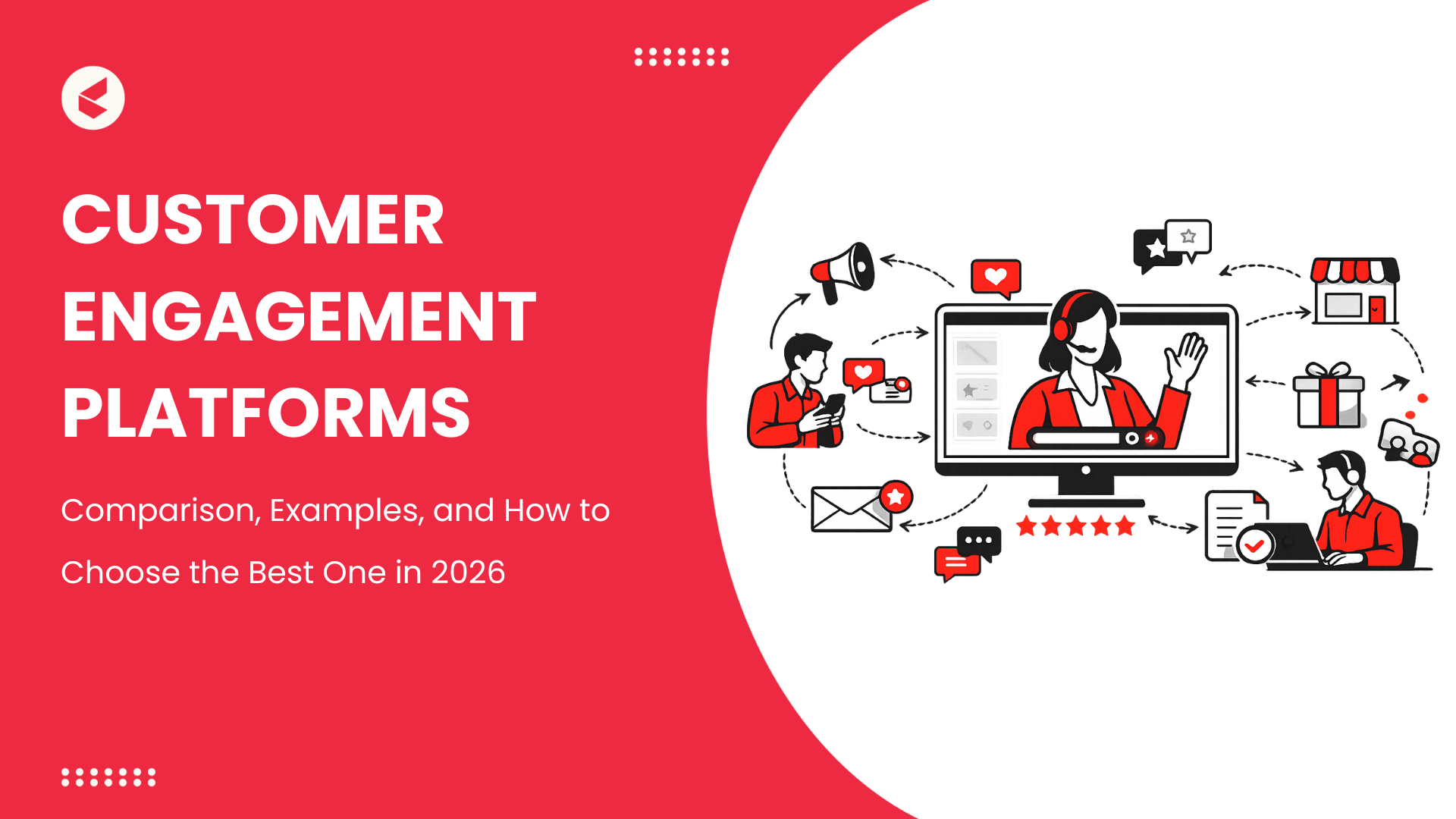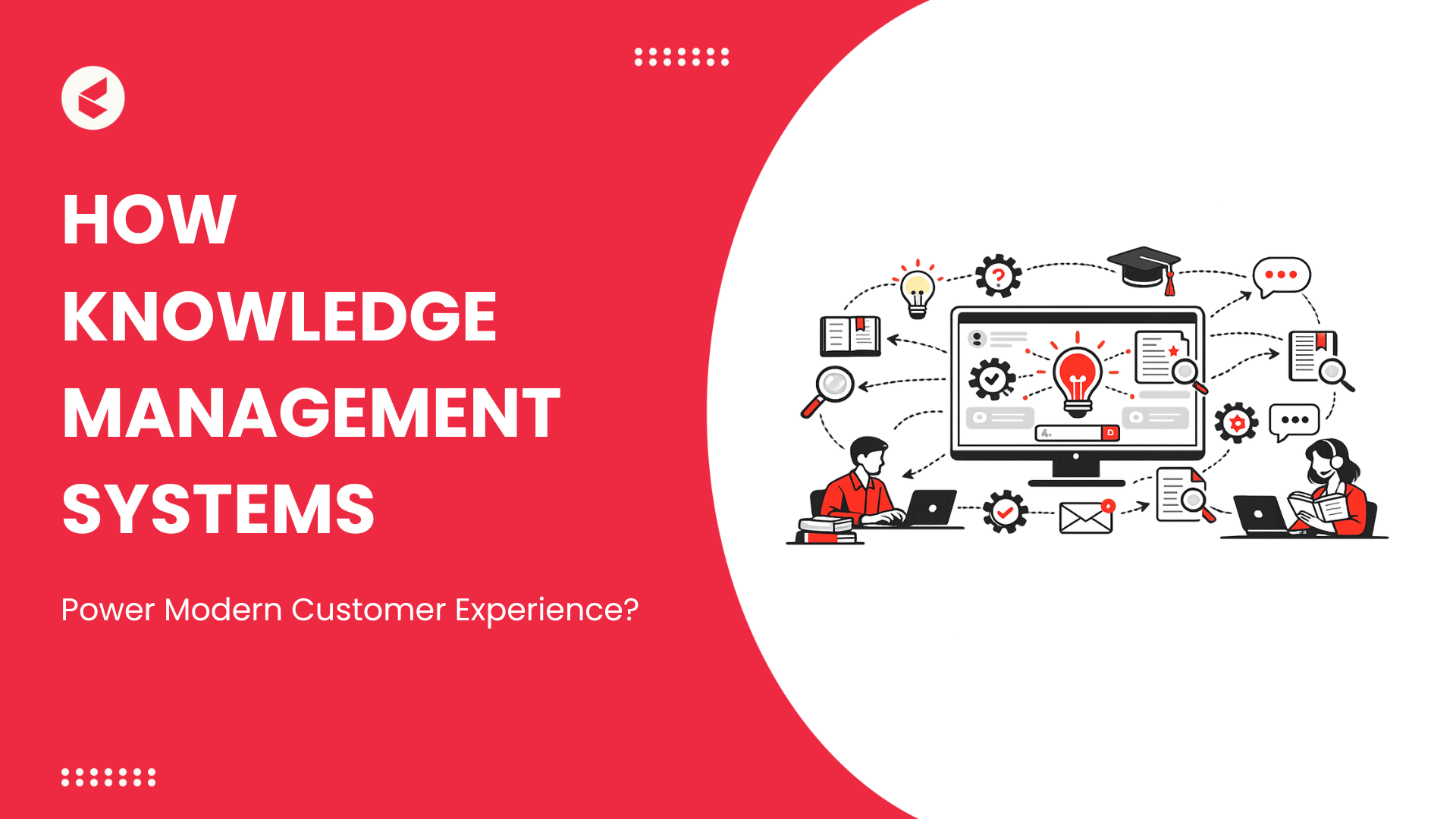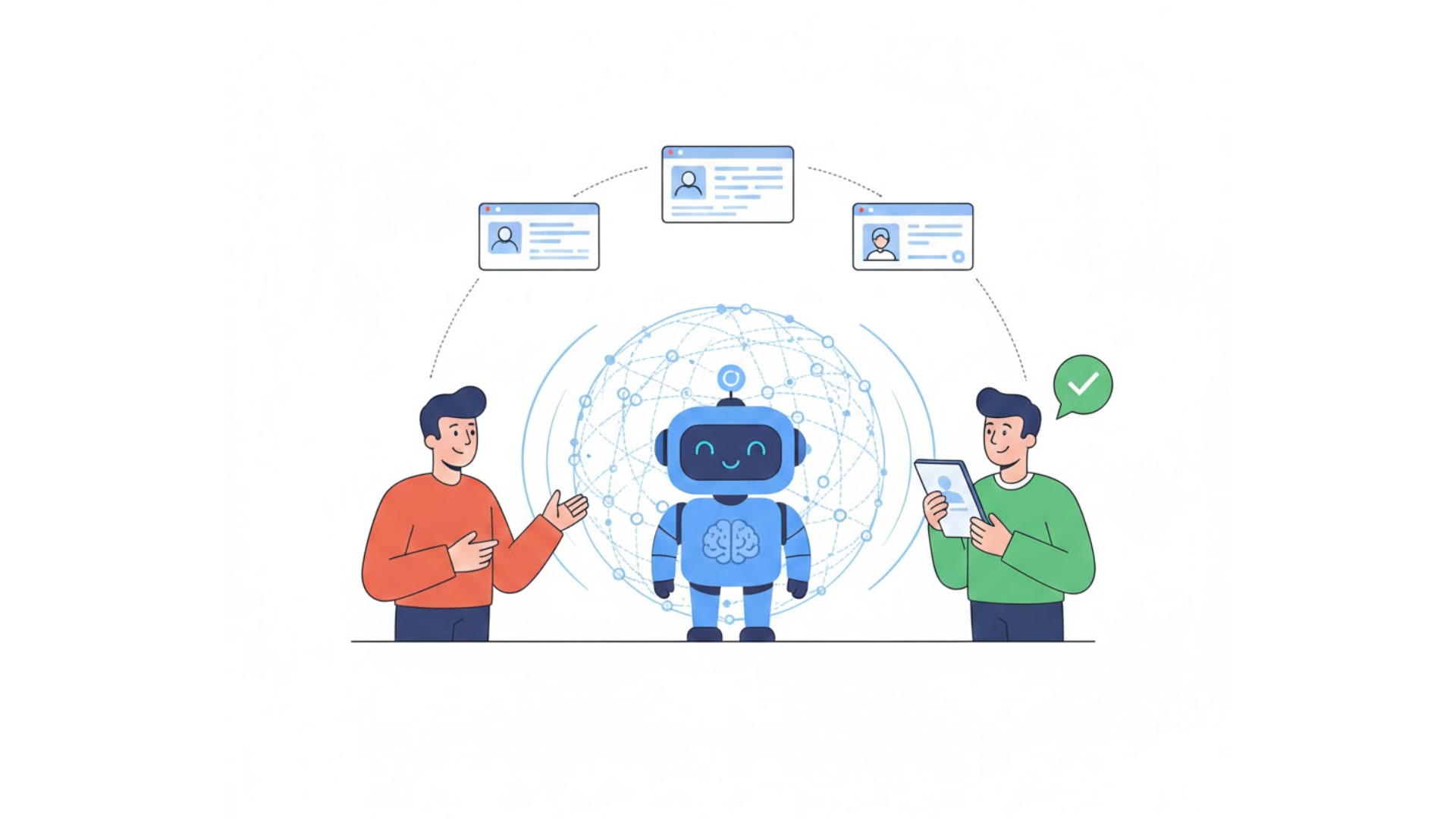Your next hire might be an algorithm. Picture a new kind of company “employee” receiving an ID badge, signing in through the corporate single sign-on system, and checking a work inbox while colleagues settle in for the day.
This scenario represents a shift in employee experience, where AI agents function as integrated members of the workforce, complete with access credentials and essential tools.
Enterprise investment in generative AI has grown sharply, with spending rising from $2.3 billion to about $13.8 billion in 2024, a sixfold increase (GlobeNewsire). Around 40% of Fortune 500 companies are running large-scale pilots with autonomous AI agents (E-Marketer).
What started as basic chatbots has matured into agentic AI that can carry out tasks, make decisions, and work across internal systems.
In this article, we will look at the journey from simple conversational tools to AI agents with logins and responsibilities. We’ll also explain why HR leaders, executives, and technology buyers need to understand this transformation now.
From Scripted Chatbots to Autonomous Agents
Companies used to rely on AI only for basic help desk tasks or voice assistants. Now they see it as part of the team.
This is how that change happened.
Phase 1: Rule-Based FAQ Bots
In the earliest stage, chatbots relied on fixed rules and menus. These systems used simple “if-then” logic to respond to specific keywords with prewritten answers, guiding users through set options such as “Check balance” or “Open hours.”
They were reactive, easy to implement, and worked reliably for narrowly defined tasks. However, they struggled when faced with questions or requests that fell outside their limited scope.
Phase 2: Conversational AI Assistants and Copilots
In the 2010s, assistants like Siri, Alexa, and Google Assistant were introduced. They understood spoken questions and could do basic tasks. This was a change from older menu-based systems. These new assistants were easier to use but still needed clear instructions from the user to work well.
Phase 3: Agentic AI
New AI tools have been built to handle tasks with many steps. AutoGPT, launched in March 2023, is one example. It can plan work, split it into smaller parts, and finish tasks independently across different apps.
These tools can find information online, manage files, and handle more complex work without needing constant help. In business settings, platforms are applying similar approaches to automate workflows from start to finish without manual intervention.
Mini-Timeline:
- 1966: ELIZA – an early pattern-matching text-based program
- 2010: Siri – voice-activated assistant using natural language processing
- 2022: ChatGPT – a large language model enabling open-ended conversation
- 2023 and Beyond: AutoGPT and Enterprise Agents – autonomous, goal-driven systems managing complex workflows
This progression reveals a shift from simple responders to advanced systems capable of handling tasks independently, changing how AI supports work in modern organizations.
What Happens When AI Gets a Company Login
When AI agents receive corporate credentials, complete with their own identities and access roles, they effectively join the workforce as digital employees. Each agent is given a unique profile within the organization’s Identity and Access Management (IAM) system.
Just like human staff, they are assigned only the necessary permissions, following a least-privilege approach that limits their access to specific applications and data.
This development also brings new security and compliance requirements:
- Continuous authentication to verify the agent’s identity at regular intervals
- Precise access scopes that define what resources the agent can use
- Detailed audit trails to log every action for compliance and investigation
- Zero-trust policies that ensure no user or system is automatically trusted
For example, Cisco’s Universal ZTNA framework validates identities every 60 seconds and blocks unauthorized requests, with all activity carefully logged for security reviews.
Human oversight is still important. Organizations should:
- Have someone in charge of watching the AI’s actions and results.
- Make clear plans for what to do if the AI is unsure or runs into problems.
Research indicates that defining these accountability structures is essential for maintaining trust and meeting regulatory requirements.
Advanced AI agents are also designed with features that support responsible use, such as:
- Notifying human supervisors when they detect unusual situations or possible errors
- Requesting approval before performing high-risk or sensitive actions
When a company gives an AI system access, it gains new abilities but also new responsibilities.
Treating these systems as a part of the team means having clear identity checks, secure access rules, and clear human oversight. This helps them work safely and correctly.
Trailblazers: Enterprises Already Deploying AI Coworkers
Several forward-thinking organizations are already assigning AI agents formal roles in their operations, complete with system credentials and defined responsibilities.
These examples demonstrate how practical and secure these deployments can be, even in industries with strict regulatory demands.
BNY Mellon: Multi-Agent System “Eliza”
BNY Mellon has developed a multi-agent system named Eliza to help manage complex client queries more efficiently. Built on Microsoft’s Autogen open-source framework, Eliza supports approximately 14,000 employees.
It acts as a modular assistant that can learn, interpret, and carry out tasks while remaining under strict governance and oversight to prevent errors.
Healthcare: AI Agents for Patient Intake
Some companies, like Bitcot and Puppeteer, use chat systems to help patients share their medical history and symptoms. These tools check how urgent a case is and connect with electronic health records. They are built to meet HIPAA rules and follow clinical standards to keep information secure and patients safe.
Other companies in this space include Grove AI, with its Grace system that screens people for clinical trials, and Infinitus Systems, which handles patient outreach and can involve human staff when needed.
Companies like Aidoc and Sully.ai also offer assistants for hospitals and clinics that help with notes and triage. Some of these tools have even received FDA clearance or strong support from investors.
Key Takeaway
Finance and healthcare already use AI with secure logins and clear roles. That means other industries can do the same. These are not future ideas. Many companies are already making this part of everyday work.
Guardrails, Governance, and Compliance
Organizations introducing AI agents into their operations need strong security frameworks to manage non-human identities. Key elements include:
- Zero Trust Architecture: Require verification for every access attempt by AI agents, without assuming any inherent trust.
- Data Access Allow Lists and Content Filtering: Limit what the AI can use and share to only approved sources and formats.
- Human in the Loop Checkpoints: A person should review anything sensitive or risky.
Companies need to follow rules like ISO 27001, SOC 2, GDPR, and HIPAA. They often use dashboards to monitor AI activity, find issues early, and meet these standards.
A four-step approach helps guide policy and oversight:
- Define policies that outline acceptable AI behavior
- Enforce these rules using technical controls and regular checks
- Audit activity logs and decisions to ensure compliance
- Refine processes based on audit results and evolving risks
By putting this structure in place, companies can integrate AI agents into regulated environments while keeping oversight and accountability clear.
The Business Case: ROI and Productivity Uplift
Adding AI agents can help save time and make work easier.
- Time Saved: Workers might save 60 to 90 minutes a day by cutting down on routine tasks (Contra).
- Ticket Deflection: Many companies see support ticket deflection rates over 70%, with AI agents handling queries around the clock without additional labor costs (SaaStr).
- High ROI: Organizations often achieve a three to four times return on AI spending. Aberdeen has estimated a 241% ROI for Microsoft 365 Copilot deployments, translating to approximately three million dollars saved annually (Microsoft).
- Intangible Upside: Gains include higher employee engagement, reduced burnout, and more opportunities to focus on meaningful work.
These results are pushing more industries to use this. When AI helps work get done faster, costs less, and keeps employees happy, it is an easy decision to invest.
Implementation Roadmap for HR and the C-Suite
Organizations looking to integrate AI agents should use a clear, structured approach:
1. Select One Pilot Use Case
Begin with a high-volume, rules-based task such as HR leave requests or IT password resets.
2. Form an AI Governance Pod
Include representatives from HR, IT, security, and legal to oversee planning and execution.
3. Pilot, Measure, Expand
Start with a small-scale proof of concept. Track key metrics such as time saved, employee experience scores, and error rates. If the results are strong, expand the solution more broadly.
4. Upskill Staff
Offer training in AI literacy and practical prompt design so employees can use these tools effectively and confidently.
This method follows effective change management practices. Start small, measure what happens, and grow based on results. This helps balance new ideas with careful oversight.
Why Kapture EX Is Your Fast Track to AI Coworkers
We have explored the path from simple chatbots to AI systems with formal credentials and defined responsibilities. The future will rely on balancing automation with strong oversight, and Kapture EX is designed to support that balance.
Key Differentiators:
- AI-in-a-Box with private-cloud language models to keep data secure
- Cross-platform automation that integrates smoothly with existing systems
- Role-based permissions and token-level auditing for clear governance
- No-code builder that enables quick, tailored deployments
Proven Impact:
- Saving between 60 and 90 minutes per employee each day
- Automating over 70% of routine service requests
- Meeting ISO 27001 and SOC 2 Type II compliance standards
Schedule a personalized demo to see how Kapture EX can reduce repetitive work and help your team focus on higher-value priorities.