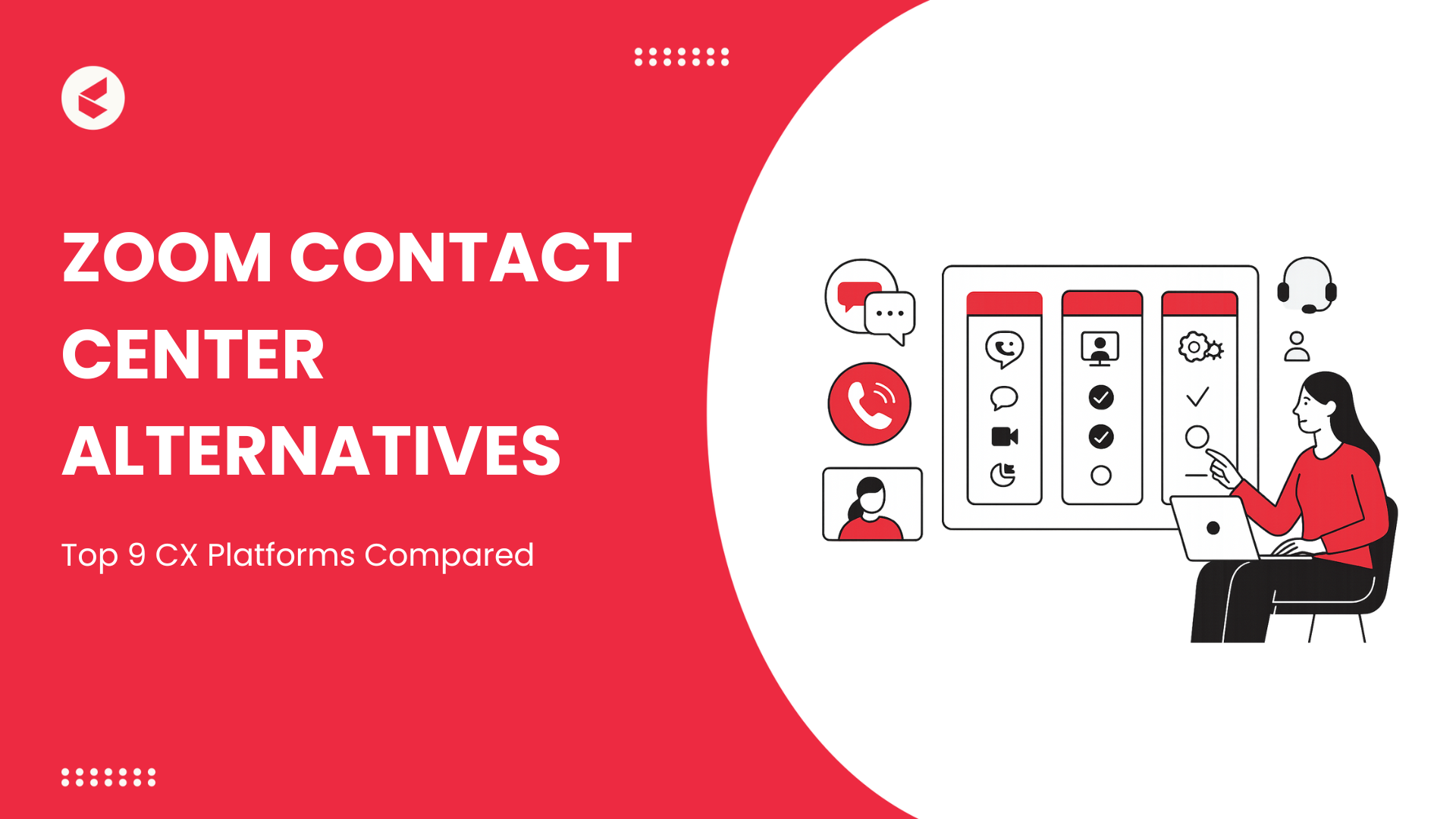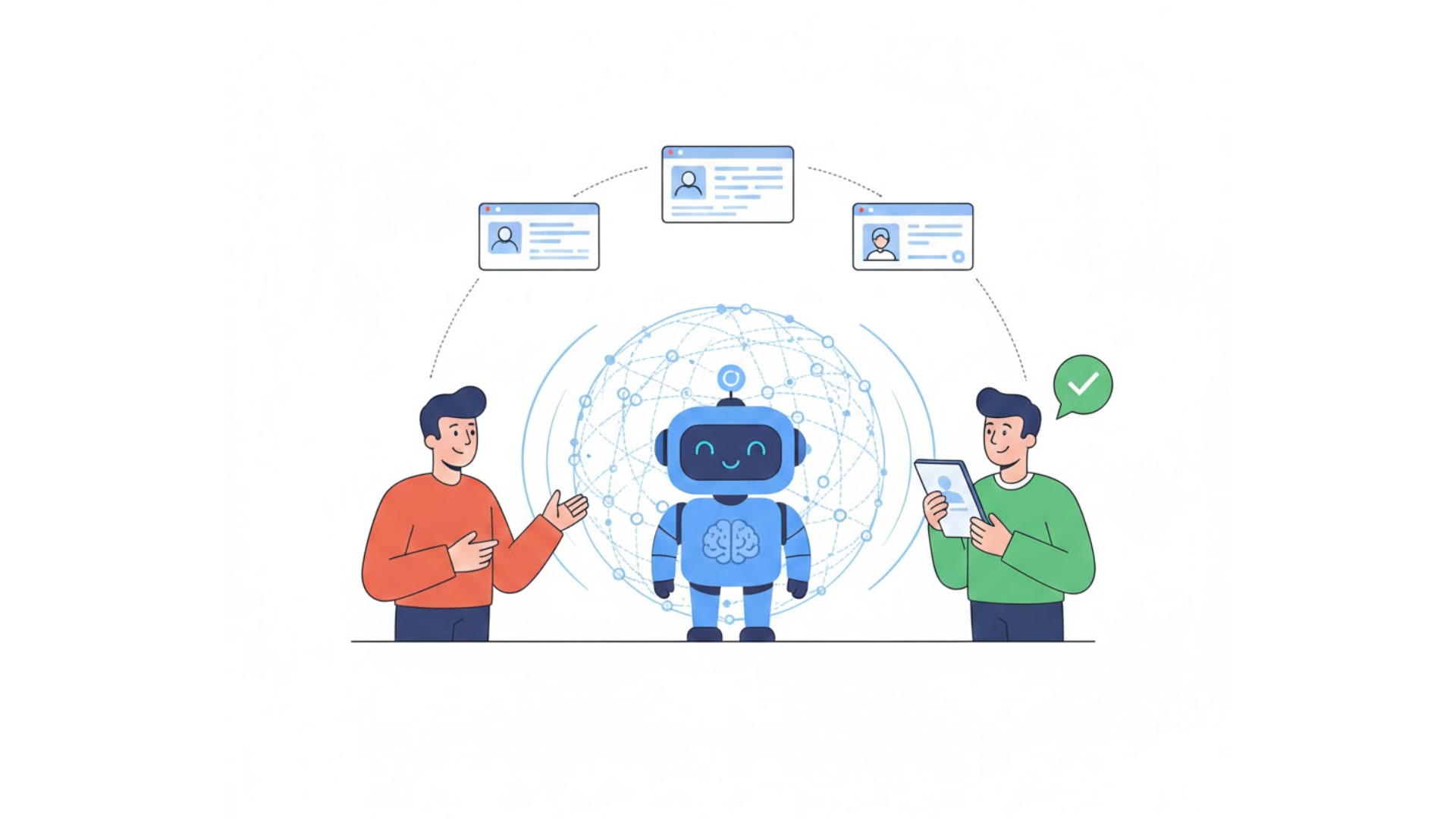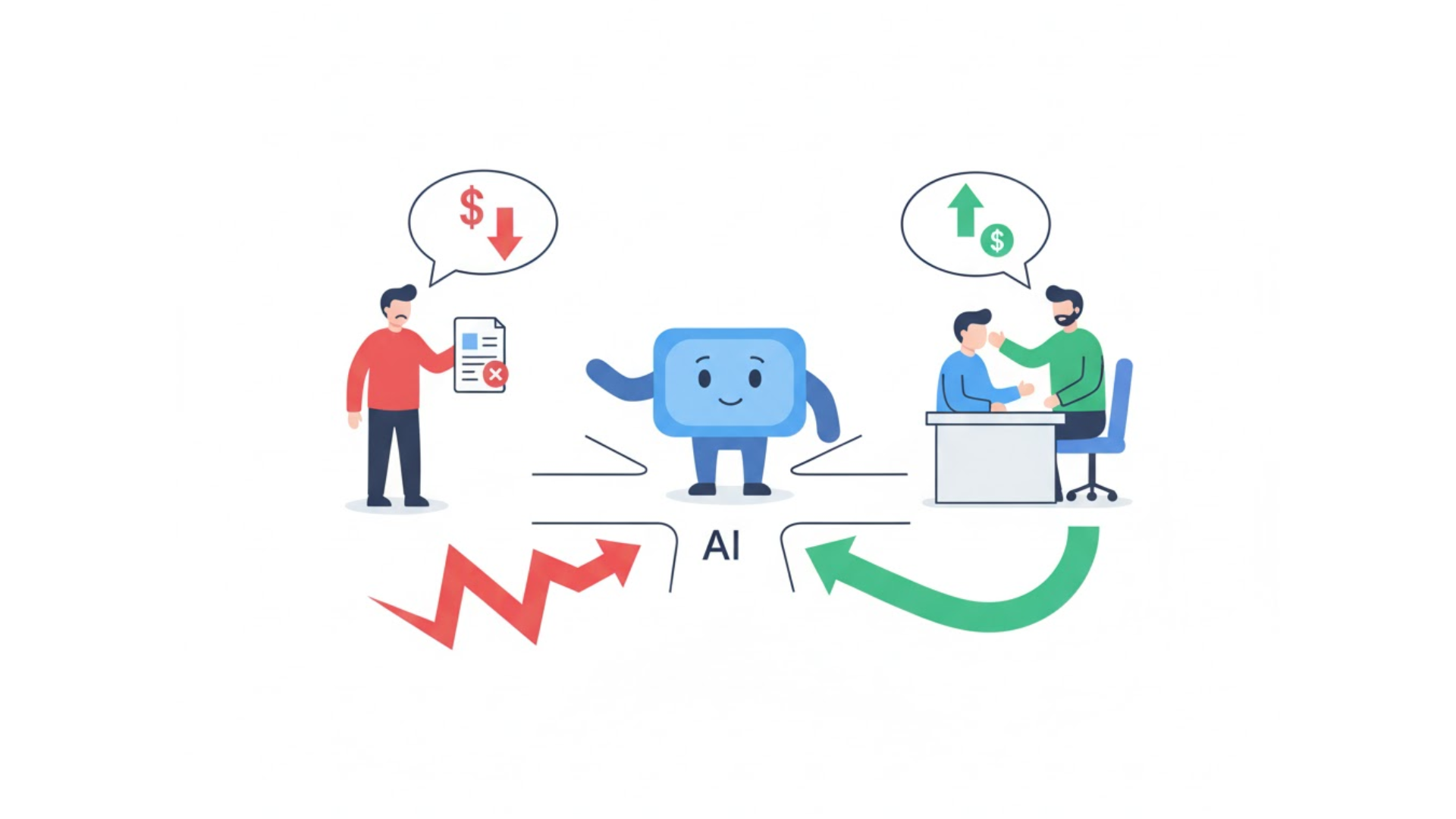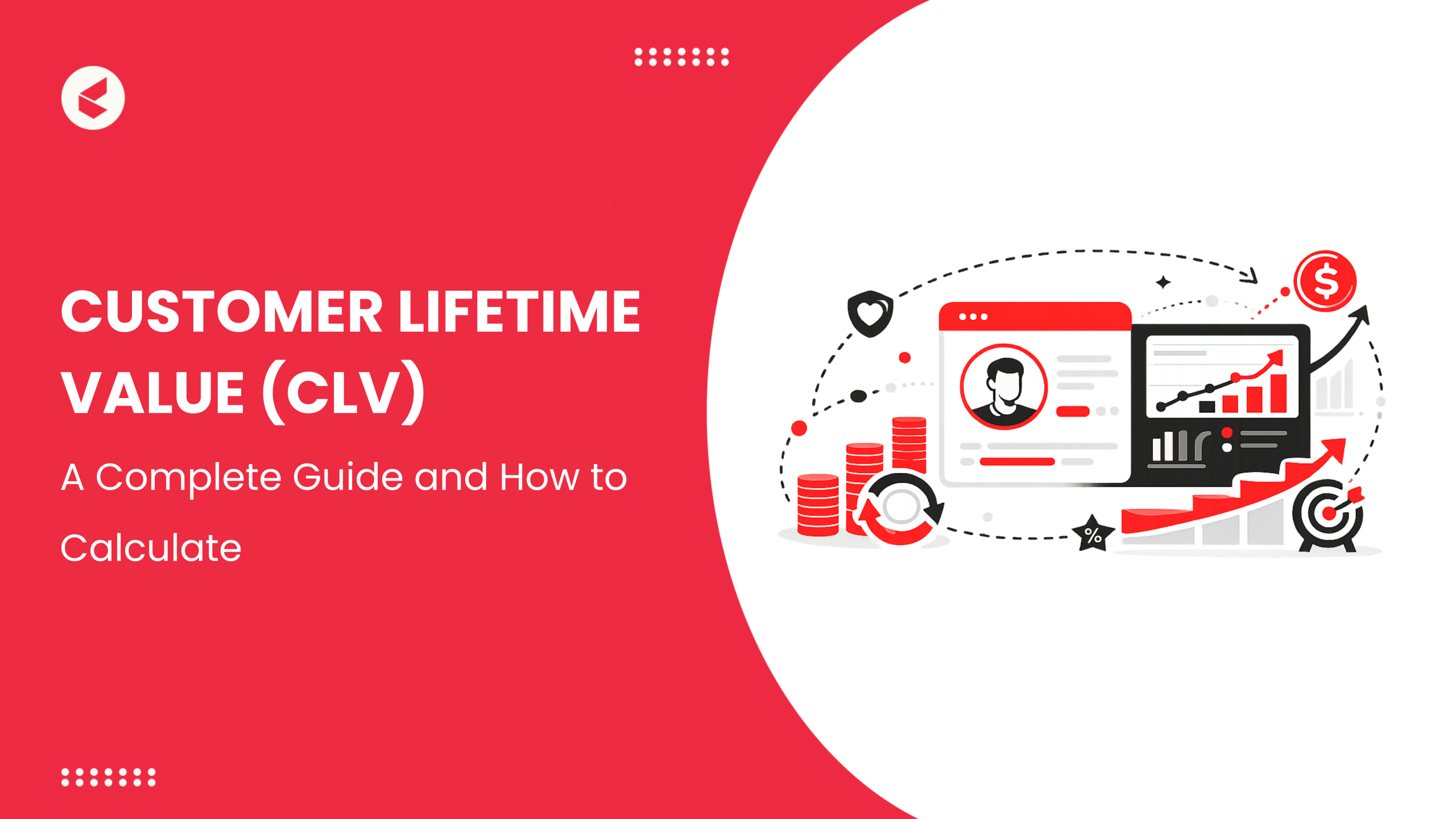Contact centers have come a long way. What used to be simple call-handling setups are now full-on customer experience engines where speed and accuracy really matter. Teams everywhere are rethinking the tools they rely on, with Gartner predicting that conversational AI will cut contact center labor costs by $80 billion by 2026.
Zoom Contact Center is a common starting point because it’s familiar and easy to plug into an existing Zoom setup.
But as businesses grow, many teams begin to feel the gaps. Some need stronger automation, and others need to improve visibility into what’s actually happening across channels. That’s usually when the search for alternatives begins.
If you’re at that stage now, this list will help you sort through the noise. It highlights the top Zoom Contact Center alternatives for 2026. It gives you a practical way to compare them based on daily usability, AI depth, and how well they support your long-term CX goals.
Comparison Table – Top 9 Zoom Contact Center Alternatives
When you’re exploring a Zoom Contact Center alternative, the goal is to find a platform that aligns with how your team works now and where you’re heading next.
Below are nine leading options, showing strengths, G2 ratings, and what makes each uniquely powerful.
| Platform Name | Works Well For | Core Advantages | G2 Ratings |
| Genesys Cloud CX | Enterprise-grade CX | Omnichannel routing AI insights | 4.4 |
| NICE CXone | Large teams | Workforce optimization Analytics | 4.3 |
| Five9 | Mid to large businesses | IVR Predictive dialer CRM integrations | 4.1 |
| Talkdesk | Fast-growing teams | AI agent assist Workflow automation | 4.4 |
| Amazon Connect | Cloud-first companies | AWS integration Voice and chat support | 4.4 |
| Twilio Flex | Developers and tech teams | Programmable contact center APIs | 4.0 |
| RingCentral Contact Center | Unified communications | Video and voice integration | 4.0 |
| Dialpad AI Contact Center | AI-powered CX | Real-time transcription Sentiment analysis | 4.4 |
| Kapture CX | Scalable CX automation | Omnichannel support AI quality audits | 4.6 |
Listicle Snapshot: Which One Fits My Use Case?
Some businesses want deep analytics and custom workflows, while others just need something quick to roll out and easy to use. Find out which Zoom Contact Center alternative actually fits your use case.
The table below matches each platform to the team or goal where it usually makes the most sense.
| Platform | Best For | Why? | Ideal CX Scenario |
| Kapture CX | Automation-first businesses with focus on service | Good for automated workflows and quality-monitoring at scale. | An enterprise looking for deep automation and omnichannel ticketing |
| Genesys Cloud CX | Large, global enterprises | Strong analytics and consistent multi-channel ops. | A global enterprise needing one system to handle voice, chat, SMS, and routing |
| NICE CXone | Regulated industries and ops-heavy teams | Great workforce management and compliance tools. | A regulated financial or healthcare operation where compliance, QA, and workforce optimisation are key. |
| Five9 | Mid-market teams | Solid feature set and easy CRM hooks that get the job done fast. | A mid-sized business with heavy inbound/outbound calling needs and a desire to scale fast. |
| Talkdesk | Fast-growing startups | Quick to spin up and flexible without heavy IT overhead. | A growing company needing flexible workflows and low-code agent tools. |
| Amazon Connect | AWS-aligned businesses | Cloud-native and cost-efficient if you already live in AWS. | A cloud-native organization already using AWS that wants a pay-as-you-go contact centre in the same ecosystem. |
| Twilio Flex | Dev teams that want control | Programmable from the ground up to build what you need. | A developer-led team wanting full customization in agent workflows, UI, and integrations |
| RingCentral Contact Center | Hybrid / Unified communication-first workplaces | Pairs contact center with unified comms and is handy for mixed work styles. | A business already using unified comms (voice, video, messaging) that wants to combine comms and contact centre in one vendor. |
| Dialpad AI Contact Center | Teams that want instant insights | Real-time transcriptions and AI nudges for agents. | A team focused on real-time agent productivity with features like live transcription and sentiment cues. |
Top 9 Zoom Contact Center Alternatives
A report by Gartner found that 62% of customer-service channel shifts are “high effort”, meaning customers struggle when transitioning between self-service and agent-assisted support.
That truth underlines why your choice of contact center platform matters. It’s a very crucial link to make the customer experience frictionless.
In the sections that follow, you’ll find nine standout alternatives to Zoom Contact Center, each one broken down in plain terms so you can quickly see which fits your business scenario in 2026.
1. Kapture CX
Kapture CX is made for teams that want automation. It has omnichannel ticketing and AI checks to make sure quality stays high. Agents get help from AI suggestions and summaries. It is suitable for service-heavy businesses that want things to move faster.
The system audits 100% of interactions across channels (voice and non-voice) in real time for compliance and consistency. Self-serve portals and Gen AI voice bots trained for specific industries (e.g., BFSI) reduce human involvement dramatically and reduced turnaround time 40%. (CXO Today)
Offers standard SaaS compliance controls; confirm specifics for regulated industries. Kapture is appealing if you want generative-AI workflows and verticalized templates that speed time-to-value.
Best Features
- Omnichannel ticketing
- AI self-serve
- AutoQA for automated quality checks
- Agent assist modules
- Connectors for CRMs, messaging channels, and common enterprise tools
- API/plug-in support for vertical use cases
Watch-outs – Newer in some markets versus incumbents; evaluate ecosystem maturity and referenceable enterprise deployments.
2. Genesys Cloud CX
Genesys is built for large organizations with teams spread across the globe. Its strength lies in handling customers across multiple channels consistently. Agents get AI insights during calls which helps speed up responses.
The platform connects to popular CRMs and other tools. For companies that need detailed reporting and orchestration, Genesys is a better fit than Zoom.
Best Features
- Deep journey orchestration
- Consistent omnichannel handling
- Predictive routing
- Conversation insights
- Wide partner ecosystem
- Multiple prebuilt CRM/telephony connectors
Watch out – The platform can take time to set up and may require training for teams.
3. NICE CXone
NICE CXone works well for companies where rules and compliance are important. It has tools for workforce scheduling, call monitoring, quality checks, etc. AI helps with coaching and automating simple tasks.
Many regulated industries rely on NICE because it organizes records and supports compliance requirements. Compared to Zoom, it provides more control for complex operations. Smaller teams might find it more than they need.
Top Features
- Best-in-class workforce optimization
- Interaction analytics
- QA/recording tools
- Automated quality scoring
- Virtual assistants
Watch-outs – Can feel heavyweight for smaller teams. Pricing and configuration are more enterprise-oriented.
4. Five9
Five9 is popular with mid-sized companies. It has strong dialing and call management tools. Agents can get real-time guidance from AI, which reduces errors. Integrations with CRMs are simple and reliable. It comes with standard contact-center compliance features and recording controls.
Teams that need dependable outbound calling and predictable performance often prefer Five9. It is straightforward, but lacks the newer AI features offered by other platforms.
Top Features
- Strong Interactive Voice Response
- Automatic call distribution
- Predictive dialer
- Agent desktops with real-time guidance
- Prebuilt connectors for major CRMs
Watch-outs – Less focused on bespoke AI agents compared with newer AI-first vendors. Consider costs if you scale heavy outbound operations.
5. Talkdesk
Talkdesk is ideal for growing startups. It is easy to set up and lets teams start quickly. Agents get automated help during interactions, and virtual assistants can handle routine tasks. There is an app marketplace for adding features.
Teams choose Talkdesk when speed and flexibility are more important than complex reporting. It might not meet the needs of very large operations. However, less IT overhead is required, and it is very user-friendly for teams that want agility.
Best Features
- Fast deployment
- Low-code automation
- Modular apps for common use cases
- Built-in AI for agent assist
- Virtual agents (Talkdesk Autopilot)
Watch-outs – For extremely large or highly customized enterprise workflows, Talkdesk may need supplemental tooling.
6. Amazon Connect
Amazon Connect is cloud-first. If your systems already use AWS, it works naturally with other tools. AI services can automate chat, analyze calls, and provide insights. Costs are flexible because you pay for what you use.
It also offers AWS compliance pedigree (many controls available, region selection). Some teams like it for cloud-native projects. Native AWS AI, utilize Lex chatbots, Amazon Kendra, or Amazon Comprehend for search and insights.
If you want cloud-native scale but granular cost control with tight AWS integration, Amazon Connect is compelling.
Top Features
- Serverless
- Pay-as-you-go contact center
- Deep AWS integration (Kinesis, Lex, Polly)
- Drag-and-drop workflow designer
- Orchestration with AWS services
Watch-outs – Requires AWS skills to get full value; out-of-the-box UX is less polished than some SaaS competitors.
7. Twilio Flex
Twilio Flex is for teams that want control. Developers can customize every part of the contact center. You can build your own agent experience and integrate any AI. It is flexible but not ready to use out of the box.
You also control compliance posture and data residency through architecture choices and Twilio features.
Companies choose Twilio when they need a custom solution. Non-technical teams may find it hard to manage. Therefore, pick Flex when you want to build a bespoke contact center experience that standard SaaS products can’t supply.
Top Features
- Completely programmable UI and routing
- Real-time data layer and channel flexibility
- Excellent API coverage for any modern toolchain
- Integrate any AI (LLMs, transcription, analytics) via code
Watch-outs – Not a turnkey product. It needs dev resources and longer build time, thus costs can grow with heavy customization.
8. RingCentral Contact Center
If you already use RingCentral, consolidating with its contact center reduces vendor sprawl and simplifies billing. Voice, messaging, and meetings work in one platform. AI features help agents handle calls more efficiently. Integrations with common tools are easy.
It offers enterprise-grade compliance and global reach with carrier partnerships. Real-time dashboards plus historical data across all channels give supervisors insight into agent performance and customer behaviour.
#Pro Tip – It works best when your team uses the full suite!
Top Features
- Built-in outbound campaign tools
- Pre-built connectors for major CRMs
- REST APIs for custom workflows
- 200+ prebuilt reports, widgets for KPIs on live dashboards
- Native omnichannel handling
Watch-outs – Best value when you commit to the whole stack; standalone comparisons may favor specialists.
9. Dialpad AI Contact Center
Dialpad focuses on real-time insights. Calls are transcribed and analyzed live. Agents get suggestions and sentiment tracking during conversations. Integration with CRMs is straightforward.
Offers standard recording and data controls; check plan details for industry needs. Teams that want instant coaching and faster wrap-up tasks find Dialpad useful. Choose Dialpad if you prioritize live conversation intelligence and rapid agent productivity gains out of the box. It is not as strong in handling large enterprise workflows.
Best Features
- Real-time transcription with AI recaps
- Sentiment and coaching nudges integrated into calls
- Real-time agent coaching
- Automated summaries and action items to speed after-call work
- Cloud-native UX for hybrid workers
Watch-outs – Might not match enterprise orchestration depth compared with Genesys or NICE for highly complex operations.
What is an “AI Workspace” in CX (and why it beats bolt-on bots)?
In the world of Zoom Contact Center alternatives, what truly sets one platform apart is often the presence of a full AI workspace rather than just a bolt-on bot.
An AI workspace means a unified environment where agents and customers all benefit from continuous context, real-time insights, and smart assistance, rather than a standalone chatbot that sits on the side. According to an industry report by Genesys, 70% of CX leaders now say AI is a business imperative and 83% believe it will be a clear differentiator.
A genuine AI workspace embeds into your contact center. It pulls in conversation history, monitors sentiment, routes to the best agent, suggests next actions instantly, and learns over time. That creates a more refined experience compared with a simple chatbot or automation silo.
When you review alternatives to Zoom Contact Center, prioritizing platforms that offer an AI workspace gives you better chances of long-term impact, faster resolution, empowered agents, and happier customers.
A workspace beats a bolt-on bot because it treats AI as part of the workflow.
Buyer’s Checklist – How to Choose the Right Zoom Contact Center Alternative?
Follow this checklist when selecting the right Zoom Center alternative –
- Define your goals clearly – Start by identifying what you want the platform to improve, such as response times, first call resolution, digital support for customers, or something else.
- Channel and interaction support – Make sure the platform handles all your current communication channels, such as voice, email, chat, and SMS, along with future ones like WhatsApp or social messaging.
- Automation and AI capabilities – Choose a solution that has built-in AI for routing, analytics, and agent assistance. These features help your team work fast and improve customer satisfaction.
- Integration with your tech stack – Check if it connects smoothly with your CRM, help desk, analytics tools, and other software.
- Scalability and cost model – Review how well the platform can scale during busy periods and whether its pricing model fits your long-term budget. Consider setup, training, and subscriptions.
- Security and compliance – The platform must follow data protection laws such as GDPR or HIPAA and support encryption and audit features.
- Vendor credibility and support model – Look for vendors with experience in your industry and strong customer support.
- Agent experience and adoption – The system should be simple for agents to learn and use daily. Always test the UX through a demo.
- Measure your decision – Define key metrics like customer satisfaction, average handling time, and cost per interaction before switching. Use these to track success after implementation.
Choose for Workflow Fit and AI Workspace Depth
The right contact center isn’t the one with the longest feature list but the one that fits your daily workflow and scales with your AI strategy. Look for platforms that make automation feel natural and that let agents work smarter without switching tools.
Kapture CX is perfect for service-heavy organisations that want to move beyond routine workflows and really automate end-to-end customer experience. The “AI workspace”-style operation offered by this platform covers omnichannel ticketing, quality monitoring, agent assist, deep analytics, and vertical-specific templates.
If you want to experience how an AI workspace can streamline ticketing and quality monitoring in one place, explore Kapture CX’s custom demo and see intelligent CX in action.
FAQs
Focus on ease of use, AI integration, analytics depth, and workflow fit. A good platform should adapt to your existing tools and help agents handle complex queries faster.
An AI workspace unifies all tools (CRM, chat, ticketing and analytics), into one interface. As a result, context switching is reduced and agents have real-time guidance, which improves response speed.
Yes, most leading platforms comply with SOC 2, GDPR, and ISO 27001 standards. They offer advanced encryption and access controls to keep customer data safe.
Ideally, review your contact center setup every 12–18 months. Customer expectations, compliance needs, and AI capabilities evolve quickly, so periodic evaluation is crucial.