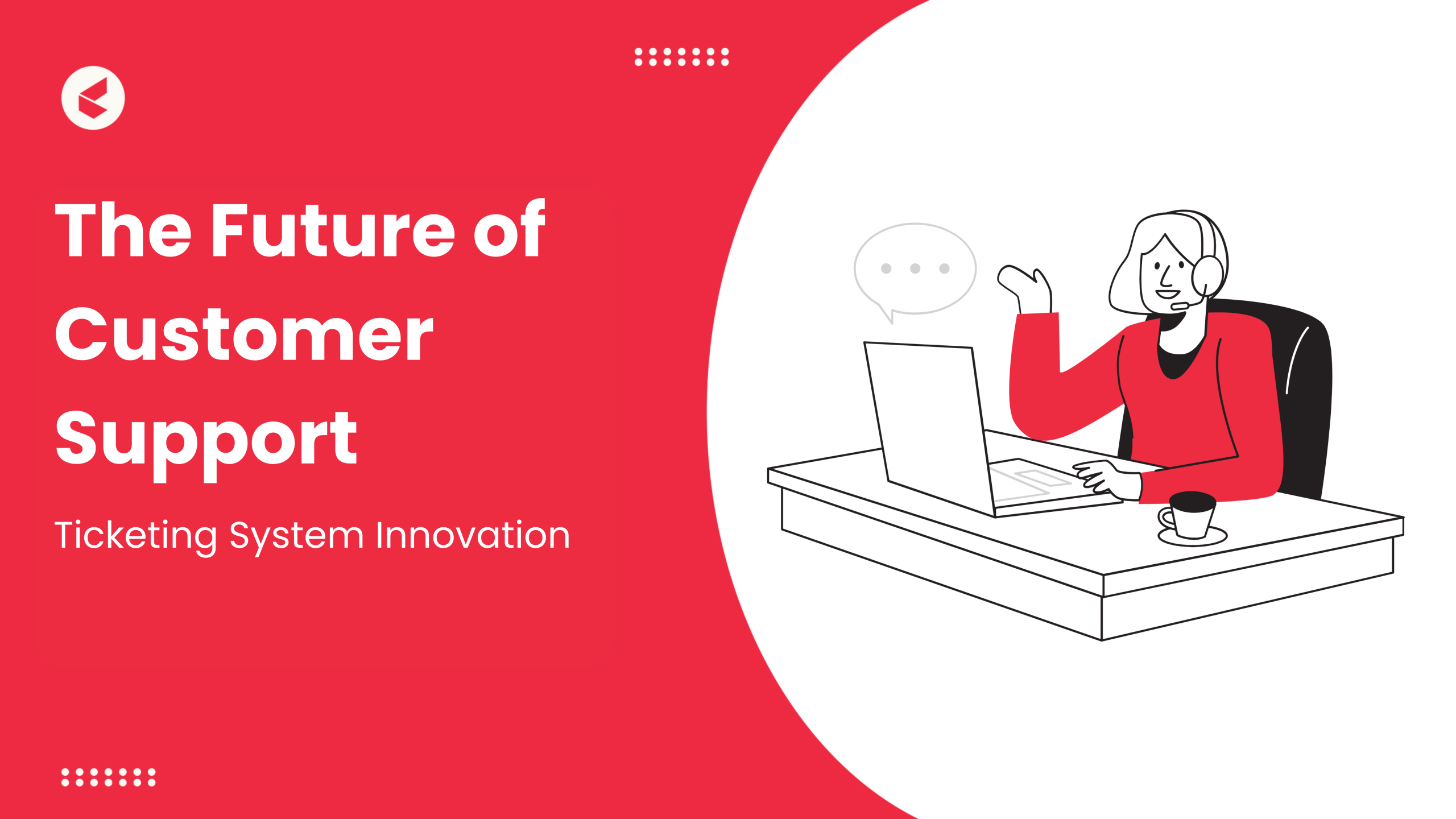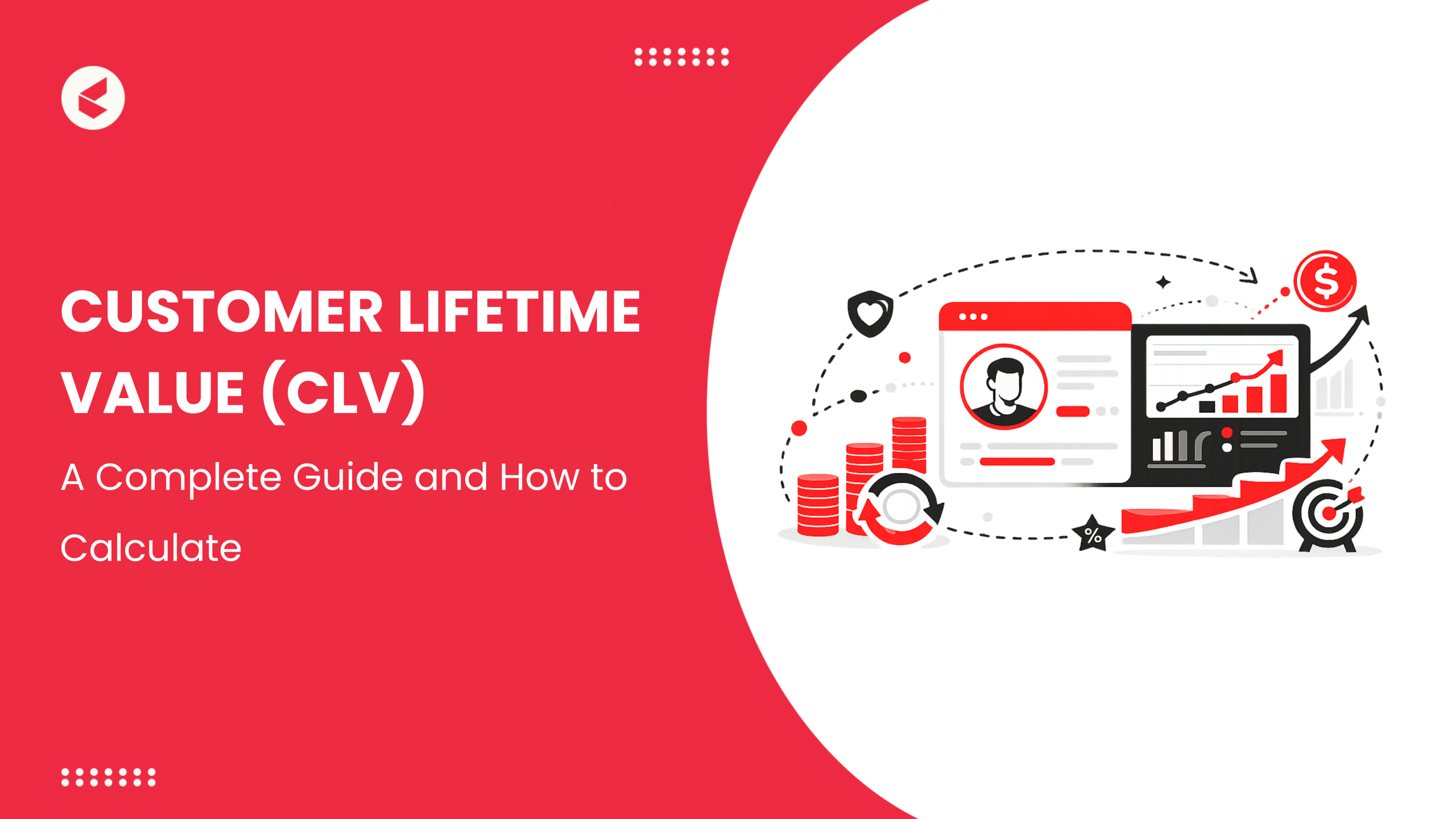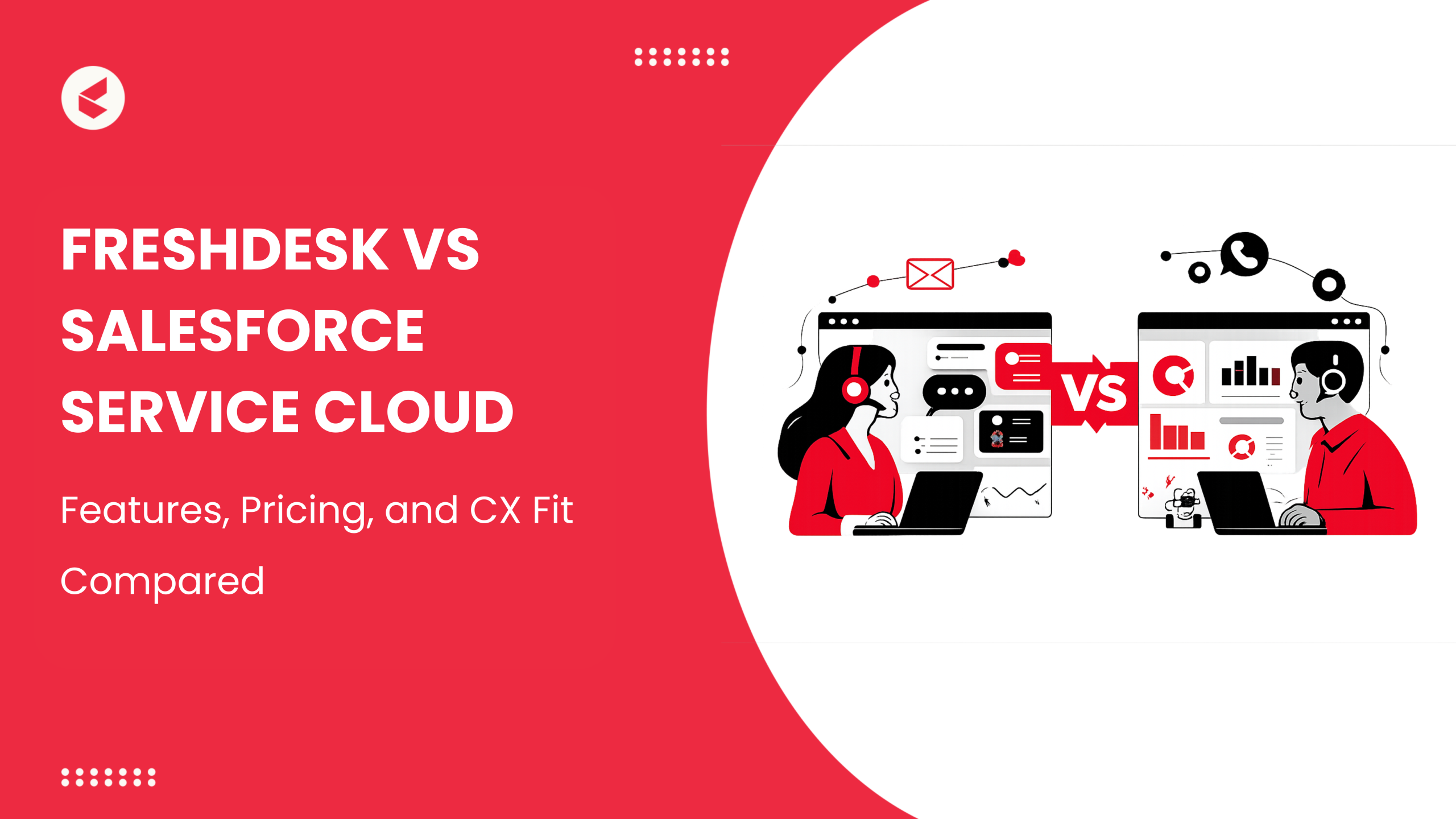You’ve got to start with the customer experience and work back toward the technology, not the other way around.” ― Steve Jobs.
Did you know that 86% of customers are willing to pay more for an improved customer experience? However, most companies still grapple with slow feedback, unresolved questions, and unsatisfactory customer dealing experiences.
Support ticket systems are not just tools for resolving inquiries but core elements of a customer’s experience. They shape how customers perceive your brand and influence their loyalty at every interaction.
AI-powered automation and real-time tracking, combined with predictive analytics, are set to change the way a company handles all requests. This will lead to faster resolutions, excellent customer satisfaction, and improved loyalty.
In this blog, we’ll explore support ticket systems and why they matter, best practices for implementation, and how to choose the right solution for your business. Let’s get started!
What Is a Support Ticketing System and Why Does It Matter?
A ticketing system for support is software that monitors, administers, and addresses customer questions by turning them into tickets. It gathers inquiries from various sources such as email, chat, social media, or phone. Every inquiry receives a ticket ID, guaranteeing nothing is overlooked or misplaced.
Tickets are automatically assigned to the suitable agent or department according to their priority level. For example, the system quickly transforms a customer’s email complaint regarding a late order into a ticket and tracks its status until it is resolved.
Why Does It Matter?
Without a structured support ticketing system, businesses risk losing customers due to mismanaged queries.
A customer support ticket system helps businesses:
- Streamline workflows: Automates ticket assignment and categorization.
- Enhance efficiency: Reduces resolution times with AI-driven prioritization.
- Improve customer satisfaction: Ensures no request falls through the cracks.
- Obtain practical insights: Delivers instant analytics on problem patterns such as common grievances, repeated technical issues, or service holdups.
Imagine a SaaS company flooded with incoming customer requests after a new feature is released. If there is no ticketing support system for customers, huge numbers of requests build up and cause frustration.
An intelligent supporting ticket system not only sorts incoming requests but also facilitates swift assignment, live tracking, and timely resolution. By providing faster and more dependable service, companies surpass client expectations and create long-lasting loyalty.
What Makes an Effective Support Ticketing System?
The most successful ticketing systems are designed with the customer at the center, ensuring every interaction feels smooth and tailored.
Here’s what makes a system truly efficient and customer-centric:
1. Effortless Ticket Creation & Tracking
Clients desire swift and straightforward assistance.
- Your system should allow them to raise tickets via multiple channels.
- A unique ticket ID ensures easy tracking.
- Automated status updates keep customers informed, preventing unnecessary follow-ups.
2. Intelligent Ticket Prioritization & Routing
Not all customer issues are equal.
- A robust system sorts and prioritizes tickets based on their complexity and urgency.
- Smart automation channels tickets to the appropriate agent or team for faster resolutions.
This stops backlog accumulation and guarantees that high-priority concerns are handled first.
3. Omnichannel Integration
Clients anticipate smooth engagements across various platforms.
- A good ticketing system integrates all the requests received through emails, calls, live support, web forms, and social media in one dashboard.
- Agents can examine past interactions, guaranteeing personalized and consistent support at every touchpoint.
Example: A customer asks a question on WhatsApp and continues the conversation via email. The system maintains dialogue coherence, reducing annoyance.
4. Data-Driven Insights
A great customer support ticket system doesn’t just solve problems—it predicts them.
- Real-time analytics reveal common pain points, helping refine processes and enhance customer experience.
- Proactive support reduces ticket volume and increases efficiency.
5. Customization and Scalability
Each business is distinct.
- An adjustable support ticketing system allows you to scale as your business grows, integrate third-party apps, and modify workflows.
Example: An established corporation requires automation across multiple divisions, whereas a startup may only need basic ticketing.
In conclusion, an organized support ticket system shifts customer service from reactive to proactive, augmenting brand loyalty.
Why Should Businesses Implement a Support Ticket System?
A support ticket system consolidates and structures customer interactions, improving the quality of experience.
Here’s why your business requires one:
1. Boosts Accountability
Who’s handling a customer complaint? Lack of clarity leads to tickets being passed around, causing resolution delays. A ticketing system assigns clear ownership of every case, making one agent fully accountable for following up and resolving the issue promptly.
Example: If a problem isn’t addressed within the SLA, automatic escalations alert managers.
2. Empowers Customers with Self-Service Options
Customers favor rapid responses instead of enduring lengthy support lines. An intelligent support ticket system integrates knowledge bases with AI chatbots to deliver instant answers for frequent issues.
Example: A user facing a login issue finds an instant solution through a self-service FAQ instead of contacting support.
3. Improves Team Productivity
Without an adequate system, handling many customer questions can swamp your staff.
Incoming inquiries are automatically sent to the relevant agents by a support ticketing system, preventing work duplication. This way, instead of sifting through communications, your team may spend more time resolving customer issues with automated ticket assignment and frequent updates.
4. Ensures Compliance
A ticketing system logs all interactions, ensuring compliance with industry regulations. It also holds teams accountable by tracking response times and resolutions. This leads to consistent service quality and better internal performance management.
5. Transforms Support into a Revenue Driver
Delivering excellent support isn’t just about solving customer problems. It’s about earning customer trust and loyalty, encouraging repeat business, and inspiring word-of-mouth referrals.
A ticketing system allows companies to gather customer feedback, enhance experiences, and promote suitable products.
Example: A travel company identifies frequent fliers and offers exclusive concierge services, increasing loyalty.
How to Choose the Best Support Ticketing System in 2025
With customer expectations soaring, selecting the right support ticket system is no longer just about automation. It relates to developing more proactive and tailored customer experiences.
Concentrate on the following:
- Easy-to-Use Interface: The platform must be easy to navigate and intuitive, requiring little training for your team.
- Real-Time Collaboration Tools: Team collaboration becomes seamless when the platform offers internal notes, shared inboxes, and immediate transfers to an agent.
- Personalization and Context Retention: The system must remember details from previous interactions so that agents offer customized responses without asking the customer to reiterate.
- Regulatory Adherence & Data Protection: As data privacy regulations change, confirm that the system meets the established standards such as GDPR, HIPAA, or industry-specific compliance standards.
Choosing the right support ticketing software can make or break your customer experience. The best solutions streamline ticket management and automate workflows.
Here are our top picks:
1. Kapture CX
Kapture CX is an AI-powered ticketing solution created for effortless ticket handling, smart automation, and multi-channel support. It improves agent productivity and provides quick, contextual solutions for customers.
Key Features:
- AI-driven ticketing: Automates ticket creation, categorization, and routing.
- Omnichannel support: Manages tickets from email, social media, chat, calls, and other platforms.
- Contextual AI assistance: Provides agents with real-time suggestions for responses.
- Automated workflows: Configures triggers for escalations, follow-ups, and resolutions.
- Customer 360° view: Displays past interactions, purchases, and preferences for personalized support.
Pros:
- Boosts agent productivity with AI-powered automation.
- Reduces response times through smart ticket prioritization.
Cons:
- Initial setup may require configuration time.
- Advanced AI features might have a learning curve.
Ideal For:
- Businesses handling high ticket volumes.
- Teams seeking AI-driven automation.
2. Help Scout
Help Scout is a customer support ticketing system built for growing teams. The benefits come from wholly integrated offerings that use shared inboxes, live chat, and knowledge bases to make customer interactions more enjoyable.
Key Features:
- Collision detection to prevent duplicate responses from agents.
- AI-powered email automation and tagging.
- Live chat with real-time customer engagement.
- Self-service knowledge base for quick issue resolution.
- Detailed analytics to track team performance and customer trends.
Pros:
- Simple and easy to use.
- Affordable for small teams.
Cons:
- Lacks advanced AI automation.
- Limited omnichannel integrations.
Ideal For:
- Startups and small businesses.
- Teams handling email-based support.
3. Zendesk
Zendesk is a flexible ticketing platform for customer support that manages communications and keeps the team’s productivity high. It is intuitive, uses automated commands using AI, and offers omnichannel support—whether your question is via email, chat, social media, or over the phone.
Key Features:
- AI-powered chatbots for instant responses and self-service options.
- Customizable workflows automate escalation and follow-up options, thus ensuring faster resolution.
- Automated ticket routing and prioritization.
- Access advanced reporting and analytics to make decisions based on data.
- Seamless integration with third-party applications, including CRM and e-commerce tools.
Pros:
- Scales with business growth.
- Strong automation capabilities.
Cons:
- Premium features can be costly.
- Setup may require technical expertise.
Ideal For:
- Large enterprises.
- Businesses requiring omnichannel customer service.
4. Hiver
Hiver turns Gmail into a full-fledged ticketing system for teams to address support emails without the need for third-party platforms. This eventually makes it really efficient in terms of time.
Key Features:
- Gmail integration to convert emails into tickets without switching platforms.
- Shared inbox for seamless team collaboration.
- Custom tags and automation for ticket organization.
- Analytics for performance tracking and insights.
Pros:
- No need for a separate help desk.
- Intuitive and easy to implement.
Cons:
- Lacks standalone omnichannel support.
- Limited third-party integrations.
Ideal For:
- Teams using Google Workspace.
- Small to mid-sized businesses.
5. Zoho Desk
Zoho Desk is a ticket resolution system with massive automation and interlinked communication channels. It is an artificial intelligence-assisted customer support platform that is customizable and deeply integrated with Zoho’s ecosystem. It assists enterprises in optimizing customer service.
Key Features:
- AI chatbot (Zia) for automated responses.
- Multi-channel ticket management (email, chat, social media, calls).
- SLA management and automated escalations.
- Custom dashboards and analytics to track key support metrics.
Pros:
- Affordable pricing for all business sizes.
- Native integration with Zoho products.
Cons:
- UI can feel cluttered.
- Advanced features require configuration.
Ideal For:
- Businesses using Zoho Suite.
- Teams managing diverse customer channels.
Best Practices for Implementing a Support Ticketing System
Well-organized support ticket systems boost customer satisfaction and increase team productivity. Adhere to these recommended practices to guarantee seamless performance and optimal outcomes.
1. Automate Ticket Routing
Manual ticket sorting delays response times and introduces inefficiencies.
- Leverage AI-powered automation for prioritization and complexity-based ticket categorization and assignment.
- Shorten response times by routing inquiries to the correct agents in real time.
- Enhance team productivity through workload management and auto-escalation.
2. Set Clear SLAs and Prioritization Rules
Clear expectations and task prioritization are key to efficient customer support.
- Define response and resolution times based on issue severity.
- Prioritize urgent tickets while ensuring fair distribution of tasks.
- Monitor SLA compliance to maintain high service standards.
3. Enable Omnichannel Support
Customers expect support across multiple channels.
- Combine emails, live chat, social media, and phone support under one system.
- Deliver customers a coherent, consistent experience across all touchpoints.
- Ensure agents have a full view of interactions for contextual responses.
4. Implement Self-Service Options
Equip customers with a knowledge base and AI chat support.
- Create a comprehensive FAQ area that is readily available via your help center, website sidebar, or chatbot suggestions. This allows customers to obtain swift responses without having to wait for assistance.
- Lower ticket numbers by promoting self-resolution of frequent inquiries.
- Continuously update resources based on customer interactions and feedback.
5. Analyze Performance and Customer Feedback
Regular performance reviews help improve efficiency and align customer support with business goals.
- Use analytics to track ticket resolution times and agent efficiency.
- Gather customer feedback to refine support strategies.
- Identify recurring issues to enhance products or services proactively.
Top Challenges in Support Ticket Management (And How to Solve Them)
Managing support tickets effectively can be challenging.
Here are common issues and actionable solutions to improve efficiency:
1. Slow Response Times
Delays frustrate customers and damage brand reputation.
Solution:
- Adopt chatbots and AI-driven recommendations to fix problems immediately.
- Provide agents with access to a centralized knowledge base to quickly solve queries.
2. High ticket volume
A surge in tickets overwhelms agents and affects service quality.
Solution:
- Automate responses for common queries to reduce workload.
- Use workflow management tools to distribute workload evenly among support teams.
3. Poor Ticket Categorization
Misclassified tickets lead to confusion and longer resolution times.
Solution:
- Use AI-driven tagging and smart filters to categorize tickets accurately. Smart filters help sort tickets based on urgency, department, keywords, or issue type, ensuring quicker handling and better prioritization.
- Use priority-based routing to address urgent requests first.
- Train agents on structured ticket management to avoid a backlog.
4. Lack of agent collaboration
Disjointed communication between agents causes inefficiencies.
Solution:
- Use a shared inbox and internal notes for agents to discuss complex cases.
- Enable real-time chat and automated ticket handovers to ensure smoother transitions.
How Will Support Ticket Systems Evolve? Future Trends to Watch
AI, automation, and customer-centric innovations drive the future of support ticket systems.
Here’s what’s coming next:
- Predictive Support: Machine learning will anticipate issues before customers even raise a ticket, offering proactive solutions.
- Hyper-Personalization: AI-driven insights will tailor responses based on customer history, preferences, and behavior.
- Conversational Ticketing: Customers will create support tickets through natural conversations via chat or voice assistants, instead of filling out traditional forms. This approach simplifies the process for both customers and agents.
- Self-Healing Systems: AI-powered automation will detect and fix common technical issues like password resets, connectivity problems, or software glitches without human intervention.
Beyond Ticketing: The Next Wave of Customer Support
Customer ticketing systems keep evolving, and AI is at the forefront. So, businesses should adopt state-of-the-art solutions for improved efficiencies, agent productivity, and consumer experience.
The future belongs to intelligent, predictive, and omnichannel support.
In this aspect, Kapture CX is redefining customer support with:
- AI-Powered Efficiency: Automate ticket management, assign tasks intelligently, and resolve issues faster.
- Context-Driven Resolutions: Access customer history, past interactions, and preferences for personalized responses.
- Boost Productivity: AI-assisted workflows reduce agent workload, improving response times.
- Seamless Customer Experience: Eliminate inefficiencies and streamline support operations for a frictionless CX.
So why wait? Experience the future of customer support with Kapture CX. Request a demo and transform your support operations with AI-driven efficiency today!
FAQs
AI enhances ticketing through automated responses, assessment of urgent issues, and smart suggestions. It also tracks sentiment, analyzes trends, and gives predictive insights to improve customer support efficiency.
Omnichannel ticketing integrates customer communication over chat, email, social media, or calls into one system. It should facilitate seamless communication and make faster resolutions available and accessible to the customers.
Businesses may find integration complexity, data security concerns, and change management difficult.