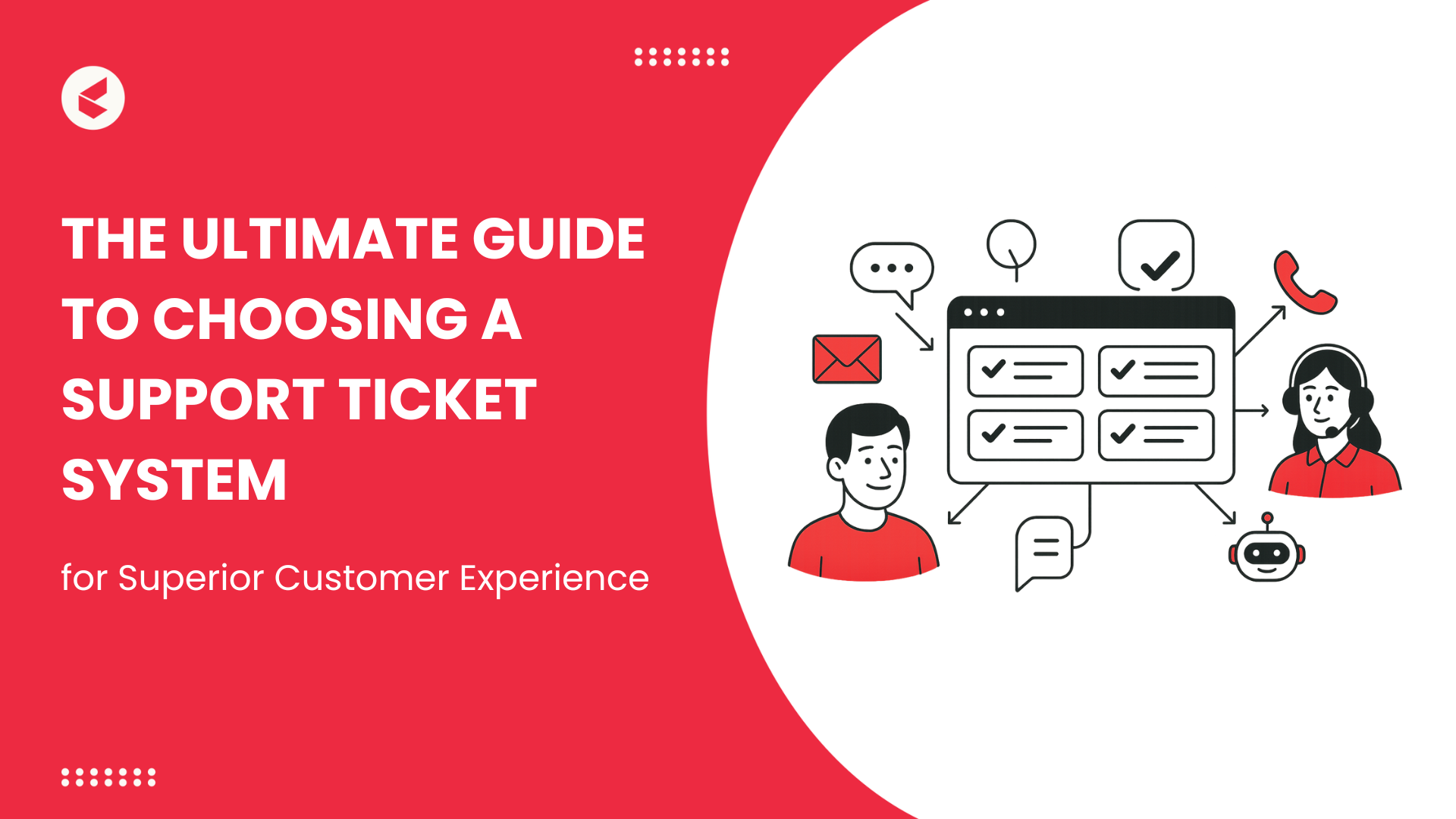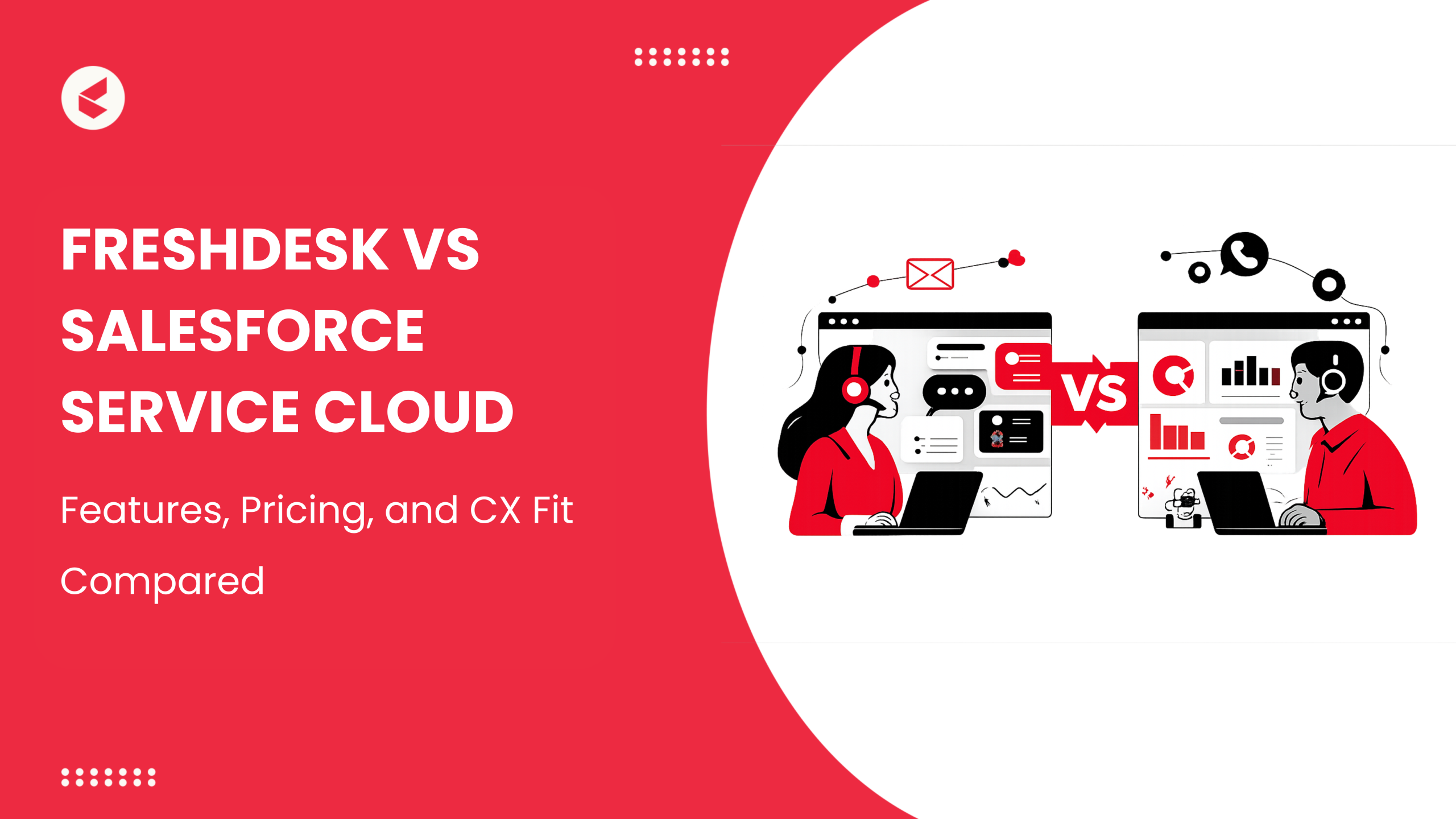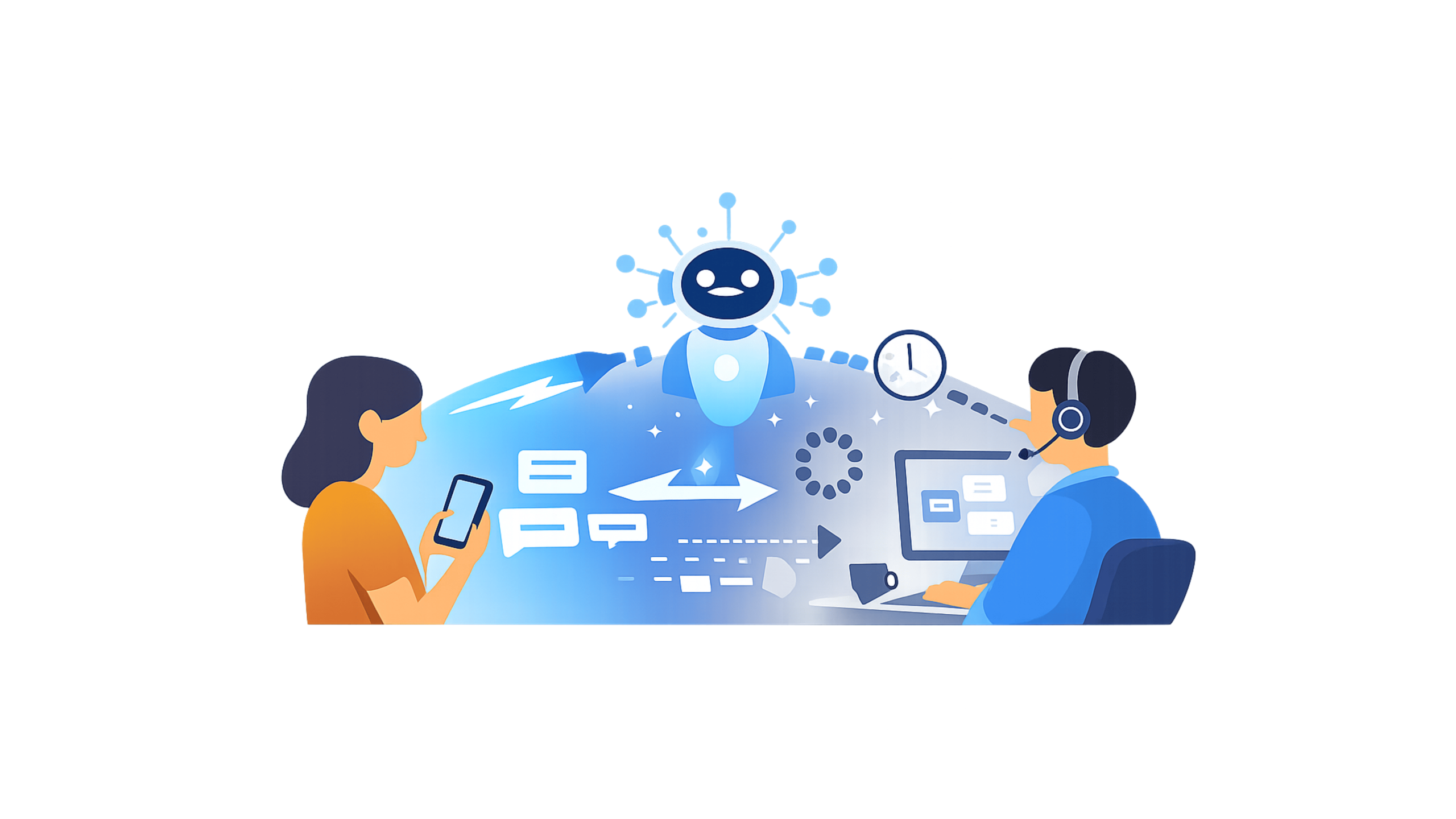A late reply, a lost email, a support agent fumbling through a maze of tabs – that’s all it takes for someone to tap out and try the competitor they Googled a minute ago. A PwC study backs this up, highlighting that around 80% customers prioritize speed and convenience for a positive experience.
That’s the reality of modern-day customer interactions. Your brand is only as strong as its support interaction. This is why the support ticket system you choose is crucial for your customer experience.
But the market is cluttered with products that brag about AI features but collapse under the simple task of making customers feel heard.
You don’t need all the features that a support ticket system has to offer. What you do need are the right ones that improve response times, simplify workflows, and build trust.
That’s what this guide is about. We’ll cut through the noise and help you find a support ticketing system that actually delivers. Let’s get into it.
What is a Support Ticket System?
In simple terms, a support ticket system is your tech stack that acts as a communication and resolution platform between you and your customer. It is the command center where requests (whether through email, chat, phone, or social media) are captured, logged, and tracked until resolution is met.
Without it, support becomes a game of whack-a-mole where your agents are juggling channels and your customers are left frustrated. Here’s what that workflow actually looks like when it’s done right:
- Ticket Intake & Unique ID Tracking – Every request is captured, whether it’s via email, WhatsApp, or social, and tagged with a unique ID, ensuring nothing disappears into the void.
- Assignment & Prioritization – Tickets are sorted by urgency and type, not just dumped into a general queue. That means password resets don’t clog the same lane as a critical outage.
- Tracking & Resolution Workflows – Instead of ad-hoc follow-ups, tickets move through defined paths with full visibility into who’s working on them and what remains to be done.
- Smart Routing – Issues go straight to the right agent or knowledge base, cutting out handoffs that frustrate customers and waste agent time.
Why does this matter? Expectations for speed and convenience have never been higher than now. A 2025 McKinsey survey found that global consumers are far less tolerant of friction. They now expect service that’s fast, reliable, and easy to resolve.
Companies that can’t deliver risk losing customers to competitors who can. Conversely, organizations that invest in strong ticketing software report efficiency gains.
In other words, the right support ticketing system actively shapes whether customers feel value or ignored. In a market where switching costs are nearly zero, that distinction can make or break loyalty.
Why Your CX Strategy Needs a Modern Ticketing System
Customer experience strategies can’t run on good intentions alone. They need infrastructure that keeps pace with how people actually interact with brands today. A modern ticketing system is the difference between a support ticket system that feels scattered and one that consistently delivers seamless service.
Here’s why upgrading or adapting to a modern ticketing system matters:
1. Consistent and Reliable Resolution
McKinsey’s 2025 survey shows that customer tolerance for inconvenience continues to decline. Consistency is now the baseline that customers expect. A centralized support ticket system standardizes how you log, prioritize, and resolve your customers’ issues.
2. Timely Responses
The real problem isn’t that your agents are slow; it’s that tickets are buried under noise. Missed emails, duplicate requests, or a Slack ping that never got logged. A support ticket system doesn’t instantly make your people faster, but it clears the clutter so their time goes to customers, not digging through inboxes.
3. Omnichannel Support Without Chaos
A customer DMs you on Twitter, gets a different answer over email, and then calls in to repeat the whole story. That’s not ‘multi-channel,’ that’s brand schizophrenia. A ticketing system fixes this by stitching those fragments into a single conversation, so customers don’t feel like they’re yelling into the void.
4. Smarter Self-Service Options
Self-service usually fails because companies dump every possible answer into a clunky FAQ page. Customers end up more confused than when they started. A good system doesn’t just host articles, as it uses ticket data to predict what people actually search for. They surface solutions that solve the top 10 headaches instead of burying them in corporate-speak.
5. Data-Driven CX Improvements
Most CRMs are graveyards of customer complaints nobody looks at. That’s the real issue. A ticketing system connects the dots. Why are refunds spiking this quarter? Why do shipping issues always pile up on Fridays? Why are customers asking the same damn question over and over?
That’s the kind of customer insights that should land in the CEO’s dashboard, not rot in a database.
Core Features of a Support Ticket System
A modern support ticketing system is more than a digital filing cabinet for customer complaints. It’s the engine that determines whether your brand delivers frustration or solutions at scale. Let’s look at what features your ticketing system must have:
1. Automation & AI-powered Workflows
Automation is where a ticketing system proves its worth. Password resets, order status checks, the same three questions asked a thousand different ways. Agents spend half their day triaging tickets instead of solving problems. That’s not support, that’s digital janitorial work.
This is where automation earns its keep. A solid ticketing system keeps the repetitive queries from ever reaching your agents.
Think of how Sephora has used AI across its customer experience strategy, smart routing, predictive recommendations, and automated responses that still feel personal. In support, these same principles are applicable. An AI-driven system can anticipate the nature of an inquiry, suggest responses, and resolve basic issues instantly.
2. Knowledge Base & Self-Service
A ticketing system doesn’t only help your agents, but it should also empower your customers. A strong knowledge base integrated into your ticketing software reduces inbound volume and gives customers instant answers.
But execution matters. If your help center looks like a technical manual, people will bounce.
Nike gets this right with its “Quick Assists” section, which reframes FAQs in the brand’s own voice and makes common issues easy to spot at the top.
Your knowledge base should mirror your brand identity, not feel bolted on. Done well, it’s a CX win that makes customers feel capable and in control before they ever hit “contact support.”
3. Omnichannel Ticket Aggregation
Customers don’t stick to one channel; they move from chat to email to social without thinking twice. A strong ticketing system pulls these interactions into a single thread so your team sees the full story in one place.
That context eliminates repetitive questions, creating a smoother experience. Instead of fragmented conversations, customers feel like they’re talking to one brand, not a disconnected set of agents.
4. SLA Management & Alerts
Service level agreements are where expectations meet accountability. Modern ticketing software tracks response and resolution times automatically, sending real-time alerts when an SLA is at risk.
If you’ve ever used food delivery apps like Uber Eats or DoorDash, you’ve seen this in action. A bot attempts to resolve your issue, and if that fails, it escalates to a live agent, reaching a manager if it remains unresolved.
That structured escalation path is powered by SLAs baked into the system. For managers, it means visibility before problems spiral. For customers, it’s a reassurance that their issue won’t be forgotten.
5. Analytics, KPIs & Reporting
Every ticket leaves behind data that can shape smarter decisions. It’s trapped in CRMs, buried in spreadsheets, or turned into charts that look good in board meetings but change nothing.
A modern support ticketing system flips that script. Every ticket logged becomes a signal; why refunds spike on Fridays, why shipping complaints keep coming from one region, why the same three bugs generate thousands of tickets.
The right dashboards will tell you where customers are getting stuck and where your processes are broken. That’s not operational reporting. That’s your roadmap for fixing the stuff customers actually care about.
6. Collaboration & Tiered Support
Customer problems rarely fit neatly into one inbox. Tiered support structures (frontline, specialists, escalation teams) need collaboration tools built into the ticketing software.
Internal notes, shared workspaces, and ticket handoffs ensure context isn’t lost when an issue moves up the chain. This results in faster resolution for the customer and less effort for the team handling it.
Implementation Roadmap: From Planning to CX-Centric Operation
Even with the best ticketing software in place, customer experience will fall flat without a clear implementation plan. Tools matter, but how you roll them out and who’s involved in that rollout matters just as much.
Let’s look at how you can implement your ticketing system seamlessly:
1. Assess Your Support Needs & Choose A Tool
The first mistake companies make is picking a ticketing system in the boardroom without talking to the people who actually use it. Choosing the right tool means pulling in every stakeholder.
Agents know where tickets get stuck or duplicated. Customers show you the friction through customer feedback and repeat queries. Executives understand budget and long-term scalability. Leave one voice out, and the system you buy won’t solve the real problems. Think about questions like:
- How many tickets does your team handle daily?
- How many agents do you have?
- Which channels do customers actually use – email, chat, phone, WhatsApp, Instagram?
A system that’s perfect for a five-person team managing one channel will collapse under the weight of a global team handling ten. The smartest organizations start by mapping these needs, then choose a platform that fits reality instead of forcing reality to fit the software.
2. Define SLAs & Ticket Prioritization Logic
Once you’ve picked your system, the next step is defining SLAs and prioritization rules that actually reflect your team’s capacity. SLAs don’t have to be one-size-fits-all; they can (and should) be tiered.
If your team is drowning in high ticket volumes, an initial bot layer helps deflect routine queries before they reach an agent. But if your volume is manageable, letting agents handle tickets directly may deliver a better experience.
The key is matching SLA tiers to real-world demand so customers feel urgency without the team burning out.
3. Build Knowledge Base & Self-Service Portal
A strong knowledge base can cut ticket volume significantly, but only if it’s designed with clarity. Too often, help centers bury users in endless link loops; one article points to three others, each of which points to more.
While the intent is to expand resources, it eventually ends up confusing many users. Customers end up circling instead of solving. Build your self-service portal mindfully, with well-structured categories, clear language, and a path that provides answers quickly.
4. Automate Routing, Notifications & Workflows
The real failure in most ticketing setups isn’t that people are slow; it’s that workflows are broken. Tickets bounce between teams, alerts pile up for low-priority issues, and escalations trigger when they shouldn’t. It results in a system that feels busy but doesn’t actually move problems forward.
A modern ticketing system uses automation to cut through that chaos. It routes tickets based on context, not guesswork. It limits alerts to the moments that matter. And it builds workflows that keep issues moving toward resolution instead of spinning in circles. Done right, automation helps you fix the workflow gridlock that wastes their time.
5. Train Your Team & Communicate Expectations
Here’s the hard truth. No software, no matter how advanced, fixes customer experience if your team hates using it. Too often, companies drop a new ticketing system into the workflow with a two-hour demo and call it ‘training.’ That’s how tools turn into burdens.
A better approach is ongoing, not one-off. Agents need clarity on how tickets are prioritized, what SLAs mean in practice, and how their work gets measured. They also need space to push back when something doesn’t work because they’re the ones in the trenches.
The point isn’t to make agents memorize new dashboards. It’s to make the system feel like an ally that removes grunt work and gives them better context on every customer. Get that right, and adoption happens naturally. Get it wrong, and you’ve just bought expensive software that everyone quietly resents.
Best Practices and Pitfalls To Avoid
A support ticket system won’t suddenly make your customers happier if your processes are broken or your team is drowning. The truth is, most companies make a mistake here by treating the system as an IT install, not a CX strategy. Here are a few best practices that you should follow:
- Eliminate Repeated Explanations – Nothing kills trust faster than retelling the same issue to three different agents. Stitch conversations across channels so support feels like one continuous thread, and not a broken telephone.
- Fix the Actual Root Causes – If 500 people ask the same shipping question every week, the problem isn’t your agents; it’s your logistics or your comms. Use ticket insights to fix the system, not just close the case.
- Design Self-Service that Works – Most FAQ pages are corporate graveyards. Don’t publish filler. Use the top recurring tickets to write short, plain-language guides that actually solve problems instead of sending customers into link mazes.
- Automate Tasks – Customers know when they’re talking to a bot. Automate routing, password resets, or refunds, but hand off complex issues to humans fast.
Mistakes to Avoid
Even with a shiny new ticketing platform, plenty of companies still manage to screw it up. The problem isn’t the tool, it’s how people use (or ignore) it. Here’s where things usually go off the rails:
- Collecting Tickets Without Triage – If all you’re doing is collecting tickets without triage, you’ve built a digital complaint box. That doesn’t fix customer issues; it just hides them behind prettier software.
- Overloading Knowledge Bases – Some brands think more articles are better support. Wrong. Customers don’t want to click through ten “related” links to reset a password. They want the answer on the first page.
- Making Promises Your Team Can’t Keep – Setting aggressive SLAs looks great in a board deck, but if you don’t have enough agents (or automation that actually works), you’re basically writing customer IOUs you’ll never honor.
- Prioritizing Speed Over Outcomes – Closing tickets fast doesn’t mean you solved the problem. If a customer comes back with the same issue two days later, your metrics might look good, but your reputation takes the hit.
- Drowning in Data Without Action – Ticketing systems generate endless dashboards, but if nobody acts on the patterns, it’s just noise. A spike in refund requests isn’t a chart; it’s a red flag that your product or process is broken.
Role of a Support Ticket System in Overall CX Strategy
Many companies still treat customer experience as a series of disconnected touchpoints. A support ticketing system has the potential to change that dynamic. When treated as a CX hub, it becomes the place where real customer truths live. It’s in the insights on what frustrates them, what delights them, and where your brand falls short.
Here’s how it strengthens CX beyond the support desk:
- Closing the Loop with Product Teams –Recurring tickets highlight product flaws or gaps. Instead of anecdotal complaints, product managers see hard data on what needs fixing and what customers actually want.
- Aligning Sales with Reality – Sales promises can set expectations, support later struggles to deliver. Ticket insights expose where those promises don’t match reality, helping sales refine pitches and reduce friction later in the journey.
- Informing Smarter Marketing – Support tickets reveal the language customers use, the problems they care about, and the triggers that make them switch. Marketing teams can build campaigns that feel closer to lived customer experiences.
- Strengthening Trust Through Transparency – When a company visibly acts on ticket data, be it fixing bugs, simplifying policies, or changing processes, customers will notice. Trust grows because people feel heard.
- Elevating Leadership Visibility –Dashboards from ticketing software give executives a front-row view of customer sentiment trends, not just revenue charts. That context makes CX strategy less abstract and more accountable.
Win Customer Loyalty with the Right Support Ticket System
AI-driven features might look impressive on a product page, but they don’t create loyal customers. What people remember is whether their problem was solved quickly, clearly, and with care. That kind of experience doesn’t come from gimmicks; it comes from a customer support ticketing system that makes every interaction feel human.
If your current setup feels more like a complaint graveyard than a CX engine, it’s time to rethink. That’s where Kapture CX comes in. With AI Agents that deflect 90% of routine queries and dashboards that surface customer insights, Kapture helps businesses turn frustrating support into seamless customer experiences.
Book a demo and find out how Kapture can support your competitive edge.
FAQs
It’s software that helps customer service teams track, manage, and resolve issues. It is the central hub where all customer requests land, no matter the channel.
It’s the flow an issue goes through – logging the ticket, assigning it to the right person, resolving the problem, and then closing it once the customer is satisfied.
It’s the journey a ticket takes, from when a customer raises an issue to when it’s assigned, worked on, resolved, and finally closed. Some tickets may also be reopened if the fix didn’t stick.
SLA stands for Service Level Agreement. In ticketing, it’s the agreed standard for how quickly a team should respond to or resolve an issue. Basically, it’s the promise you make to customers about speed and reliability.