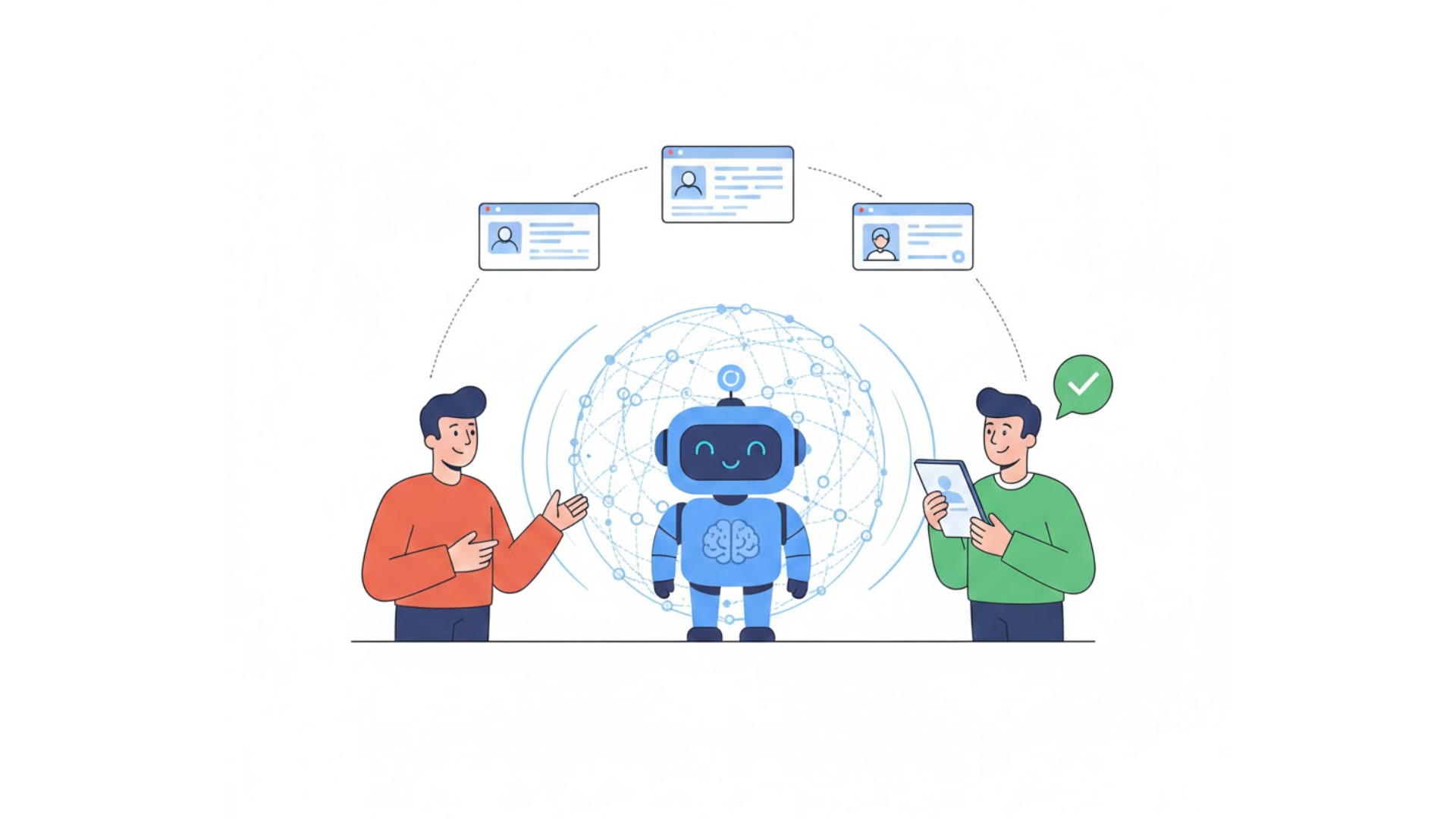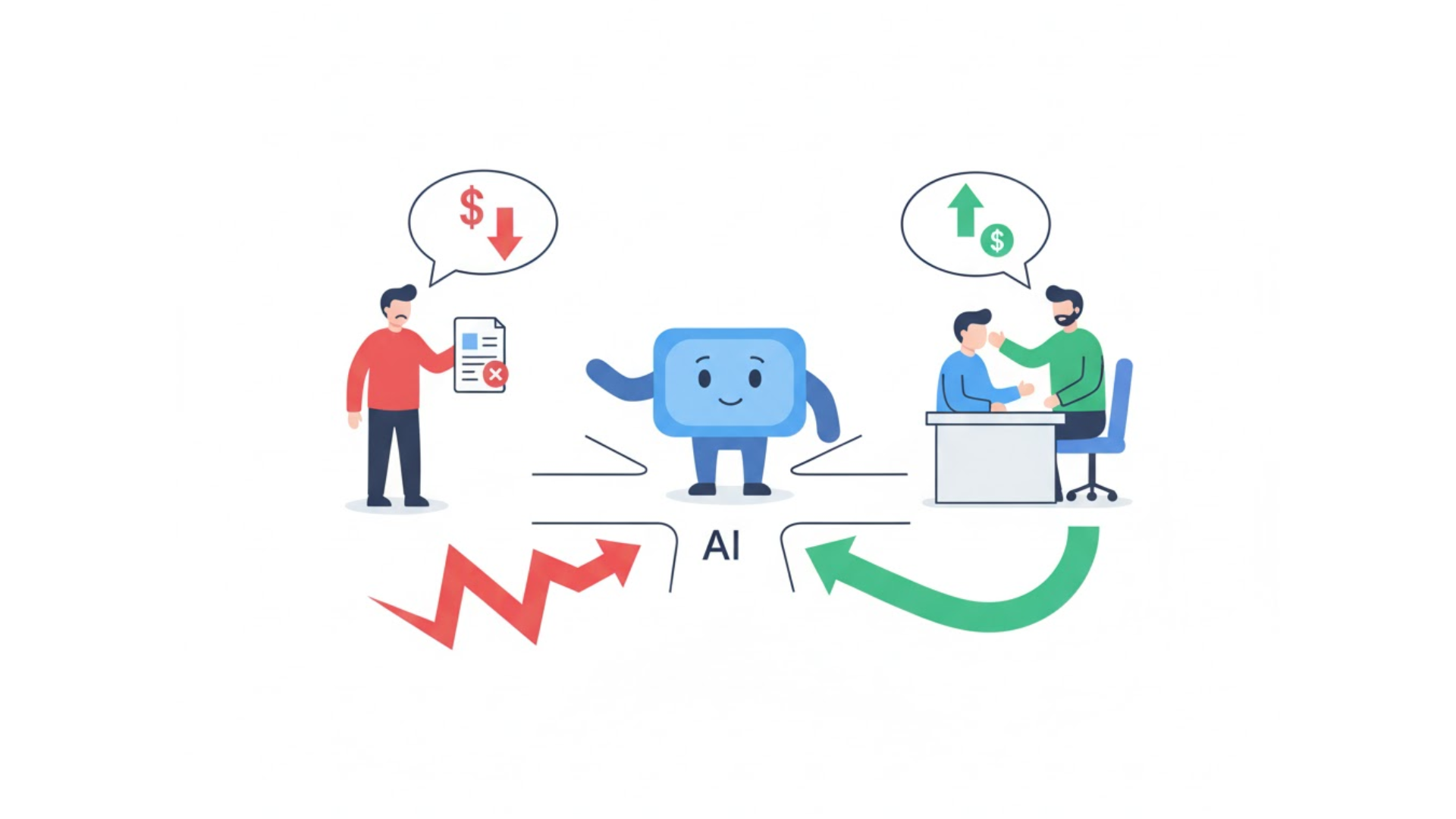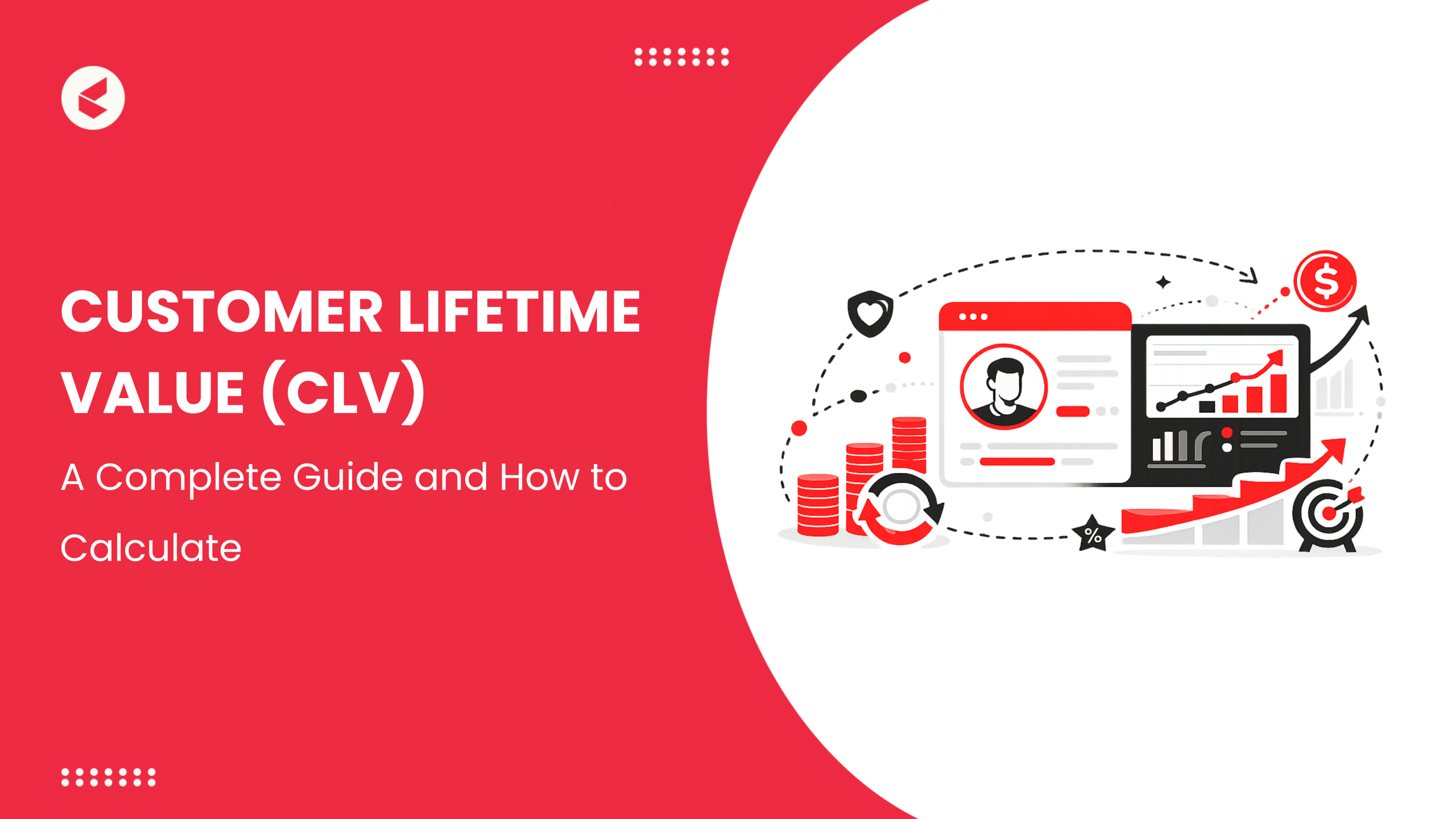In 2025, 78% of customers in the UK said they felt frustrated when contacting customer service, often due to long wait times and having to repeat themselves. This points to a larger change in what customers expect—most now look for fast, straightforward help, no matter which channel they’re using.
Modern businesses are turning to contact center automation platforms to streamline how support teams work. These tools help with the repetitive parts of customer support—like sorting tickets, routing calls, or handling simple questions. Your agents can then focus on the things that genuinely require human attention. As of 2024, ServiceNow claimed that 80% of its customer service issues were resolved by analytical and generative AI bots, bypassing human involvement.
Choosing the right contact center software isn’t always straightforward. Businesses often have to weigh multiple factors such as cost, ease of integration with existing systems, and whether the platform actually meets their day-to-day needs. Some focus more on chatbots and AI, while others are better at automating day-to-day workflows or giving detailed feedback on agent performance.
This blog covers nine solid options that stand out in 2026 and explains how they might actually help your team do a better job, faster.
Why Businesses Need a Contact Center Automation Platform?
Given high volumes, high expectations, and tight budgets, more companies are leaning into automation. It’s not just a trend—it’s a smarter way to run a support operation.
Key Benefits of Contact Center Automation Platforms
- Reduced Costs: A lot of the repetitive tasks, like tagging tickets or routing calls, can run on their own. That means you don’t always need extra staff during busy times.
- Productivity: Since the simpler tasks are handled automatically, your team can spend more time on the issues that actually need their attention.
- Faster Response Times: Bots and automated workflows can give instant answers, reducing wait times and keeping customers happy.
- 24/7 Support Without Burnout: Automation means you’re always “on,” even when your team is offline—so customers can get help anytime.
- Better Customer Experience: Smart platforms personalize interactions, reduce frustration, and help build real loyalty over time.
9 Best Contact Center Automation Platforms to Consider in 2026
There’s no shortage of platforms promising smarter support and better customer service these days, which makes choosing the right one a bit tricky. To make it easier, we’ve rounded up nine solid contact center automation platforms.
Each one has different USPs, including unique features, strong integration options, or a specific use case. Go through all to find the one that fits your team’s goals, setup, and the way you actually work day to day.
| Platform | Key Features | Strengths | Ideal Use Cases |
|---|---|---|---|
| Kapture CX | AI-powered ticket management Omnichannel support Custom workflows | Strong automation capabilities Easy third-party integration | Growing teams Unified CRM + ticketing |
| Amazon Connect | Virtual agents (Amazon Lex) Skills-based routing Real-time analytics | AWS ecosystem integration Scalable and pay-as-you-go | AWS-based businesses Flexible cloud-first teams |
| Five9 | Predictive dialing Omnichannel routing Speech analytics | Advanced automation Enterprise-grade performance | High-volume contact centers Cross-channel support |
| Talkdesk | AI chat/voice bots Smart IVR Visual workflow builder | Fast setup Rich integrations (Salesforce, Zendesk, etc.) | Remote or hybrid teams Fast-scaling support operations |
| Genesys Cloud CX | Omnichannel messaging Predictive engagement Real-time reporting | Cloud-native & scalable Strong AI/analytics | Large enterprises AI-driven support environments |
| NICE CXone | Omnichannel routing AI analytics Virtual agents | Complete CX suite Works for any business size | Complex workflows Unified CX delivery |
| Zendesk | Ticketing + chatbots Help center Workflow automation | Very user-friendly Scales easily | SMBs Teams automating basic support |
| 8×8 Contact Center | Omnichannel tools Virtual assistants CRM integrations | Unified communication Reliable analytics | Streamlined communication setups Growing support teams |
| LivePerson | AI chatbots WhatsApp, SMS, Apple Business Chat In-chat payments | Personalized engagement Strong messaging support | Conversational AI Messaging-based customer service |
1. Kapture CX
Kapture CX is built to help support teams get through their workload faster by taking care of the repetitive stuff, like routing tickets or sending out canned responses. Instead of juggling multiple tools, agents get everything they need—ticket history, customer info, workflows—all in one place.
Kapture CX includes intelligent tools that help support teams work more efficiently. It’s smart ticket routing directs queries to agents based on their skills and availability. The built-in AI Co-pilot supports agents during live interactions by offering useful response suggestions and recommended next steps. The platform also provides flexible dashboards that track key metrics like agent performance and customer satisfaction.
The system is flexible—you can set it up however your team works best. Maybe you need tickets to go to certain agents first or have different rules depending on the issue. Operations like that are easy to adjust. It fits around your support process instead of making you change it.
Key Features:
- Omnichannel support with email, chat, calls, and social media integration
- AI-powered auto-ticketing and smart ticket assignment
- Customizable knowledge base and self-serve portal
- Integrated CRM with complete customer interaction history
- Real-time dashboards and performance analytics
Strengths:
- Strong focus on automation with minimal setup time
- Seamless integration with popular third-party apps and APIs
- Easy-to-use interface tailored for non-technical teams
- Robust support for multilingual and distributed teams
Ideal Use Cases:
- Growing businesses and enterprises looking to scale support without scaling headcount
- Companies seeking to unify ticketing, CRM, and agent productivity tools in one place
- Teams that want to reduce resolution times while improving customer satisfaction
Ratings:
- G2: 4.4/5 (190+ reviews)
- Capterra: 4.2/5 (30+ reviews)
2. Amazon Connect
AWS’s Amazon Connect is a cloud-based contact center automation platform. It helps businesses handle customer conversations across voice and chat without needing a complicated setup or legacy phone systems.
You only pay for what you use, and since it runs on AWS, it’s easy to scale when your team or customer base grows. Plus, adding new regions or support channels doesn’t require a full overhaul—it just fits in. That flexibility makes it a solid choice for companies expanding quickly or working across different time zones.
Key Features:
- AI-powered virtual agents using Amazon Lex
- Skills-based call routing and queue management
- Real-time and historical performance dashboards
- Voice call recording and chat transcript storage
- CRM integration through Amazon AppFlow and APIs
Strengths:
- Deep integration with AWS services like Lambda, S3, and Kinesis
- Highly scalable and cost-effective for teams of any size
- Easy to configure and launch with minimal upfront investment
Ideal Use Cases:
- Businesses already using AWS for infrastructure
- Startups and enterprises looking for flexible, cloud-first solutions
- Support teams needing quick deployment with advanced analytics
Ratings:
- G2: 4.4/5 (60+ reviews)
- Capterra: 4.6/5 (30+ reviews)
3. Five9
Five9 is a tool for handling customer calls and messages through the cloud. It’s mainly used to reduce manual work in support teams. It handles tasks like routing calls to the right person, analyzing speech during calls, and using AI to help agents respond faster. The goal is to help teams move through conversations more easily without needing extra steps.
Its Intelligent Cloud Contact Center brings together real-time insights and automation tools that agents can rely on during conversations. The virtual agents can take care of common questions, which gives human agents more time to focus on the issues that actually need them.
Key Features:
- Predictive dialing and intelligent omnichannel routing
- Real-time speech analytics and sentiment analysis
- Virtual agents through integrations with platforms like Google Dialogflow
- Workforce management and quality monitoring tools
- Open API for custom integrations
Strengths:
- Strong AI and automation capabilities for both inbound and outbound support
- Reliable performance and security for enterprise-grade operations
- Wide industry adoption with great support and training resources
Ideal Use Cases:
- Mid-to-large-scale enterprises with a high call volume
- Sales and support teams that need automation across channels
- Organizations focused on optimizing both customer and agent experiences
Ratings:
- G2: 4.1/5 (500+ reviews)
- Capterra: 4.2/5 (470+ reviews)
4. Talkdesk
Built for automation, speed, and scalability, Talkdesk is a simple-to-use contact center platform. Its AI-first strategy enables companies to simplify support processes, customize contacts, and lower manual labor across all channels.
Its quick deployment and low-code automation solutions are perfect for companies wanting outcomes without significant IT participation. Talkdesk enables agents to provide quicker, more intelligent assistance with excellent integration, help, and a modern user experience.
Key Features:
- AI voice and chatbots (Talkdesk AI)
- Omnichannel routing with smart IVR
- Visual workflow designer for automation
- Built-in workforce engagement tools
- Integrations with Salesforce, Zendesk, and other business tools
Strengths:
- Quick setup and intuitive interface for non-technical users
- Wide library of pre-built integrations and low-code automation
- Scalable for teams of all sizes with flexible deployment
Ideal Use Cases:
- Fast-growing companies that need a modern, agile contact center
- Businesses with remote or hybrid teams needing cloud-based tools
- Organizations looking to deploy automation without heavy IT involvement
Ratings:
- G2: 4.4/5 (2,400+ reviews)
- Capterra: 4.5/5 (700+ reviews)
5. Genesys Cloud CX
Genesys Cloud CX lets teams handle customer messages from calls, emails, chats, and social platforms all in one place. It’s useful for companies that deal with a lot of volume or need something that can adjust as they grow.
It comes with built-in AI that helps route conversations to the right people, shows real-time info during interactions, and proactively suggests next steps or content based on customer behavior and journey data. It’s meant to take some load off agents and keep things moving quickly.
Key Features:
- Omnichannel support including voice, chat, email, and social media
- AI-driven predictive engagement and customer journey analytics
- Real-time and historical reporting dashboards
- Workforce engagement tools for scheduling and performance management
- Open APIs for integration with existing systems
Strengths:
- Highly scalable cloud-native architecture
- Robust AI capabilities for proactive customer engagement
- Comprehensive analytics for continuous improvement
- Flexible integration options with third-party applications
Ideal Use Cases:
- Large enterprises looking to unify customer interactions across multiple channels
- Organizations aiming to leverage AI for enhanced customer engagement
- Businesses requiring scalable solutions for global operations
Ratings:
- G2: 4.3/5 (1,300+ reviews)
- Capterra: 4.3/5 (250+ reviews)
6. NICE CXone
NICE CXone is a cloud tool that helps with customer service across things like calls, emails, and chat. Everything’s in one place—routing, automation, reports, and tools for managing agent schedules. You don’t need a bunch of different platforms to get all that done.
Enlighten AI gives agents suggestions in real time, based on what’s going on in the conversation. So they don’t have to guess or search around. It just helps make replies quicker and a bit more personal.
Key Features:
- Omnichannel routing across voice, chat, email, and social media
- AI-powered analytics and customer sentiment analysis
- Workforce engagement tools, including scheduling and performance tracking
- Self-service options with intelligent virtual agents
- Open cloud platform with extensive integration capabilities
Strengths:
- Comprehensive suite covering all aspects of contact center operations
- Advanced AI tools for proactive customer engagement
- Scalable solution suitable for businesses of all sizes
- Strong focus on compliance and data security
Ideal Use Cases:
- Organizations that need a unified platform for all customer interaction channels
- Businesses aiming to enhance customer experiences through AI and automation
- Companies requiring robust analytics for performance monitoring
Ratings:
- G2: 4.3/5 (1,700+ reviews)
- Capterra: N/A
7. Zendesk
Zendesk enables customer support staff to handle queries arriving via social media, chat, email, and phone. Everything appears in one location, which helps agents to monitor talks and react more quickly.
The platform offers automated capabilities to handle fundamental duties such as tagging incoming messages or displaying to agents what has previously been covered. Designed to cut back-and-forth, it helps teams operate more effectively without searching several platforms.
Key Features:
- Integrated ticketing system with multi-channel support
- AI-powered chatbots for handling common inquiries
- Knowledge base and self-service portals
- Real-time analytics and reporting tools
- Customizable workflows and automation rules
Strengths:
- User-friendly interface with quick deployment
- Flexible scalability for growing businesses
- Extensive integration options with third-party applications
- Strong community support and resources
Ideal Use Cases:
- Small to medium-sized businesses seeking an easy-to-use customer service software
- Organizations aiming to automate routine support tasks
- Companies looking for a scalable solution with robust integration capabilities
Ratings:
- G2: 4.3/5 (6,000+ reviews)
- Capterra: 4.4/5 (4,000+ reviews)
8. 8×8 Contact Center
8×8 Contact Center runs in the cloud and brings together multiple customer channels—voice, chat, email, and social media. Having all channels in one place helps teams reply without switching systems, even when there’s a lot coming in.
The platform can handle basic tasks on its own, so agents can focus on the ones that need more attention.
Key Features:
- Omnichannel routing for voice, chat, email, and social media
- AI-powered virtual assistants for self-service support
- Intuitive agent and supervisor workspaces
- Real-time analytics and performance monitoring
- Integration with popular CRM and business applications
Strengths:
- Unified platform for all communication channels
- Scalable solution suitable for businesses of all sizes
- Strong analytics for data-driven decision-making
- High uptime and reliability
Ideal Use Cases:
- Organizations seeking to consolidate communication channels
- Businesses aiming to enhance customer engagement through AI
- Companies requiring real-time performance insights
Ratings:
- G2: 4.1/5 (200+ reviews)
- Capterra: 4.2/5 (40+ reviews)
9. LivePerson
LivePerson is an AI-powered conversational platform that allows companies to connect with customers on many messaging channels. It leverages AI to automate conversations at scale while delivering personalized experiences.
The analytics tools on the platform provide insights about customer interactions, enabling businesses to hone their engagement strategies.
Key Features:
- AI-powered chatbots for automated customer interactions
- Support for messaging channels like WhatsApp, SMS, and Apple Business Chat
- Real-time analytics and reporting tools
- Integration with CRM systems for seamless workflows
- Secure payment processing within chat interfaces in supported regions and integrations
Strengths:
- Advanced AI capabilities for personalized customer engagement
- Comprehensive omnichannel support
- Robust analytics for performance tracking
- Scalable solution suitable for enterprises
Ideal Use Cases:
- Enterprises wanting to enhance customer engagement through conversational AI
- Businesses that need to automate customer support across messaging platforms
- Organizations looking for insights into customer interactions to improve service quality
Ratings:
- G2: 4.2/5 (160+ reviews)
- Capterra: N/A
Final Thoughts: Choosing the Right Contact Center Automation Platform
Choosing a contact center automation platform is not one-size-fits-all. Your company’s needs will ultimately determine the appropriate decision: whether you need to manage bigger ticket volumes, provide round-the-clock help, or equip your team with tools to operate more effectively.
Find contact center platforms that fit your team’s operation, complement your current systems, and expand with you. While some solutions simplify getting started without a major learning curve, others emphasize strong AI and analytics. Finding the balance between simplicity, adaptability, and long-term value is what matters.
Ultimately, an effective automation system should improve things for your consumers and simplify things for your agents.
Kapture CX is an excellent choice if you want an enterprise-grade system with automation at its core that is flexible and simple to set up. The platform can be adapted to different team setups, which makes it a practical option as business needs evolve.
For teams evaluating new support solutions, talk with our experts for a personalised demo to get better insights.
FAQs
A contact center automation platform enables businesses to conduct customer care operations more efficiently. By lowering agent manual work, these solutions simplify fast, consistent service across channels like phone, chat, email, and social media.
Begin by determining your support team’s most pressing issues: low visibility, high ticket traffic, or delayed response times. Then search for contact center platforms that fit your objectives, work well with your current systems, and are flexible enough to expand as your needs change.
Automation can help even small teams undergo significant changes. Without significantly raising manpower, it helps to provide 24/7 assistance, enhance reaction times, and decrease monotonous activities.
Omnichannel support, artificial intelligence-driven ticket management, real-time analytics, simple CRM connectivity, and automated solutions to streamline agent workflows are among the main factors to consider. Your sector and the sort of assistance you provide will determine the appropriate combination.