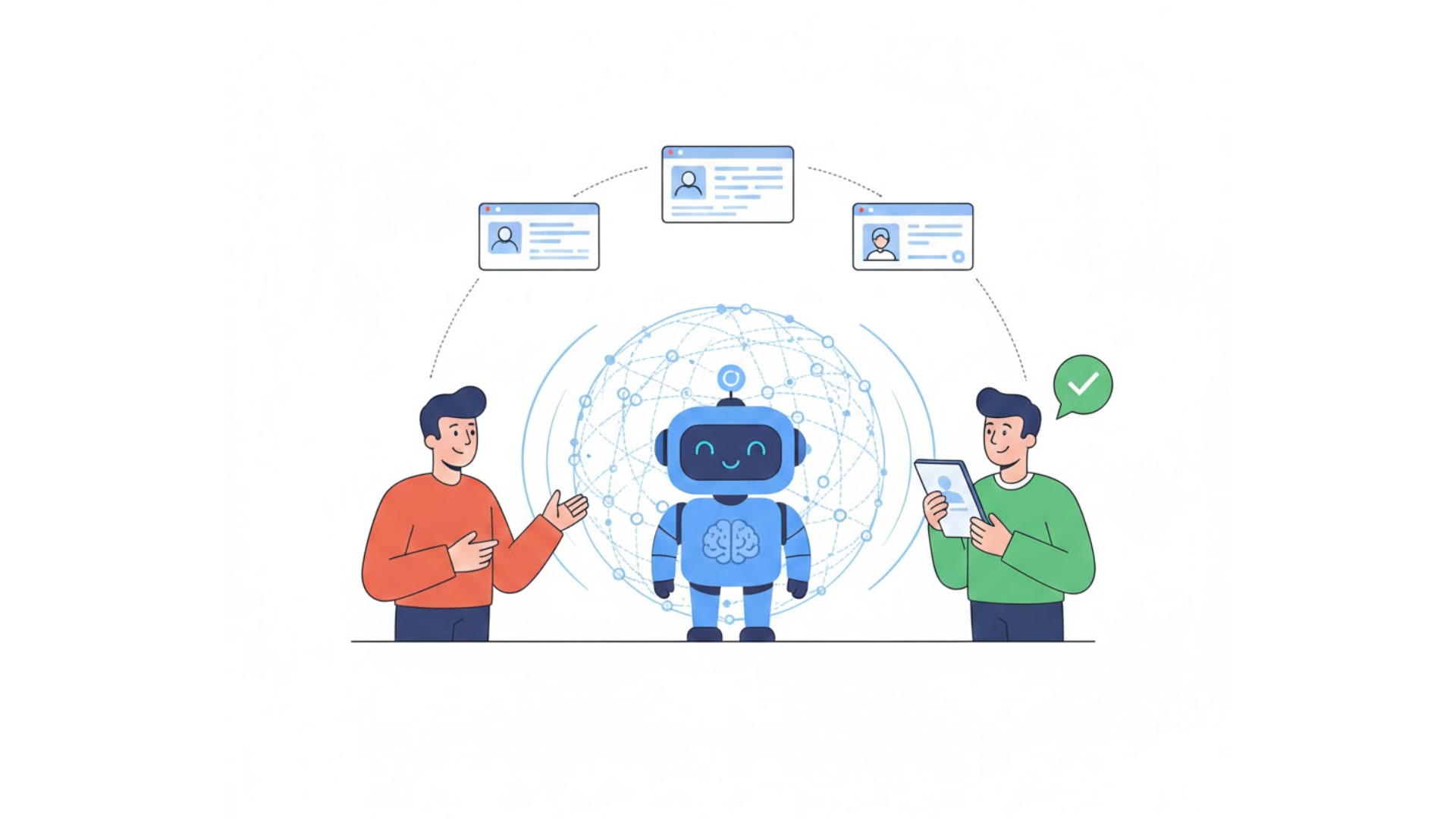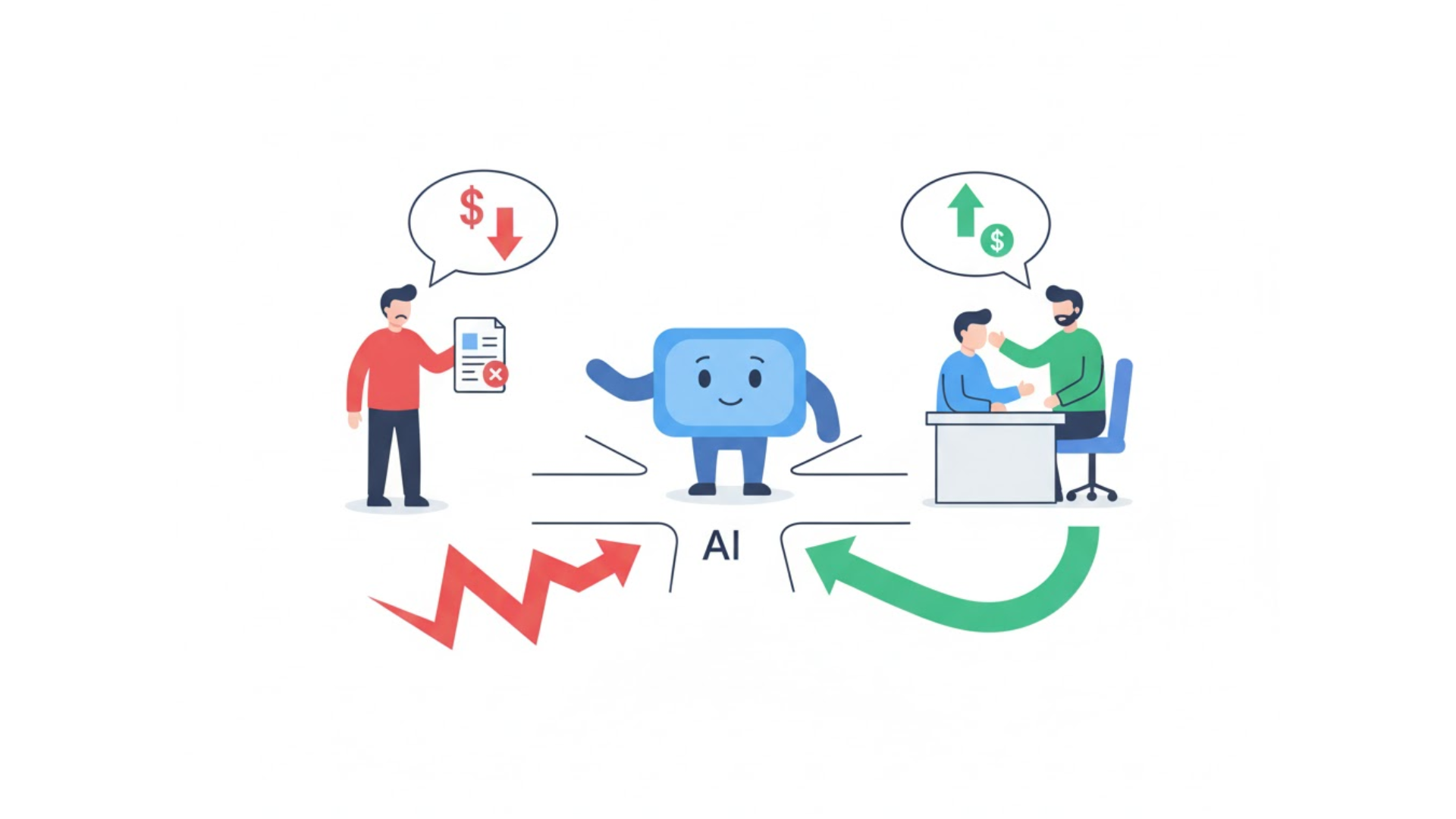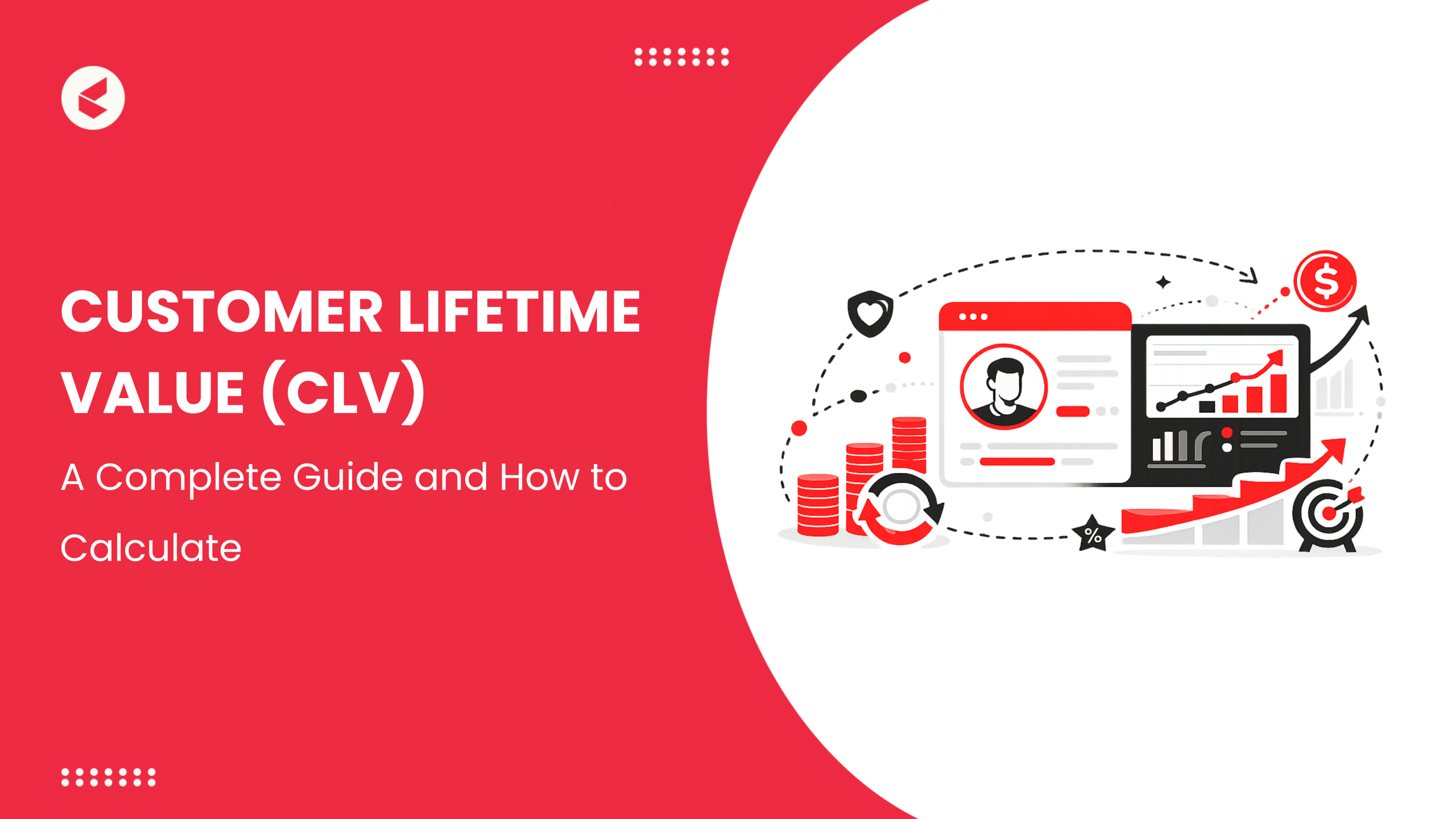Not all helpdesk solutions for growing teams are created equal. Some tools are designed for nimble operations that need flexibility. Others come packed with enterprise-level features, perfect for large setups but completely overkill for a startup. Your team size matters. Your budget matters more.
Zendesk has been around for a while. It’s stable, familiar, and consistently appears on nearly every comparison list for helpdesk software. Zendesk is a popular customer service platform used by businesses to manage support tickets, live chat, and help center interactions.
But that doesn’t mean it’s right for everyone. Startups, small teams, and even lean enterprise units often outgrow, or simply don’t need, the full Zendesk package. That’s where this guide comes in.
In this blog, we’ll be zeroing in on the decision-making process—how to choose the best Zendesk alternative depending on how big your team is, how fast you’re growing, and what kind of cost-to-value ratio makes sense for you.
Why Zendesk Might Not Fit Every Team
Zendesk packs in a full suite of tools, which can be a win for enterprise-scale teams. But for smaller operations, it often feels oversized, expensive, and rigid. Here are five reasons it may not be the right choice for leaner teams-
- Zendesk includes more tools than some teams need, which can make it feel cluttered.
- The pricing often feels too high if you’re only using a few core features.
- Contracts are strict and can be hard to get out of early.
- Some integrations require custom setups or added costs.
- It can take a while to get everything set up without technical help.
Key Factors When Choosing a Zendesk Alternative
Choosing the best Zendesk alternative means making sure the tool matches how your team works. What feels “affordable” for an enterprise might be out of reach for a bootstrapped team. And what counts as “feature-rich” to one business might be bloat to another.
Here’s how to break it down-
1. Team Size
The number of people handling support directly impacts what you need.
- 1–10 people- Look for lightweight tools with low setup time.
- 11–50 people- Prioritize scalability, collaborative tools, and agent performance tracking.
- 50+ people- Choose platforms that offer advanced routing, automation, and analytics.
2. Budget Sensitivity
Pricing can scale quickly, especially with per-agent models. Know what you’re paying for, and why. Think about-
- How much can you spend per agent?
- Are you paying for features no one is using?
- Can the tool show a measurable ROI through faster resolution or fewer escalations?
3. Support Needs
Every team offers support differently. Some want live chat and automation; others just need clean email threads. Think-
- Do you need live chat or just email?
- Want to offer self-serve help with a knowledge base?
- Planning to add AI agents, or just trying to keep tickets moving?
4. Integration Stack
Your support tool should connect easily with the rest of your systems. Otherwise, you’re stuck switching tabs and syncing manually. Ask yourself-
- Do you use a CRM like Zoho, Salesforce, or HubSpot?
- Do your customers prefer WhatsApp or Instagram DMs?
- Will you need custom APIs or native plug-ins?
Zendesk Alternatives by Team Size
Let’s find out specific Zendesk alternatives catered to various team sizes that you must know about in 2026-
For Small Teams (1–10 agents)
If you’re running a small support team, you need software that’s quick to set up and easy to manage without extra overhead. Here are a few tools worth noting:
1. Help Scout
Help Scout is designed for human-first conversations. Its shared inbox setup is familiar and clean, with workflows and self-service tools baked right in. It’s also one of the few platforms where AI replies and summaries are included without requiring an upgrade.
It is great for teams who want to scale support without hiring a full IT crew. Unlike Zendesk, Help Scout keeps things fast and personal. It cuts the noise of layered admin tools so small teams can focus on conversations without worrying too much about the technicalities.
Here’s Why You’ll Like It
- Auto-suggest replies with built-in AI
- Build an instant-answer help center with Beacon
- Trigger workflows to assign, tag, and snooze tickets
Ratings and Reviews
- G2- 4.4/5 (400+ reviews)
- Capterra- 4.6/5 (220+ reviews)
2. Tidio
Tidio is designed for businesses that rely heavily on chat support, particularly e-commerce stores. It’s fast, visual, and comes with AI-powered bots that start working out of the box.
It’s ideal for high-traffic websites with small teams that can’t afford long wait times or missed chats. Tidio beats Zendesk on real-time engagement. According to their website, Tidio’s AI chatbots can respond to common questions in under 3 seconds, helping small teams reduce response times dramatically. It also supports multichannel messaging without forcing you into enterprise pricing tiers.
Here’s Why You’ll Like It
- Use AI bots to auto-respond to FAQs and qualify leads
- Add chat to WhatsApp, Instagram, and Messenger
- Get real-time visitor tracking and behavior-based triggers
Ratings and Reviews
- G2- 4.7/5 (1,750+ reviews)
- Capterra- 4.7/5 (550+ reviews)
Also Read – Chat Smarter: Best Tidio Alternatives in 2026
3. Enchant
Enchant offers everything a small team needs, without the clutter. It strips back the noise and gives you clean email management, chat support, and help center tools.
Zendesk can feel bloated for basic ticketing. Enchant, on the other hand, strips it back to just what you need, with clean workflows and zero friction.
Here’s Why You’ll Like It
- Handle emails like tickets without losing the personal touch
- Track SLAs and priorities using simple rule-based automation
- Assign and escalate tickets without needing custom workflows
Ratings and Reviews
- G2- 4.8/5.0 (50+ reviews)
- Capterra- Not available
Mid-Sized Teams (11–50 Agents)
Once your team starts handling a steady stream of tickets across channels, the support function needs stronger systems. You’re likely juggling live chat, email, and maybe even voice. What matters now is getting organized. The right tools at this stage should help you stay fast without losing track. Here are three tools worth noting-
1. Kapture CX
Built in India, designed for scale, and tailored for teams in industries like retail, BFSI, and D2C who need voice as well as chat support without adding chaos. Kapture CX combines automation, agent assist, and proactive workflows in a single system.
Unlike bloated platforms, it doesn’t just help you react, it predicts issues and triggers action before they escalate. From banks to D2C brands, this one is made for teams that need full visibility and speed.
Unlike Zendesk, Kapture CX gives mid-sized teams native support for chat, voice, and WhatsApp without the sprawl. This means that you don’t need to piece together half a tech stack just to stay responsive.
Here’s Why You’ll Like It
- Use real-time alerts to fix broken conversations on the fly
- Route tickets based on sentiment and language
- Deploy voice bots with zero engineering effort
Ratings and Reviews
- G2- 4.5/5.0 (260+ reviews)
- Capterra- 4.2/5.0 (40+ reviews)
2. Freshdesk
Freshdesk balances modern UI with robust ticketing and automation. Its Freddy AI layer helps auto-prioritize issues, suggest replies, and categorize tickets.
It’s especially good for teams who want enterprise-level support without the bulk or complexity of systems like Zendesk. The bonus here is that it plays nicely with the rest of the Freshworks suite if you’re already using those tools.
Here’s Why You’ll Like It
- Triage tickets using sentiment, urgency, and history
- Suggest AI replies in multiple languages
- Manage SLAs, escalation paths, and canned workflows
- Run self-service with an AI-connected help center
Ratings and Reviews
- G2- 4.4/5 (3,550+ reviews)
- Capterra- 4.5/5 (3,390+ reviews)
3. Zoho Desk
Zoho Desk is structured, stable, and adapts to how you work. Its AI assistant, Zia, helps you summarize tickets, guide agents, and auto-tag issues.
If you’re already using Zoho CRM or other Zoho apps, the integration is seamless. Zoho Desk brings serious flexibility and AI features at a fraction of the price. It is especially good for teams that already use the Zoho ecosystem. This is an area where Zoho Desk tends to perform better—especially for teams already using the Zoho ecosystem and looking for tight integration at a lower cost.
Here’s Why You’ll Like It
- Get smart ticket assignments based on skill, availability, and type
- Use Zia to detect sentiment shifts in conversations
- Create dashboards that track ticket patterns and anomalies
Ratings and Reviews
- G2- 4.4/5.0 (6,600+ reviews)
- Capterra- 4.5/5.0 (2,200+ reviews)
4. Gorgias
Gorgias is laser-focused on ecommerce. It helps convert browsers into buyers and lets ecommerce companies resolve queries within seconds. Its AI agents handle 60% of common requests and push upsells in real time.
If you’re in D2C or running an online store, Gorgias is more than a helpdesk; it’s a revenue tool. Gorgias turns support into sales, giving ecommerce teams native Shopify actions that Zendesk just can’t touch without a maze of integrations.
Here’s Why You’ll Like It
- Respond to support tickets and push sales from one window
- Automate order tracking, returns, and cancellations
- Launch cart recovery chats mid-session
Ratings and Reviews
- G2- 4.6/5.0 (500+ reviews)
- Capterra- 4.6/5.0 (130+ reviews)
Large/Enterprise Teams (50+ Agents)
When your support team crosses the 50-agent mark, everything changes. You’re managing multiple teams, channels, languages, and brands, often in parallel. Here are three tools you must know about-
1. Kapture CX
Kapture CX leads this space as well, with an AI-first platform that doesn’t just scale; it adapts. With deep automation across chat and voice, smart ticket routing, SLA tracking, and full omnichannel orchestration, it’s built for teams handling high-volume queries with zero tolerance for dropped conversations.
Unlike legacy tools that react, Kapture moves first, alerting agents before issues arise, and automates resolutions where it makes sense.
Here’s Why You’ll Like It
- Automate ticket workflows across brands, regions, and languages
- Deploy voice and chat AI agents that learn from real-time data
- Set custom SLAs, escalation paths, and performance alerts
Ratings and Reviews
- G2- 4.5/5.0 (260+ reviews)
- Capterra- 4.2/5.0 (40+ reviews)
2. Gladly
Gladly flips the old ticket-based model on its head by organizing support around people, not case numbers.
Every interaction, email, SMS, chat, and phone call lives in one continuous thread, making it easy for agents to deliver fast, personal support without digging. It’s a strong fit for consumer-focused brands that care about loyalty and tone. The best part? users find Gladly to be user-friendly over Zendesk, resulting in better efficiency and quality support.
Here’s Why You’ll Like It
- Route conversations based on customer profile, not just issue type
- Offer channel-switching without restarting the conversation
- Give every agent access to the full conversation history in one view
- Automate replies without losing that human feel
Ratings and Reviews
- G2- 4.7/5 (1,030+ reviews)
- Capterra- 4.8/5 (120+ reviews)
3. Intercom
Intercom is known for its chat-first experiences, especially for large teams focused on conversational UX. It helps handle inbound support, onboarding, and engagement with speed.
Intercom crushes Zendesk for product-based teams with in-app messaging and behavior-triggered flows that feel natural, not bolted on.
Here’s Why You’ll Like It
- Use Fin AI for auto-replies and article suggestions
- Manage conversations from the web, mobile, and in-app
- Escalate seamlessly from bot to human without friction
Ratings and Reviews
- G2- 4.5/5.0 (3460+ reviews)
- Capterra- 4.5/5.0 (1130+ reviews)
4. HubSpot Service Hub
HubSpot Service Hub brings helpdesk functionality into a broader CRM ecosystem. For enterprise teams already running marketing or sales on HubSpot, this gives a clear advantage; agents get full context across the customer lifecycle.
It’s especially effective for service teams that collaborate with revenue teams or need CRM-level data inside support workflows.
Here’s Why You’ll Like It
- View every customer interaction across sales, marketing, and support
- Set automation rules for ticket handling, follow-ups, and feedback
- Build custom dashboards tracking agent performance and CSAT
Ratings and Reviews
- G2- 4.4/5.0 (2540+ reviews)
- Capterra- 4.4/5.0 (180+ reviews)
Comparison Table: Support Fit by Team Size
Let’s take a quick recap of whatever we discussed above. Below is a breakdown of how each tool that we discussed stacks up, based on team size and support focus-
| Tool | Best For | Team Size Fit | What It Does Best | Not Ideal For |
| Help Scout | Lean teams that want speed | Small (1–10) | Human-first support, clean shared inbox | Complex automation or multi-brand ops |
| Tidio | Ecommerce, real-time chat | Small (1–10) | Chat-first UX, AI bots for basic workflows | Deep ticket handling or SLA tracking |
| Enchant | Lightweight ticketing | Small (1–10) | Email-like simplicity, fast setup | Multichannel or large team operations |
| Kapture CX | Voice + chat at scale | Mid to Large (11–50, 50+) | Full-stack automation, real-time alerts | Early-stage startups with basic needs |
| Freshdesk | Product-led SaaS support | Mid (11–50) | AI-powered triage, omnichannel support | Lean teams needing ultra-simple tools |
| Zoho Desk | Budget-aware ops | Mid (11–50) | Built-in AI, flexible dashboards | High-touch conversational support |
| Gorgias | D2C brands + ecommerce teams | Mid (11–50) | Shopify integration, sales + support in one | Non-ecommerce use cases |
| Gladly | Loyalty-driven consumer brands | Large (50+) | People-first threads, seamless multichannel UX | Traditional ticket-based workflows |
| Intercom | App-driven product teams | Large (50+) | Conversational UX, in-app chat flows | Multi-brand or compliance-heavy orgs |
| HubSpot Service Hub | CRM-connected support | Large (50+) | Cross-functional visibility, pipeline-aware tickets | Standalone support teams |
Picking the Best Zendesk Alternative: The Only Checklist You Need
Before you commit to a Zendesk alternative, run your team through this checklist. It’ll save you from overpaying for features you won’t use, or worse, choosing a tool that caps your growth. Here are some non-negotiable features that you must look for in your Zendesk alternative. Use this checklist to cross-check any Zendesk alternative you’re evaluating—it’ll help you filter out tools that don’t match your team’s size, speed, or goals.
- Clean, intuitive UI that doesn’t slow agents down
- Fast setup without requiring weeks of onboarding
- Solid multichannel support (email, chat, social, etc.)
- Custom workflows and automation without needing a developer
- Reliable reporting and analytics you can use
- Easy integration with your existing tools
- Responsive, human support when things break
- Performance that holds up under volume
- Strong user permissions and admin controls
Final Thoughts
The right Zendesk alternative isn’t about chasing features; it’s about finding a system that fits your team’s shape, speed, and spend. A startup with five agents doesn’t need layered workflows. A 60-agent enterprise team can’t survive on shared inboxes. And no one wants a platform that locks AI or voice support behind five upgrade walls.
Kapture CX stands out by covering the full spectrum—chat, voice, AI, and automation, without bloating your stack or budget. Built with growing teams in mind, it’s flexible enough for startups, strong enough for enterprises, and smart enough to scale with you.
If your support team’s hitting limits, or about to, don’t wait for the cracks to show.
👉 Book a personalized demo to match your support needs with Kapture CX.
Let the product show you where it fits, before your tickets start slipping through the cracks.
FAQs
Help Scout, Tidio, and Enchant keep things light, but if you’re growing fast, Kapture CX stands out by offering AI, automation, and multi-channel support from day one, without needing an ops team to manage it.
Kapture CX leads here with built-in automation across voice, chat, and WhatsApp, especially valuable for high-volume teams. While Freshdesk and Zoho Desk follow closely with scalable workflows and solid AI layers.
Yes, and Kapture CX makes the move smoother than most with guided migration, API support, and real-time syncing, so you carry forward your history without dragging over old inefficiencies.