1000+ Enterprises Trust Kapture
About Kapture CX
Ace the CX Game with Kapture
Don’t settle for better – your customers deserve the best. Unleash the power of artificial intelligence (AI) and machine learning (ML) to transform your customer service operations with the only enterprise-grade CX automation platform that understands your industry, and adopts a vertical-specific approach to deliver solutions tailored to your unique business requirements.
Built-in customizations for your industry
Tailor-Made CX Platform for Your Industry
Kapture’s extensive suite of built-in customizations, offer unparalleled flexibility to meet your industry-specific needs.
Value Delivery
Big on Savings, Low on Cost
Significantly improve key metrics that elevate contact center efficiency & cost-effectiveness by bringing everything on a unified platform.
Gain Customer Trust
Meet Your Customers Where They Are
AI-Powered Self-Service
Leverage AI-driven self-service options that offer customers instant access to information and troubleshooting guides, reducing the need for direct support interactions.
Feedback @ Every Step
Employ AI to perform sentiment analysis on customer feedback across touchpoints, enabling proactive issue resolution, and making customer-led innovation a reality.
Omni-Channel Support
Kapture facilitates seamless omnichannel experiences, allowing customers to interact with businesses across a multiple of platforms without disruptions.
Empowered Agents
Do More With a Lean Team
Intelligent Agent Assistance
Leverage Generative AI to equip your human agents with real-time guidance and automated responses for efficient, high-quality customer interactions.
Customer 360° View
Unify customer data from all touch points to empower support agents with a 360-degree view. Leverage comprehensive customer insights to ensure exceptional service quality.
Knowledge Management
Employ Generative AI to continuously enhance and optimize your knowledge base, ensuring that it remains relevant and valuable for both customers and support agents.
G2 Accolades
High-fives From Industry Experts
Time and again, Kapture has been rated as a high performer and one of the most loved CX platforms on G2 based on customer reviews.
Integrations
Connect Seamlessly to the Tools Your Teams Use Daily
Data is useless when it’s hard to access. Kapture integrates with the tools your teams use daily providing quick and easy access to customer insights. Unified visibility = better CX. Experience the power of 1000+ out-of-the-box Enterprise API integrations to centralize your support operations.
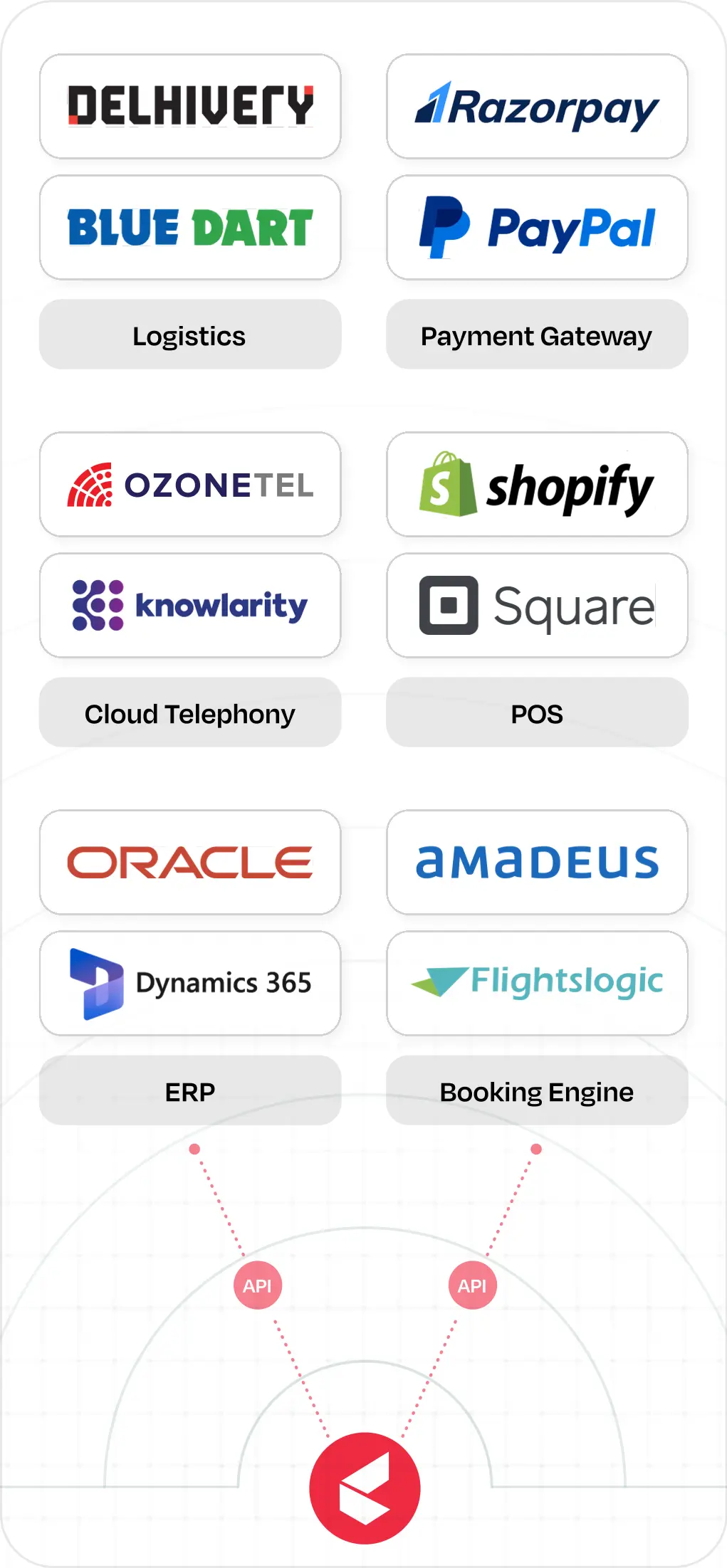
Customer Testimonials
Hear it from Our Customers
Insights from satisfied customers sharing their experiences with our product and services.
“ It’s an awesome tool, a customized solution for your business. It’s a journey which I’m enjoying and I’m very positive that Kapture is going to be a tool that is going to prove very successful for many entities.
Anubhav Mehrotra
Vice President of CX
“ A pleasant surprise is seeing a company whose engineering team is as powerful as its sales team. Usually, salespeople disappear once the deal is signed but this was not the case here.
Bruce Schwack
Chief Communication Officer
“ It’s an awesome tool, a customized solution for your business. It’s a journey which I’m enjoying and I’m very positive that Kapture is going to be a tool that is going to prove very successful for many entities.
Anubhav Mehrotra
Vice President of CX
“ A pleasant surprise is seeing a company whose engineering team is as powerful as its sales team. Usually, salespeople disappear once the deal is signed but this was not the case here.
Bruce Schwack
Chief Communication Officer
Scale with Confidence
Enterprise-grade Security & Compliance
Encrypt sensitive data and mask PHI/PPI information so that your support team can access only necessary information.







